Barcode inventory system
Meet your customers anywhere with Lightspeed Scanner
Lightspeed Scanner lets you take payments*, count products, track inventory and fulfill orders easily, right from your device.

Tap to Pay on iPhone. Accept contactless payments right on your iPhone.
With Tap to Pay on iPhone and Lightspeed Scanner, you can accept all types of in-person, contactless payments right on your iPhone—from physical debit and credit cards to Apple Pay and other digital wallets—no extra terminals or hardware required. It's easy, secure and private.
- Reach new customers with a simpler checkout experience, take payments on the go and explore new setups. All you need is your iPhone. No extra hardware needed.
- Tap to Pay on iPhone is easy to use with Lightspeed. It removes the complexities of developing and maintaining a custom payment product.
- Tap to Pay on iPhone uses the built-in security and privacy features on iPhone to help protect your business and customer data. When a payment is processed, Apple doesn't store card numbers on iPhone or on Apple servers. So merchants and customers can rest assured that their data stays theirs.

Sell at trade shows, pop-up stores and other events.
Build your brand and boost your sales with a quick and easy way to set up and sell at events and popups.
- Meet customer needs faster by looking up product details and availability in a few clicks
- Save time processing transactions with flexible selling tools
- Increase staff productivity and efficiency, so they can help more customers

Reduce inventory discrepancies and shrink.
Capture more sales and improve inventory accuracy. Always know how many products you have across multiple stores and warehouses in real time.
- Use the stock lookup feature to get an instant view of item quantities
- Integrate with Lightspeed Retail (X-Series) to have a single source of truth
- Set user permissions so only authorized staff can update stock levels

Pick, pack and fulfill orders easily.
Manage online orders? Take the Scanner app into your warehouse or stockroom so you can fulfill orders for shipping and in-store pickup.
- Scan items as you pick and pack online orders to reduce errors
- Streamline storeroom or warehouse operations with mobile-friendly features
- Speed up order fulfillment with integrated workflows
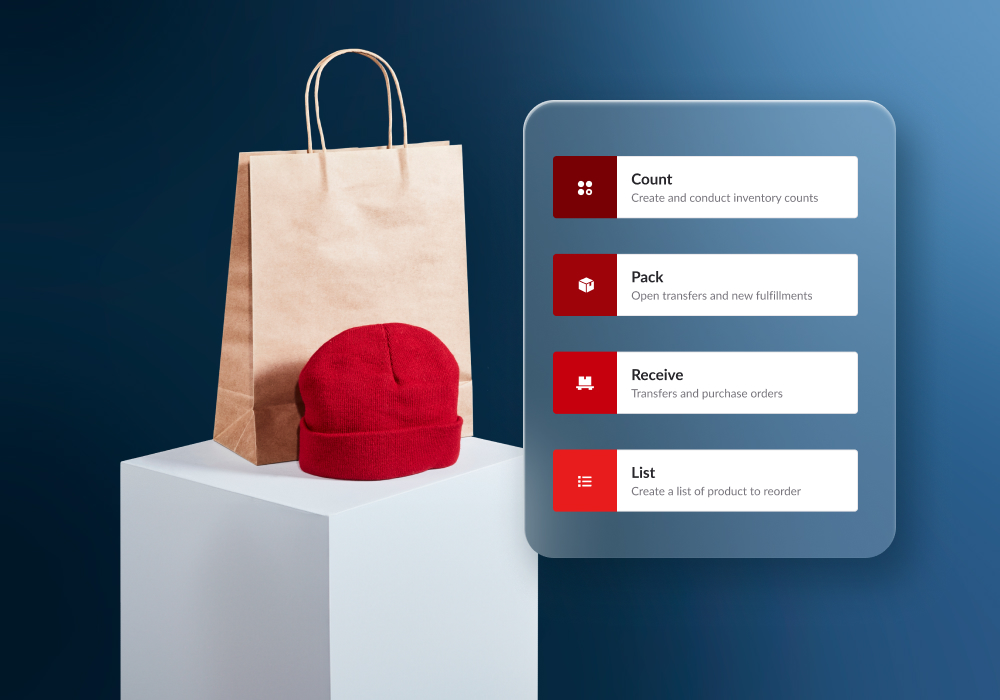
Stay on top of stock counts.
Ensure the inventory quantities you have on record match the products on the sales floor and stockroom.
- Conduct full and partial inventory counts from anywhere in the store
- Enable multiple team members to count items simultaneously
- Count items by scanning barcodes directly into the app

Order and receive inventory with a tap.
Say goodbye to clunky devices and spreadsheets. Scanner's intuitive features enable you to order and receive stock with ease.
- Scan products to create lists and send them as a PO
- Restock and place orders from the shop floor with just a few taps
- Speed up your receiving process by scanning products directly into the app

Transfer stock between your locations
Record and process stock movements between outlets and warehouses in Scanner.
- Create, pick and send stock transfers using your mobile device
- Receive stock transfers to minimize delays
- Request stock replenishment directly in the app


"The stocktake process for us used to involve a lot of spreadsheets, and this wasn't ideal because it leads to mistakes. Now with Lightspeed, people can use devices to scan easily and update the stock record."
Paul Stephens, Head of Data & Technology, Neal's Yard RemediesExtend the power of Lightspeed Retail with Scanner
Turn your Android or iOS device into a powerful barcode inventory system for your store.
Frequently asked questions
Tap to Pay on iPhone requires a supported payment app and the latest version of iOS. Update to the latest version by going to Settings > General > Software Update. Tap Download and Install. Some contactless cards may not be accepted by your payment app. Transaction limits may apply. The Contactless Symbol is a trademark owned by and used with permission of EMVCo, LLC. Tap to Pay on iPhone is not available in all markets. For Tap to Pay on iPhone countries and regions, see https://developer.apple.com/tap-to-pay/regions/. Apple Pay is a service provided by Apple Payments Services LLC, a subsidiary of Apple Inc. Neither Apple Inc. nor Apple Payments Services LLC is a bank. Any card used in Apple Pay is offered by the card issuer.