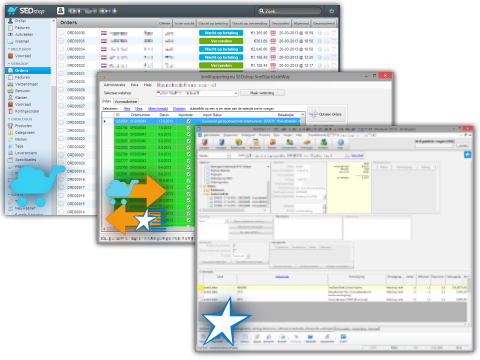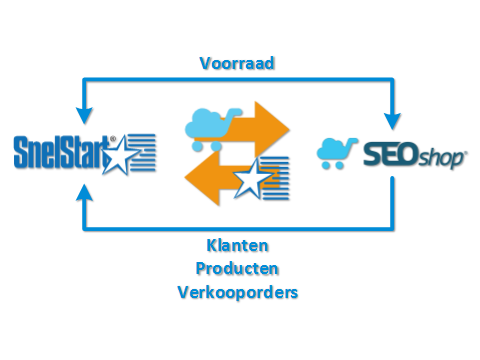Captures d'écran
Description
Disclaimer: this app is only available for Dutch merchants
You want to reduce the time you are spending on accounting to 10 minutes per week? Synchronize your own and external stock with your webstore? This is possible thanks to this connector and optimal use of SnelStart.
Do you have a Lightspeed webstore and use SnelStart software for your accounting? Go ahead and connect your webstore with the SnelStart environment with this Lightspeed app. You will be able to import Invoices and corresponding payments with your one on one accounting.
Do you have multiple Lightspeed webstores? No problem! You will be able to connect them without problems to SnelStart thanks to your Multi-Store solution. For every additional connected store you only pay 20% extra. To enable this please contact Premarc advies bv: +31 (0)71 589 00 50.
Do you manage multiple webstores but do you need separate accounting? No problem! For every connected webstore you can indicate to which accounting they need to be exported.
With this connector you save time and avoid dubble orders or errors in your accounting.
Verkooporderbeheer en Voorraadsynchronisatie
- Import sales orders including payment ID´s, also possible automatic
- Add and edit relations to benefit debtors management
- Synchronize stock from SnelStart to Lightspeed and vice versa
- Join external stock (e.g from a supplier) with your own webstore stock
- Automatically import new orders (with new orders you get an on screen notification)
Do you use SnelStart Inkoop? In that case you can order directly from your suppliers. Do you work with SnelStart Nota6? Then you can make collective invoices.
Do you only want to do your accounting? In that case choose Boekhouden Basis or Boekhouden Plus.
SnelStart Boek: easy accounting
With SnelStart you can easily send your VAT declarations digitally to the tax collector. Purchase invoices that are not accompanied by a UBL 2.0 document will be processed automatically posted to purchase account.
Make life even easier by connecting SnelStart to your banking. Thanks to the self-learning system in due time SnelStart will be able to process everything automatically. All you need to do is check that the new bookings have been placed correctly. Is the item not booked correctly, and then you edit the connector.
It is also possible to automate payment. Based on open purchase invoices you can create payment documents and send them to your bank. Of course the software is SEPA ready.
For all your questions about SnelStart and for optimal use of SnelStart you can contact Premarc advies bv (tel: +31 (0)71 589 00 50), one of the largest SnelStart retailers.
SnelStart Nota: Invoices and Stock
Automate you stock management with SnelStart Nota. Together with your invoices the stock will be checked and stock order suggestions can be made. You save time because you can send invoices directly via email. If you deliver to companies and private individuals you can also design the invoices yourself, with or without VAT.
You get more insights because turnover is divided into turnover categories. The payment habits of a customer are represented in a quick overview of payment reminders.
If you are using SnelStart nota 4 or higher you also have to possibility to save irregular addresses. With one push of a button you can make a quote, pick list or invoice. Starting from SnelStart5 you can print ranges of invoices in one go, instead of individually. Per order you can detail if it requires an invoice. Apart from that you also get a complete overview of which tasks are still open.
Software requirements
In order to use this connector you need at least SnelStart 10.72 with the modules SnelStart Boek 2 and SnelStart Gateway. Besides that you are required to have SnelStart Nota 3 or SnelStart Contant. Is your current licence not up to date? Please contact us for a quote.