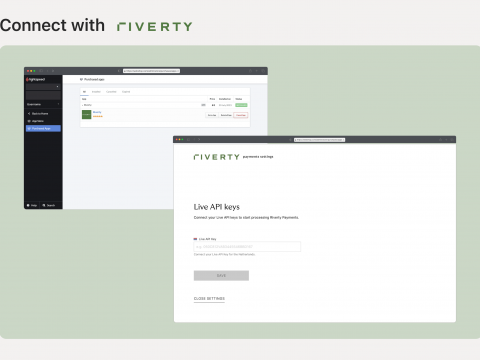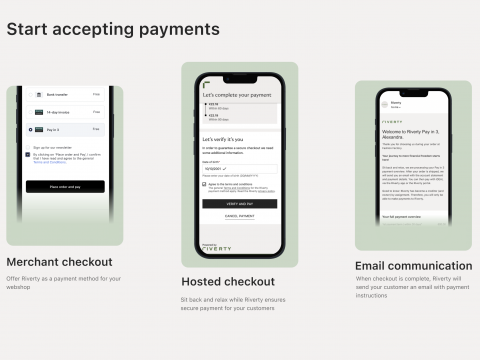Captures d'écran
Description
The benefits of choosing Riverty
Speed and Convenience
The Riverty Payments app for Lightspeed simplifies the integration process by providing a pre-built payment page that can easily be added to a merchant's website. This can save time, reduce development costs, and significantly expedite the go-live process for merchants.
Flexibility
This app for Lightspeed can offer a range of payment methods and customization options to meet the needs of different businesses and customers. New payment methods can be added with little or no development effort.
Improvements and Innovation
The Riverty Payments app for Lightspeed is continuously evolving to keep up with the changing needs of merchants and consumers. For example, in the areas of user experience, mobile optimisation, integration with other services (such as Strong Customer Authentication), personalisation, and merchant branding.
Your brand in the spotlight
While our consumer-focused tools; the Riverty mobile app (Google Play Store and Apple App Store) & MyRiverty offer more freedom and transparency to shoppers, they also ensure you as a merchant have more opportunities and touchpoints to interact with your shoppers as your brand remains in the spotlight.
Lifetime support
If ever you need help, we’re there to help you. Got a question: get in touch and we will sort you out as fast as we can.
Always know what’s going on
Our merchant dashboard helps you keep track of orders, returns and invoices.
A broad range of payment methods
With our seamless integration you can quickly get started with the payment options you want to offer (depending on the countries your webshop operates in).
- 14-day invoice - Available in every market, 14-day Invoice is the default payment method of Riverty. It is primary designed for business-to-consumer sales.
- Pay in 3 - Particularly popular with younger, financially stable audiences buying premium value goods, Pay in 3 splits the check-out amount into 3 interest-free payment parts for completion within 90 days.
Already using Riverty payments?
Great, we are happy to have you onboard! To install the Riverty Payments app in your Lightspeed environment, complete the following steps:
Step 1: Click on install app in the top right corner.
Step 2: A popup will appear asking you to grant access. Click on grant access.
Step 3: You will now be presented with the option to onboard or go to payment settings. To complete the app installation, click on “To Payment settings” .
Step 4: The app is now installed and you will get redirected to Riverty’s Payment settings page in Lightspeed. Here you can connect your Live API key to start using Riverty payments on your webshop.