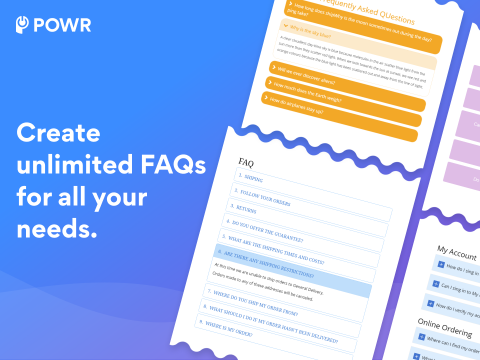Captures d'écran
Description
- Add an FAQ section to pages or products!
- Answer customer questions and increase conversions
- Reduce complaints and returns
"POWR FAQ: Added to 3,000+ new sites every month."
Why choose POWR FAQ?
Create, organize and display Frequently Asked Questions on any page, with this simple but powerful plugin. Just enter Questions and Answers in the Content menu, then edit Design settings to match your site. Include images, videos, and links. And choose between expandable accordion style, or display a single answer on click.
How does it work?
Follow the install instructions to add POWR FAQ to any page or product in your store. Then edit the app through POWR.io, or right on your live storefront. Just click the Edit icon to open the POWR Editor, where you can control any aspect of your FAQ. No need to worry about HTML or CSS. And no toggling back and forth from an editor page. See what your store looks like right as you edit it!
Extra benefits of POWR FAQ?
- Fully operational in seconds
- Customizable colors, font, background and border with zero code
- Customizable animations and behavior
- Include text, images, links, and videos
- Responsive design for mobile users
About POWR
POWR is the world’s leading plugin library. Choose from over 50 intuitive tools, like forms, galleries, and social feeds.
Extra information
Visit POWR.io to see a complete list of plugins.
Support
- Visit our Knowledge Base for FAQs and quick answers.
- Or contact our Support Team for specific questions.