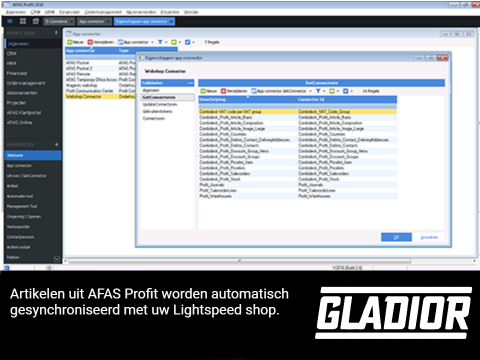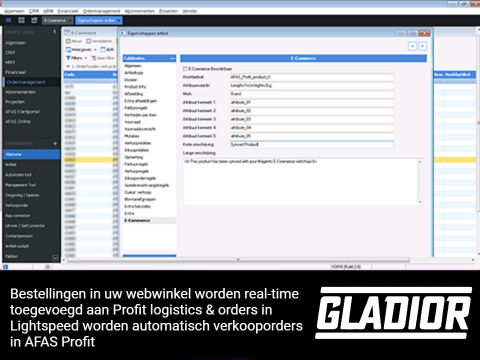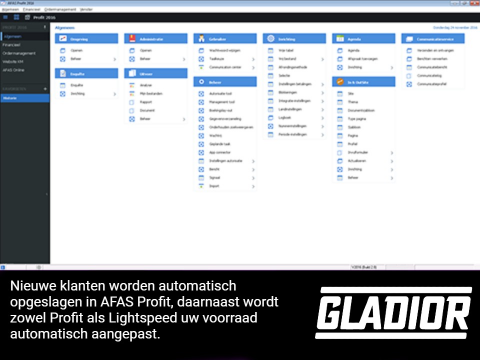Captures d'écran
Description
Do you have a Lightspeed webshop and do you use AFAS Profit? But is the communication between those systems not yet automated, and does it require a lot of manual work? Then save your time and money with the AFAS Lightspeed ERP connector, developed by a certificated partner of AFAS.
By integrating your Profit and Lightspeed shop, these systems will automatically exchange information after establishing the connection. Namely, an exchange of:
- Order information from Lightspeed to AFAS;
- Product information (such as: stocks and prices) from AFAS to Lightspeed;
- Customer data from AFAS to Lightspeed;
The design and structure of the connector is optimized based on the specific wishes of your company.
“The connector is developed by a certified AFAS partner, has been active several years and is used by numerous organizations who operate in various industries.”
But how does it benefit me as an entrepreneur?
- After implementing the connector, your business operations will become much more efficient;
It simplifies your work processes and increases your efficiency significantly;
The connector is hosted separately from your Lightspeed Shop and Profit environment, which means the coupling will continue to function even when one of these systems is offline.
Are you curious about the technical mechanisms of the connector? Keep on reading. Would you rather contact us directly? Please, email us at [email protected].
What does the connecting process look like?
The process for realizing the connection is as follows:
Identifying wishes and current processes of the customer;
Connecting AFAS Profit to your Lightspeed webshop;
Creating a customer-specific connector (synchronization based on wishes/processes);
Activating the connector;
Service and support possibility;
What are the basic principles of the connector?
Synchronization: Every 15 minutes the data is exchanged between AFAS and Lightspeed. With the included online tool you can always perform synchronizations directly.
Logging: The platform keeps logs of exchanged data. The data itself is not stored by the platform. The basic log data is stored indefinitely.
E-mail notifications: If one of the systems (AFAS of Lightspeed) is not accessible or a synchronization has failed, an e-mail will be sent.
AFAS leading: The connector is designed in such a way that AFAS Profit is in principle leading (This applies to products, prices, stocks etc.). This means that changes in Lightspeed can be overwritten by data from AFAS.
What does the connector do?
As mentioned earlier, the connector has three main functions, namely exchanging; order information, product information, and customer data. These functions are further explained below:
1) Orders
A Lightspeed order is picked up by the connector and shots it into AFAS Profit as a sales order. Note: Automatic numbering must be enabled in AFAS so that the order numbers increase automatically.
From an order in Lightspeed, a sales order will be made in AFAS. Here, the connector supports two different flows:
- New orders from Lightspeed to AFAS: The connector searches for existing sales relations or creates a new one. This check takes place on the basis of the customer's email address. The connector searches for existing sales relations or creates a new one. This check takes place based on the customer’s e-mail address.
Changed orders from Lightspeed to AFAS: A check will be performed to see whether the sales order already exists in AFAS (based on the Lightspeed order number, which is stored in the reference). If yes: the program adapts the existing order. If not: it performs the actions at point 1.
- Reductions of shipping costs: When configuring the connector, the article codes for the discounts and for the shipping costs have to be entered. It is therefore possible to book discounts and shipping costs on different article codes.
- Guest orders: If an order is made by an unknown customer, a new sales relation will be created in AFAS.
- Multiple journals: The connector offers the possibility to select a sales journal to which the sales invoice is linked. The connector offers the possibility to select a journal to which the sales invoice must be booked.
- Administrations: The connector offers the possibility to select the administration to which the orders must be booked.
- Projects: The connector offers the possibility to select a project to which the orders must be booked.
2) Products
- Product catalogue: There is an option to transfer the product catalogue from AFAS to Lightspeed. Here, all products with a checkmark ‘ECommerce available’ will be transferred to Lightspeed. This also applies to product changes; the connector only looks at elements that have changed.
- Product images: The 7 product images that are configured in AFAS will be included in the transfer of the products as well.
- Product attributes: Standardly supported are article code, description (becomes product name), long description, brand and EAN. In addition, there are 5 attributes available in the ECommerce tab; these can be used for other fields in Lightspeed.
- Standard prices: The connector offers the choice to select a price list which will be used to fill in the prices in Lightspeed.
- Stock synchronization: The connector offers the choice to synchronize stocks from AFAS to Lightspeed. The stock position in Lightspeed is written off at the moment an order is placed. In AFAS Profit the stock is automatically written off when the sales order is processed. This means that the stock synchronization only has to take place from AFAS to Lightspeed.
- Categories: Not supported. Assigning products to categories must be done in Lightspeed.
3) Customers
It is optional to synchronize customer data from AFAS to Lightspeed.
- Customer accounts: During the configuration of the connector, there is an option to transfer sales relations from AFAS to Lightspeed, so that they get a user account in the webshop. All contact persons of a sales relation get their own user account. Note: Matching is based on e-mail address. Contact persons must therefore have a unique e-mail address.
How do I install this connector?
Do you think this solution is a good addition to your organization? Then click on install at the top of the page! We will guide you through the installation step by step. Do you have any questions or do you need assistance? Please contact us using the support details below.
Additional information
The one-time installation costs for this connector are €990,-.
By installing and/or using this connector, you agree to the terms and conditions of Nederland ICT, the Dutch trade association for IT, Telecom, Internet and Office companies and the Gladior terms and conditions.
Support
For wishes, questions and support regarding the AFAS Profit ERP connector, please contact Gladior at [email protected]. We look forward to hearing from you!
Want to know more about Gladior?