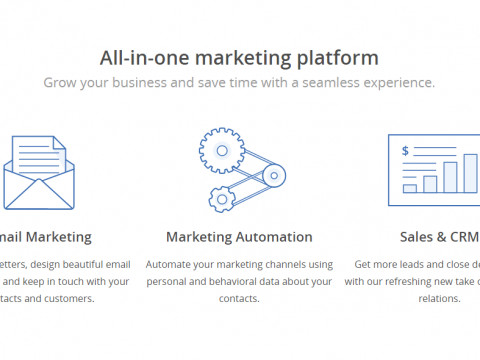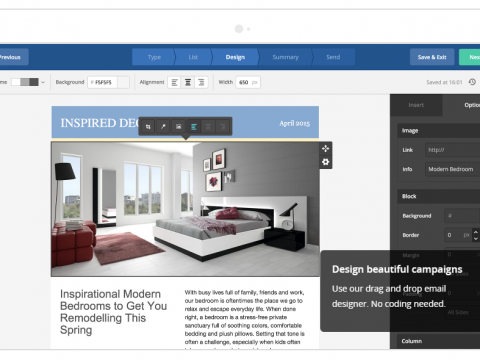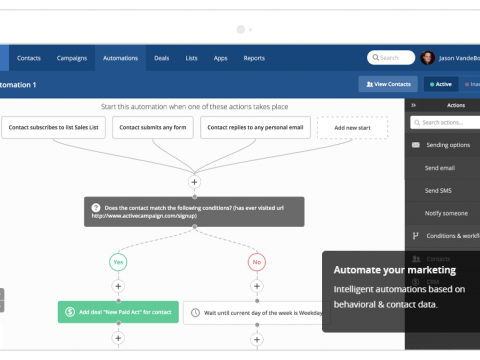Captures d'écran
Description
- Drag & Drop Interface
- Design beautiful campaigns
- Automate your marketing
"Over 350.000 people worldwide are using the services of ActiveCampaign. This is not surprising, because this organization has highly committed fun and quality. The combination of these makes working with ActiveCampaign both enjoyable and effective."
Try the Lightspeed ActiveCampaign 14 days for free. No ActiveCampaign account yet? Try it here.
NEW FEATURE
Deep data integration is here. You're now able to build great relevant email marketing campaigns based on segmented data. Next order and product data fields are synced to GetResponse so you can start building campaigns that realy matter.
Deep data fields:
- Custom_field_1 -> Total Spent
- Custom_field_2 -> Number Of Orders
- Custom_field_3 -> Last Order Price
- Custom_field_4 -> Last Order Currency
- Custom_field_5 -> Last Order Product Name
- Custom_field_6 -> Last Order Product Count
- Custom_field_7 -> Total Products
- Custom_field_8 -> Last Order Product ID (SKU)
- Custom_field_9 -> Last Order Product Category
ActiveCampaign Functionalities
- Drag & Drop Interface
- Mobile Friendly
- Free Templates
- Free Image Hosting
- Design beautiful campaigns
- Automate your marketing
Integration functionalities
- Send e-mail addresses of existing newsletter subscribers from Lightspeed to ActiveCampaign.
- Existing Lightspeed mailing lists will be duplicated in ActiveCampaign.
- Forward customer data from Lightspeed to ActiveCampaign (name, surname, email address).
- Choose what ActiveCampaign mailing list you want to add the Lightspeed subscribers to.
Installation
- Step 1: click 'install' , fill in your Lightspeed credentials and click ‘Grant Access’
- Step 2: click 'connect your ActiveCampaign account'. No ActiveCampaign account yet? Create one here
- Step 3: enter your ActiveCampaign URL and API key. You can find this in your ActiveCampaign account at My Settings (upper right) and menu item Developer
- Step 4: select your mailing list and install the integration (note: make sure you have created at least one mailing list with ActiveCampaign). No list yet, please click 'Lists' and next 'Add new list')
Note(s)
- In order to avoid an overload, the data is synchronized every 15 minutes.
- We love feedback! Any wishes? Use our chat service or email us
About us as a Lightspeed eCom partner
This ActiveCampaign integration is powered by Combidesk.
Extra information
By installing this app you're accepting our Terms Of Service
Support
We love feedback! For question, wishes or updates please contact us via [email protected]