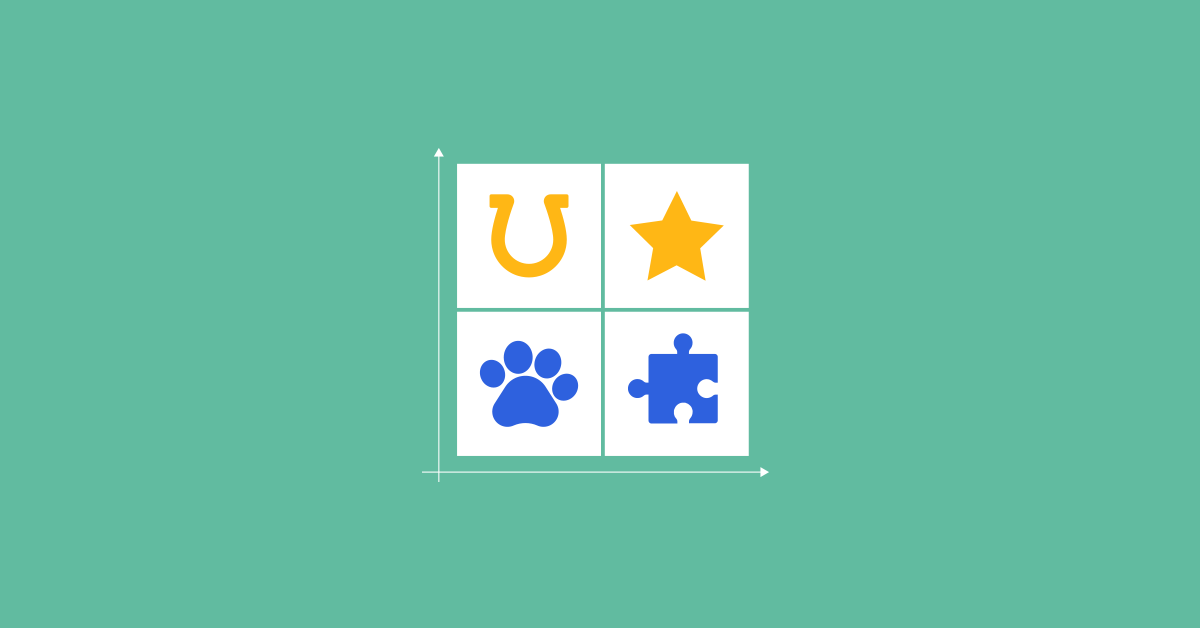Having staff to help you take care of your restaurant is a great thing — until you find out how time-consuming it is to keep track of them. Archiving their personal information, mapping out their schedules, then adjusting them at the last minute is enough to frustrate any manager on a weekly basis. Few things feel worse than being short of waiters during a sudden rush of customers or paying your employees to stand around during a lull.
Doing a simple calculation of your labor cost percentage, tracking it consistently, organizing your payroll log, and automating your scheduling process will keep your restaurant running efficiently. You’ll have peace of mind knowing you can react appropriately to surges in customer demand at any point in time. With a little work, being over or understaffed may become a thing of the past.
Although the ideal percentage of revenue is allocated to salaries and wages will vary based on your business type, it’s wise to prevent those labor costs from climbing too high. For restaurants, 35% is a generally accepted labor cost target.
Fast food chains can achieve labor cost as low as 25 percent, while table service restaurants most likely find themselves in the 30 to 40 percent range. This all depends on the menu and service style. Food and beverage costs for the restaurant industry typically run between 28 and 35 percent.
Here’s the simple formula to keep you on track:
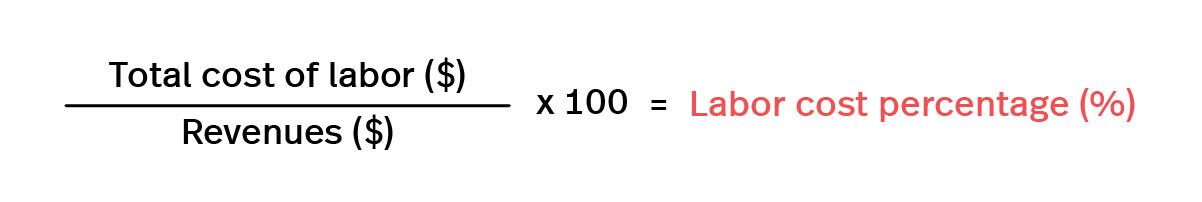
If you’re using a point of sale system integrated into an employee management system, this percentage should be calculated for you automatically with data pulled directly from your existing database.
1. Rethink your schedule regularly
It may feel easier to have your employees operate on a set schedule for months on end, but it’s a good idea to reevaluate your work schedule frequently in order to avoid overbooking your employees. Traffic in your restaurant will fluctuate day to day, week to week, month to month. Although a consistent schedule is sometimes appreciated by staff, it isn’t optimal for your business.
If your wait staff outnumbers customers during certain shifts, you’re wasting money. In addition, your staff will appreciate having more flexibility and control over their work schedule, so it may even save you from the expenses associated with a high turnover rate.

2. Designate tasks for each payroll log
It might be helpful for you to know exactly how your employees are spending their time. For instance, a seemingly minor task like putting away new inventory may be a lengthier task than you realize.
Having your employees track what they’re spending their time on in their payroll log may help you figure out what processes to automate. It can also let you know when to hire more people to work as servers during peak business hours. Overall, keeping track of specific tasks will help you determine whether your employees are spending their time in the most productive way possible.
3. Calculate your employee turnover rate
A high turnover rate may cost your business some serious cash in the long term. The price of recruiting and training new talent can easily eat into the efficiency of your labor force over time. Taking steps to ensure employee satisfaction is a smart way to become a better manager and also keep an eye on the bottom line.

4. Schedule based on sales (and weather) forecasts
Sure, it may be tempting to keep the same number of employees on hand for every shift throughout the year. Your organization’s real need for workers, however, may vary throughout the year. It helps to have a sense of when your actual busy seasons occur. Using a sales forecast can help you base your scheduling needs on real numbers, instead of guesswork.
Some employee scheduling solutions include weather forecasts and sales forecasts (based on prior sales data from your POS) to help you plan the right staffing levels at different points in time. For example, if you have a huge outdoor patio, it would make sense to schedule fewer employees when the forecast calls for rain. Or if a special event is happening in your area, schedule more employees or place some on call for the expected surge in foot traffic.
5. Play to your employee’s strengths
Once you’ve been analyzing your labor costs for some time, chances are your employees’ individual strengths and weaknesses will become quite apparent. For instance, one server may be a master at managing your busiest night of the week, whereas a different server has a knack for enticing customers to order extra dishes. By recognizing these talents, rewarding them, and using them to your advantage, you will optimize your labor costs (and make your employees feel valued).

6. Automate the scheduling process
The days of time clocks and paper schedules are long gone, and managing employee schedules don’t have to take up a tremendous amount of your time. You can use free shift planning software like Homebase to save yourself time and get greater insight into your labor costs in real-time, especially when integrated directly into your POS system.
From weather forecasts to individual strengths of your employees, there’s a lot you can do to run a more efficient restaurant business. Keeping the above suggestions in mind will help you manage your staff and keep labor costs down!

News you care about. Tips you can use.
Everything your business needs to grow, delivered straight to your inbox.