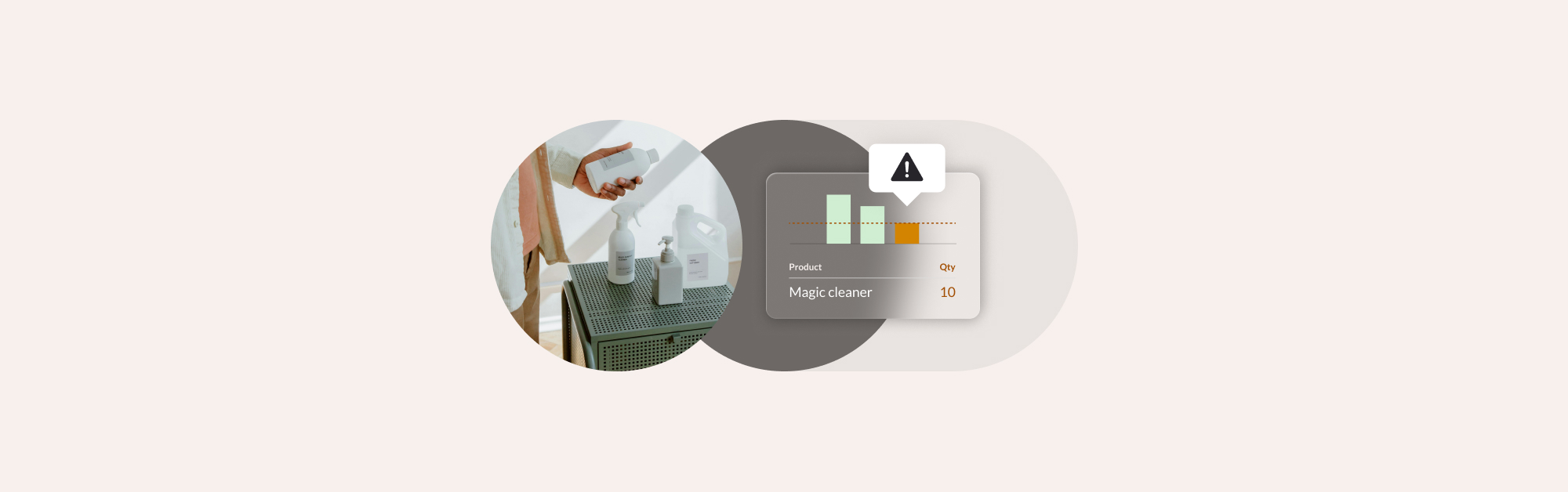If you’ve ever visited a retail store and looked at a product’s price tag, you’ve likely come across a stock keeping unit, commonly referred to as a SKU number. A SKU number is an alphanumeric code that helps merchants track inventory and is usually placed on a product’s price tag.
For business owners with physical inventory, SKU numbers are critical for managing inventory and maximizing sales. In this guide, we’re going to cover everything you need to know about SKU numbers: what they are, why they’re important, how to generate one plus additional advice and tips.
- What is a SKU number?
- How are SKU numbers used?
- How to create a SKU nomenclature
- How to manage SKUs
- SKU numbers vs. UPC codes
- Is a SKU the same as a serial number?
- How SKUs improve inventory tracking and management
- Best practices on how to use SKUs
Let’s get started!
Get your free inventory management spreadsheet
Our experts have put together a template spreadsheet with built-in formulas. Just enter your data and watch it calculate everything for you.
What is a SKU number?
A SKU (stock keeping unit) is a unique alphanumeric code that merchants assign to products to make managing their inventory more efficient. Typically, SKU numbers are between eight and 12 characters long, and each character corresponds to a unique characteristic of the product it represents (like the item’s type, brand, style or the department it belongs to).
SKUs are also completely unique from one business to another. They’re unique to your business and the information they contain should reflect what your customers or vendors ask most frequently about the merchandise you carry. Different businesses use SKU numbers to track different things, depending on what type of products they sell.
For example, a clothing store might create eight-digit SKU numbers where the first two digits represent the product’s category (t-shirt, sweater, etc), the next two represent the style (regular, oversized or slim fit), the following two represent its color (like BL for blue or BK for black) and the final two digits represent the stock count for that item.
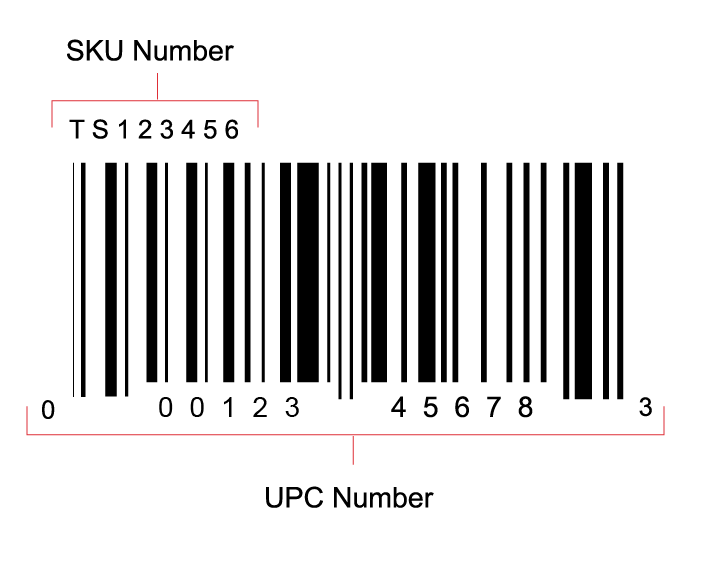
How are SKU numbers used?
Retailers use SKU numbers to track their inventory and sales, but they can also lend to forecasting future sales and demand, and personalizing which products are recommended to customers in-store and online.
1. Accurately track inventory
Since SKUs are used to track a product’s characteristics, they can also be used to track inventory overall. For instance, a merchant can use SKU numbers to track a product’s availability and overall stock levels across multiple retail stores.
By having up-to-date inventory levels, merchants can order more of a product before running out of stock. In Lightspeed, merchants can take inventory management a step further and set reorder points. When inventory levels of a product reach its reorder point (the minimum amount you want in stock at all times), that product, and the quantity you need to order, is automatically added to your Reorder List report and ready to be included in your next purchase order.
2. Forecast sales
By accurately tracking inventory levels, SKU numbers also help merchants forecast sales and anticipate what products they need to stock up on to fulfill the demand from customers.
Just don’t make the mistake of exclusively carrying top-selling items. Although it may move slower than other inventory, customers may still want those products and, if you stop selling them altogether, you may lose them as a customer.
An example of just that came in 2008 when Walmart launchedProject Impact, where the retailer removed its lowest sellers, kept its highest sellers and stocked up on more expensive items with greater margins. Rather than boost profits, Project Impact resulted in declining sales because customers could no longer count on the retail behemoth to carry certain products.
3. Capitalize on high-profit products
A proper SKU nomenclature can help merchants understand what their business’s most popular (and least popular) items are.
By knowing what type of products are the most popular at any given time of the year, retailers can craft enticing product displays, window displays and web pages and move those products even faster.
4. Recommend relevant products
By tracking products using SKU numbers that represent a product’s characteristics (type, fit, color, etc), merchants are equipping their sales reps with an invaluable tool: information.
If the product a customer wants is out of stock, sales associates can explore alternative products with similar characteristics based on itsSKU number—those are items the customer may also like.
This same tactic can be applied online as well. Think about the last time you shopped online. When you looked at a product, did the page also feature “other products you may like”? This is likely because the featured products and the product you were looking at shared similar characteristics in the merchant’s SKU nomenclature.
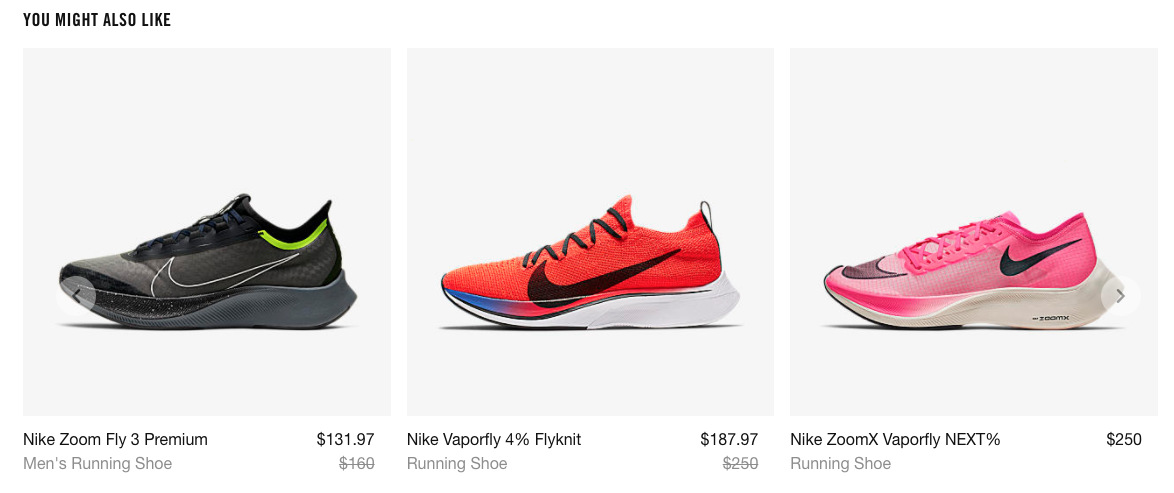
5. Increase customer satisfaction
Since SKU numbers help merchants anticipate which products they need to reorder (and when to reorder them), they’re more likely to have the products a customer wants in stock.
By minimizing the amount of out-of-stock items, merchants can establish themselves as a reliable source that customers can count on to have the products they need.
How do you define and create a SKU nomenclature?
Your SKU number nomenclature refers to the alphanumeric codes you use to define, categorize and identify the information that’s stored in each SKU.
For instance, assuring that each SKU reflects the product’s most important characteristics (color, manufacturer, gender, type, size and model for example). Usually, this information is ordered from most to least important.
So how do you go about creating your SKU nomenclature? Follow these guidelines:
1. Consider how much stock you carry
If you carry only a few items and don’t have plans on expanding your offering, you can opt to exclusively track bare-bones characteristics like gender. If you carry diverse inventory for multiple customer types, though, you’ll likely benefit from tracking additional details:
Product type > Gender > Size
How you purchase and manage inventory will likely benefit from tracking these details.
2. Assure that each SKU is unique
If SKUs are the same between products that share many similar characteristics, accurately tracking inventory becomes challenging. For SKU numbers to fulfill their purpose, each code for each product must be unique.
When establishing your SKU nomenclature, here are a few things to remember:
- Length must be between eight and 12 characters
- Avoid using the number zero
- Ensure that each letter and number you use has a meaning
Pro tip: For instance, imbue suppliers, store location, department, variation, item type, size, color, gender or season with a unique two-digit alphanumeric code.
Here’s a guideline for how that may look:
| Department | Code | Item | Code | Color | Code | Supplier | Code | SKU Number |
| Men’s | M | Sweater | 10 | Grey | GR | Nike | 345 | M10GR345 |
| Women’s | W | Sweater | 10 | Black | BK | Nike | 345 | W10BK345 |
| Children’s | C | Sweater | 10 | Blue | BL | Nike | 345 | C10BL345 |
If the products you offer are more complex and you want each SKU to include more categories, you could consider adding any of the following to your SKU nomenclature:
- Supplier
- Store location
- Department
- Size
- Color
- Item type
- Category
4. Build your SKU nomenclature in your inventory system
Most retail point of sale systems have integrations available to help merchants create a SKU nomenclature and generate SKU numbers. In Lightspeed, for instance, merchants can use SkuVault.
Alternatively, merchants can use an Excel spreadsheet to define and document their SKU nomenclature, and manually add SKU numbers to products as needed. Be warned, however, this process is open to human error and can contribute to inaccurate inventory tracking.
How to manage SKUs
Now that we’ve covered the fundamentals of SKUs numbers, let’s talk about SKU management. Here are some key best practices for managing SKUs effectively:
Keep your SKU system simple and scalable
Ensure your SKU format is straightforward but can accommodate growth. As your inventory expands, your SKU system should be able to adapt easily without becoming overly complex or difficult to manage.
Let’s say you start selling a new category of products. If so, you would assign a new prefix or category code to differentiate these items while maintaining consistency with your existing SKU structure.
Avoid starting SKUs with zero
Some inventory management systems may misinterpret leading zeros and cause errors. It’s best to avoid this issue entirely by starting SKU codes with a non-zero digit or letter. For instance, if you have a product SKU “012345,” the system may drop the zero, causing confusion. Instead, start with a letter, such as “A12345”.
Regularly review and clean up your SKUs
As you introduce new products or phase out old ones, make sure to keep your SKU system up to date. Avoid duplicates, retire SKUs for discontinued items, and ensure the codes are accurate.
Here’s an example: If you discontinue a product line, you should retire its SKU from active use to avoid errors in inventory tracking. This ensures accurate reporting and stock management.
Train staff on SKU usage
Ensure everyone on your team understands how to read, create, and use SKUs in daily operations. This helps streamline inventory management and minimize confusion.
Make SKU training easier by:
- Providing visual aids like charts or diagrams to explain SKU structure
- Holding regular training sessions for new hires and refresher courses for existing staff
- Creating easy-to-understand documentation on SKU creation and usage
- Using examples from your business to make SKU concepts relatable
- Incorporating SKU management into your standard operating procedures
- Setting up mock inventory checks to practice SKU reading and data entry
Use SKU data to track performance
By analyzing SKU-based data, such as sales volume and inventory turnover, you can identify trends, make informed purchasing decisions, and optimize stock levels to maximize profit. Let’s say your SKU data shows that blue shirts in size medium sell faster than other colors and sizes. You can use this insight to adjust your inventory strategy and stock more of the high-performing SKU.
SKU number vs. UPC code: What’s the difference?
| Feature | SKU (Stock Keeping Unit) | UPC (Universal Product Code) |
| Uniqueness | Unique to each merchant | Universal across all merchants |
| Length | Between 8 and 12 characters | Always 12 characters |
| Purpose | Identifies product characteristics | Identifies the manufacturer and item |
| Character Type | Alphanumeric | Numeric |
| Who Determines It | Retailer determines their own SKUs | Issued by the Global Standards Organization (GSO) |
| Barcode | Accompanies a barcode | Accompanies a barcode |
| Usage | Helps track inventory within a business | Helps identify a product universally |
While SKU numbers and UPC codes can both be found on a product’s price tag and certainly look similar, they’re not. Here’s a breakdown of how UPC codes and SKU numbers differ from one another:
SKU (stock keeping unit)
- Unique to each merchant
- Between eight and 12 characters
- Identifies product characteristics
- Alphanumeric
- Retailer determines their own SKUs
- Accompanies a barcode
UPC (universal product code)
- Universal across all merchants
- Always 12 characters
- Identifies the manufacturer and item
- Numeric
- UPCs are issued by the Global Standards Organization (GSO)
If you’re a new business that needs barcodes for its merchandise, you should visit the GSO’sstarter guide for creating barcodes and UPCs.
Next, you can use our free barcode generatorto create barcodes fast.
In a nutshell, SKU numbers and UPC codes should never be the same. SKU numbers should identify the product’s characteristics while the UPC code identifies the manufacturer, item and check digit. For more information on the UPC codes, read our article that outlines everything you need to know about UPC codes.
How SKUs improve inventory tracking and management
Streamline stock replenishment
By categorizing products using SKUs, retailers can easily monitor inventory levels and reorder stock before running out. For instance, if a specific shoe style in size 9 and black is running low, the SKU system can trigger an automatic reorder based on preset thresholds, preventing stockouts and lost sales.
Optimize warehouse organization
Businesses with large inventories can use SKU numbers to designate specific storage locations, making stock retrieval faster and reducing errors. For example, a retailer could structure SKUs to indicate aisle and shelf placement, allowing employees to locate items with ease.
Improve multi-location inventory management
Retailers with multiple locations can use SKU numbers to track product availability across different stores. If an item is out of stock at one location, staff can quickly check its availability at another store and arrange a transfer, preventing lost sales opportunities.
Enhance sales reporting and forecasting
Since SKU numbers represent product details like category, size, or color, they help retailers analyze which products sell best. For example, if a certain SKU (denoting a red jacket in medium size) is consistently a top seller, merchants can prioritize reordering and stock up for seasonal demand.
Enable faster checkouts and returns
When scanning SKUs at checkout, the POS system instantly identifies product details, speeding up transactions and reducing errors. Similarly, if a customer returns an item, the SKU ensures the correct product and variant are restocked, improving inventory accuracy.
Improve customer experience and personalization
SKUs help businesses recommend products based on customer preferences. If a customer frequently buys a specific SKU, retailers can suggest similar items using product characteristics encoded in the SKU, creating a more personalized shopping experience.
Reduce shrinkage and theft
Since SKUs track inventory at a granular level, they help detect discrepancies between recorded stock and actual inventory. If an SKU shows 20 units in stock but only 15 are found during an audit, the business can investigate potential theft or administrative errors.
Is SKU the same as a serial number?
No. Serial numbers are unique codes assigned to each specific unit of a product. Serial numbers are often used to identify electronics; if you check your laptop, for example, you’ll notice that it’s given a unique serial number.
Unlike SKUs, which are for stock keeping purposes, serial numbers are typically used to track product warranty and ownership.
Best practices on how to use SKUs
Whether you’re new to SKU management or already have existing systems in place, the following tips will enable you to make better use of SKUs.
Pay attention to stock hierarchy
Come up with a SKU format that makes sense for your retail store. Often, the first 2-3 characters of SKU number should represent the top-level item category, followed by specific item details.
For example, if you’re generating a SKU for a black Nike sweater for women, then your SKU code should start with the top-level category—i.e., “Women” followed by the color, then brand.
Don’t use “0” at the beginning of your SKU numbers
As mentioned earlier, you should avoid using “0” to start your SKU numbers. This is because some stock-keeping programs may interpret the code as having zero quantity, which can wreak havoc on your tracking efforts.
Don’t use letters that look like digits (and vice versa)
To avoid confusion, avoid using alphanumeric characters that are easily misinterpreted. Uppercase “O” for instance, can sometimes appear as zero, while lowercase “L” may appear as the number one.
Skip special characters and punctuation
Some barcode printers may have issues with punctuation and characters such as period and dashes, so it’s best to avoid them. Afterall, you want to ensure that your SKUs are clear and legible when printed out.
SKU management with Lightspeed Retail
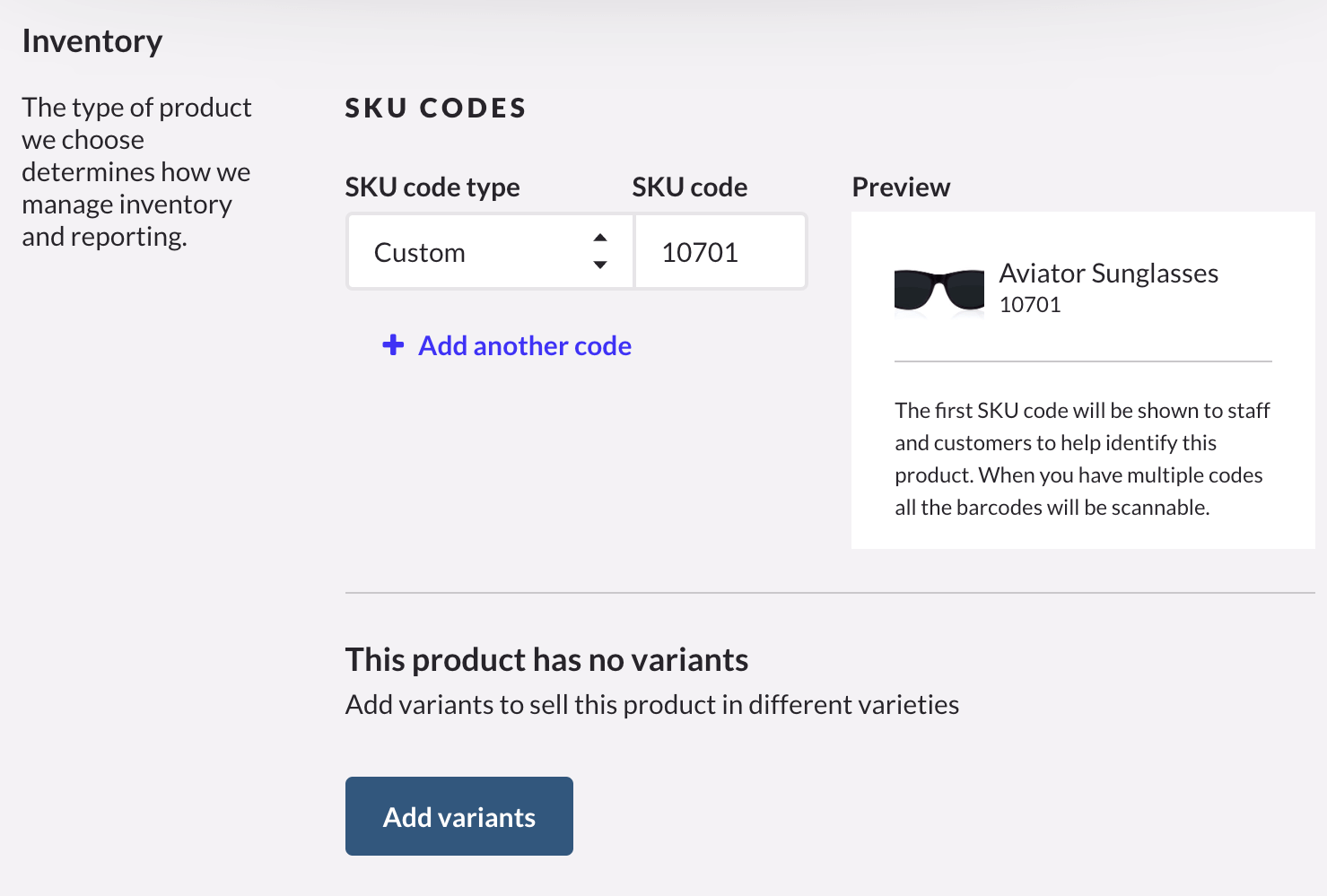
Lightspeed makes it easy for retailers to create and manage SKUs. Here are some ways you can streamline SKU management with Lightspeed.
- Automatically generate a SKU. Lightspeed automatically generates a five digit SKU starting at ‘10000’ and Retail POS will count up by 1 for every new SKU that is generated. Note that you can always change this in your settings.
- Assign multiple SKUs/barcodes for your products. Lightspeed supports multiple barcode types including
- EAN
- ISBN
- ITF
- JAN
- UPC
- Custom
- Easily add SKUs to new and existing products. SKUs can be assigned when adding or updating products, making management seamless.
For more details,visit Lightspeed’s SKU FAQs.
Over to you
SKU numbers are a great way to systematically manage inventory. By associating each product with a unique number that reflects its characteristics, merchants can make smarter inventory purchasing decisions, keep inventory organized and make it easier for sales associates to find products that share similar traits.
If you’re looking for ways to better manage your SKUs and inventory, check out Lightspeed Retail. Lightspeed helps you streamline inventory management across every location and warehouse so you ensure that you always have the right products at the right time.
FAQs about SKUs
What is a SKU?
A SKU (Stock Keeping Unit) is an alphanumeric code unique to each retailer used to track inventory and product details, like size, color or style.
What does SKU stand for?
SKU stands for Stock Keeping Unit, a unique code retailers use to track products and inventory.
How long should a SKU be?
SKUs typically range from 8 to 12 alphanumeric characters. The length depends on your business needs and the amount of product detail you want to include.
How are SKUs different from UPCs?
While SKUs are unique to each retailer, UPCs (Universal Product Codes) are standardized and used across retailers to identify products universally.
What should a SKU include?
A SKU can represent product characteristics such as category, color, size, and manufacturer. Retailers can design SKUs based on the most relevant details for tracking their inventory.
Can I change SKUs after they’re created?
Yes, but it’s recommended to avoid frequent changes to prevent confusion in your inventory system.
Can I generate SKUs automatically with Lightspeed?
Yes, Lightspeed can automatically generate SKUs starting from a five-digit code, customizable in your settings.
Why should I use SKUs?
SKUs simplify inventory tracking, improve forecasting, and allow you to efficiently manage stock across multiple locations.
How do SKUs help with inventory management?
SKUs simplify the tracking of products, stock levels, and sales performance, making it easier to reorder and forecast demand. They also assist in product organization and reporting.
Do I need SKUs if I use barcodes?
Yes, while barcodes help scan products at checkout, SKUs provide more detailed information for internal tracking and inventory management.
Can I create my own SKUs?
Yes, most retailers create their own SKU system based on the products they carry and how they want to organize their inventory.

News you care about. Tips you can use.
Everything your business needs to grow, delivered straight to your inbox.