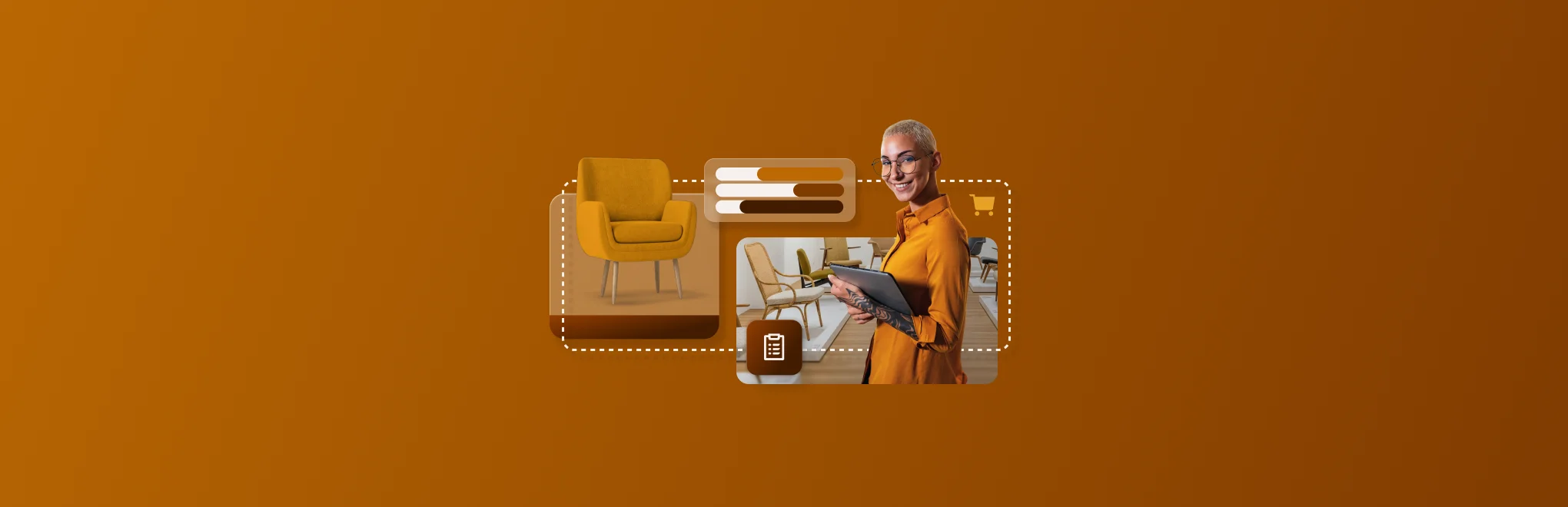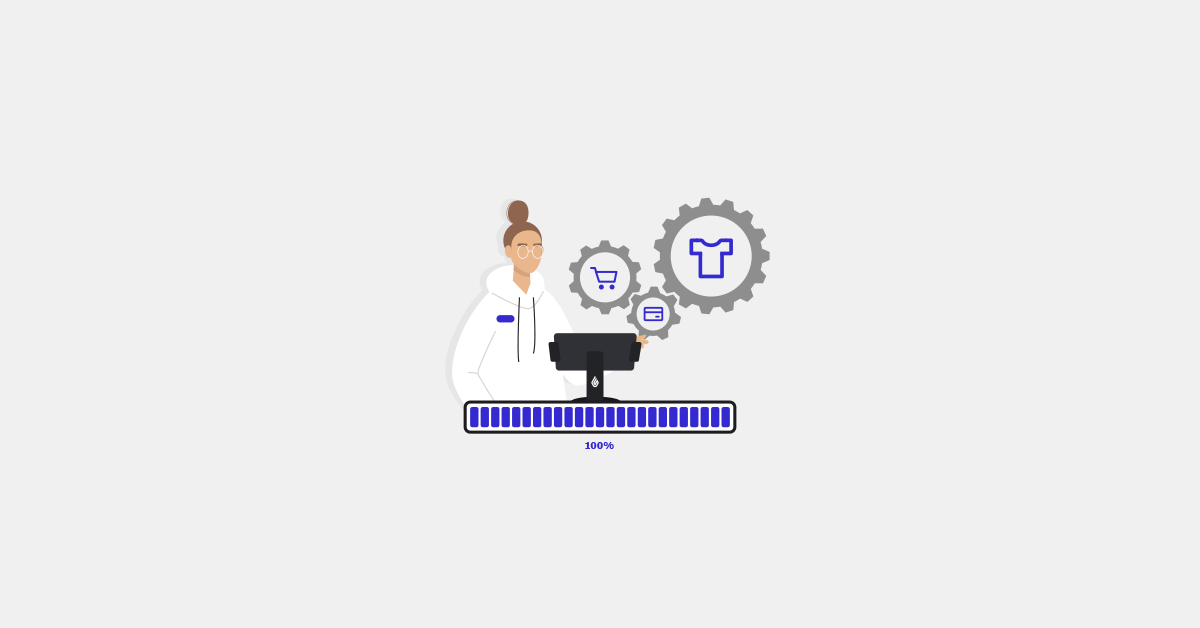
In a retail landscape where margins are slim and competition is fierce, operational efficiency is the invisible engine driving success. The topic of retail operations may not be as sexy as the latest tech or marketing trend, but managing your stores successfully is a must if you want to maintain a healthy bottom line.
To that end, we’ve put together the top retail strategies to help you optimize every aspect of your operations—from back office to storefront—for a seamless and profitable experience.
We’ll cover:
- What are retail operations?
- Implementing efficient inventory management and replenishment
- Streamlining store operations, navigation and flow
- Unifying your point of sale system with your payment processor
- Keeping your finances healthy
- Implementing effective employee management
- Delivering exceptional customer experiences
- Connecting your in-store and online retail operations
Prep for the future of commerce
Download our free playbook and learn how to sell on different channels, boost loyalty and increase foot traffic with technology.
What are retail operations?
Retail operations are the daily activities and processes that a retail business undertakes to function effectively and efficiently. This encompasses many moving parts of your retail business, including inventory management, staffing, sales, marketing and more.
In essence, retail operations are the comprehensive set of tasks and functions that allow you, the retailer, to provide products or services to customers in a smooth and coordinated manner.
As you can imagine, the topic of retail operations is very broad, and staying on top of everything can be a challenge. But when you do it right, your business will reap incredible benefits in the form of increased profits, improved customer satisfaction and a stronger business overall.
Implement efficient inventory management and replenishment
Inventory or physical goods are the bread and butter of most retail stores, which is why it makes sense to start here, when you’re optimizing your retail operations. Below are some key inventory control tips to help ensure you’re stocking the right products at the right time.
Automate tedious and time-consuming inventory management tasks
Manual and tedious tasks not only take way too much time, they also lead to human error. That’s why if you’re looking to improve inventory management and store operations, one the lowest hanging fruits you can take lies in automation.
Identify manual and inefficient processes in your inventory management and find ways to put them on autopilot. For example, if you’re still manually tracking inventory quantities or generating purchase orders, you can use a retail platform that takes this job off your hands.
Lightspeed Retail makes this easy to do. You can set automatic reorder points—i.e., the level that a product’s quantity must get to before appearing on your “low stock” report.
Your reorder point is also the level that must be reached in order for the system to automatically populate an order with this item.
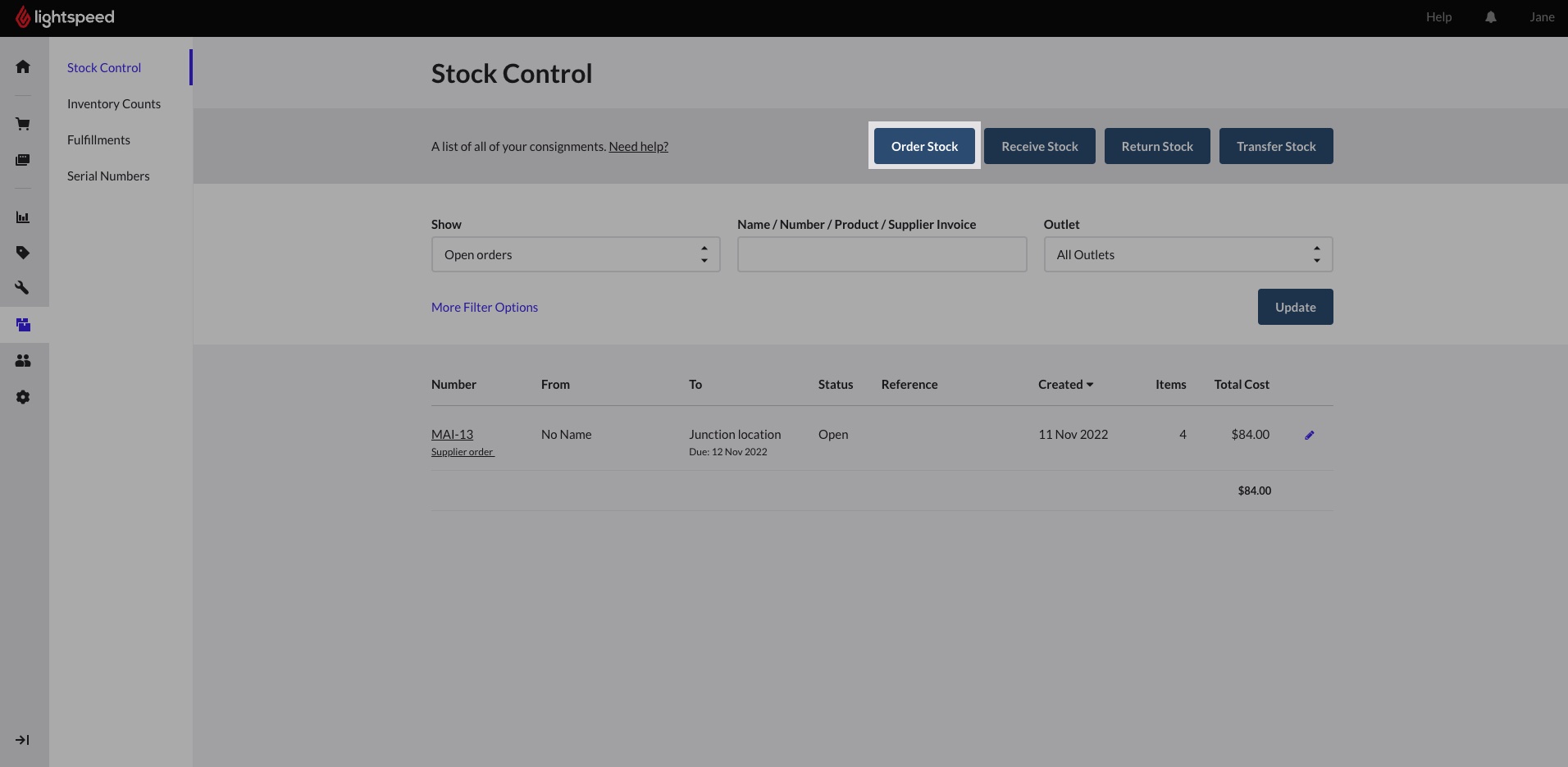
Leverage inventory reports to make smarter decisions
Analyzing inventory reports helps you identify best-selling products, seasonal trends and underperforming items, so you can make smarter decisions around:
- what to stock
- how much to order
- what to put on sale
- and more.
As such, it’s important to equip your stores with a robust inventory management software that offers reports on sales, product performance and stock movement, among other things.
Take Lightspeed Retail, which offers inventory reports that shed light on KPIs like items sold, sell-through, margins and more.
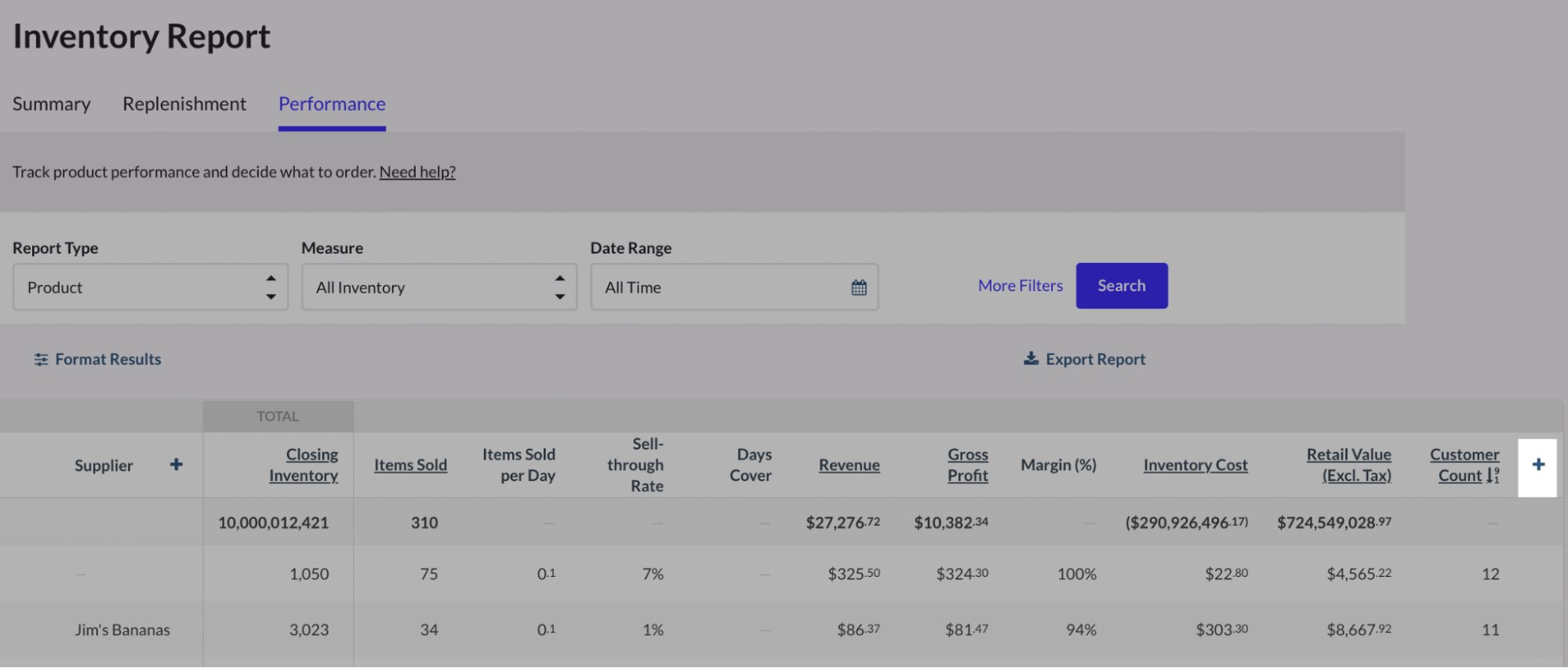
Centralize your inventory
If you sell across multiple retail stores and channels, having a centralized view of your inventory (and business performance) is a must. A unified view promotes consistency and accuracy in stock levels, while preventing overselling. It also makes it easier to transfer stock between locations, so you can move products across stores with ease.

We can see this in action in Melissa Joy Manning, who uses Lightspeed Retail to centrally manage her stores and products.
Lightspeed’s reporting and inventory management capabilities, in particular, allows Melissa to understand and compare product performance between her stores, so she can optimize stock levels accordingly.
“I’m in there weekly, looking at stock levels across stores. So if a product sells well in one location, but not in the other, I can then just send it over and they click “Receive” and then it’s in their inventory,” she explains.
“That’s really important for a brand of our size, especially because we hand make our products so we don’t hold a lot of excess inventory.”
Conduct physical inventory counts regularly
While managing inventory using digital tools is powerful, you still need to track the physical goods in your store. That way, you can ensure that the numbers in your inventory management system correspond to what you actually have in-store.
There are two main ways to conduct physical inventory counts. You can do a full count, which entails counting all items in your store; or you can do a partial inventory count (sometimes referred to as “cycle counting) which means physically counting small amounts of products on a continuous basis.
The right practice depends on your business, but we recommend conducting cycle counts regularly while doing a full inventory count at least once a year.
Note: you may be counting physical goods, but you can still modernize the process using an app like Scanner by Lightspeed.
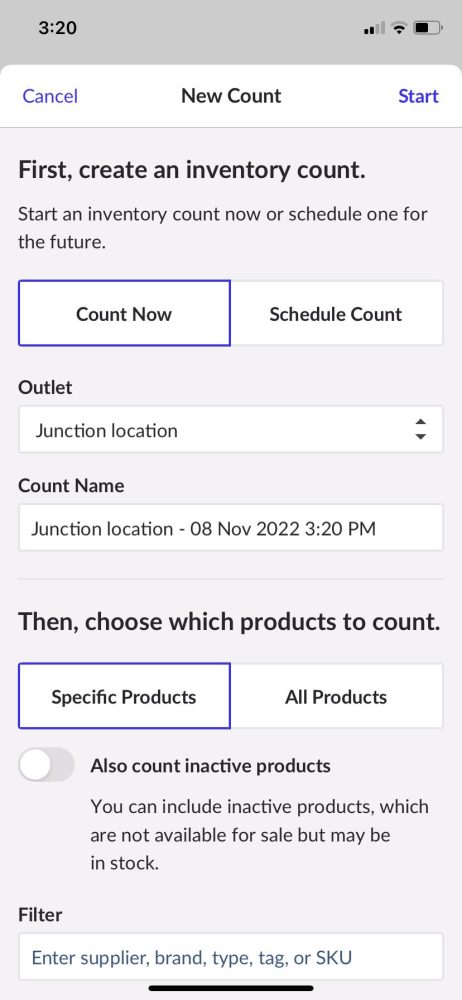
Scanner turns your iOS or Android device into a powerful inventory management tool, so you can count products using your smartphone or tablet. Simply count items by scanning barcodes directly into the app and if you’re using Lightspeed, you can review and approve the product quantities in your POS.
The health and beauty retailer Neal’s Yard Remedies streamlines its inventory operations using Lightspeed Scanner.
“The stocktake process for us used to involve a lot of spreadsheets, and this wasn’t ideal because it leads to mistakes. Now with Lightspeed, people can use devices to scan easily and update the stock record,” says Paul Stephens, Head of Data & Technology at Neal’s Yard Remedies.
Build strong supplier relationships
Collaborating closely with suppliers can lead to better terms and smoother replenishment processes. As such, treat your vendors just like how you’d like to be treated. This means:
- Ensuring honest and open communication.
- Adhering to payment terms and schedules.
- Providing clear and concise feedback on products and services.
- Recognizing and appreciating their efforts and successes.
- Working together in problem-solving and creating win-win solutions for both parties.
Having solid vendor relationships means you and your retail team can enjoy more favorable terms and conditions, have the flexibility to adapt to market changes and maintain a more efficient and resilient supply chain.
Streamline store operations, navigation and flow
A big part of optimizing your overall retail operations lies in streamlining your day-to-day processes. In addition to the tactics mentioned above (i.e., leveraging automation and reporting), you should also ensure that your team and customers can navigate your stores efficiently.
Consider the following tips.
Enhance store navigation and customer flow
Optimizing the flow of your store is all about designing a floor plan and visual merchandising strategy to guide customers seamlessly through the shopping experience.
Depending on what the store looks like, this could mean:
- Utilizing clear signage
- Creating intuitive pathways
- Being strategic with product placement
Taking these steps can encourage smooth movement and discovery, ultimately leading to improved customer satisfaction and increased sales.
Organize your stockroom and back office
Improving a store’s flow, navigation and operations isn’t just about optimizing the customer-facing aspects of the location. Each store’s “behind the scenes” spaces—including your stockroom and back office—must be organized as well.
Here are some ways to do just that.
- Implement clear labeling and shelving systems to quickly locate items.
- Utilize space efficiently by using vertical storage and modular shelving.
- Establish routine cleaning and maintenance schedules to prevent clutter.
- Train staff on organization protocols to ensure consistency.
- Create dedicated zones for specific functions to streamline workflow.
- Keep essential supplies readily available and organized for quick access.
Implementing these practices will help improve the efficiency and effectiveness of your store’s back-end operations, so you can enhance the overall retail experience.
Unify point of sale system with your payment processor
No retail store is complete without a solid POS and payments platform. Your point of sale system enables you to ring up sales, while your payment processor allows you to accept payments and ensure that the funds hit your bank account in a timely manner.
Opt for embedded payments
And since your POS and payment systems are so tightly connected, the best way to ensure that they operate seamlessly is to opt for embedded payments. An embedded payment system means the payment process is fully incorporated or “embedded” within the user experience, so there’s no need to leave your point of sale platform.
Embedded payments can sometimes be confused with integrated payments, but they actually have some key distinctions.
Integrated payments involves connecting or “integrating” a payment processor with your POS system. Unlike embedded payments, which enable you to complete transactions on the same app, integrated payment systems require you to connect to a third party.
This creates a disjointed payment experience, which can then impact your retail operations.
Opting for embedded payments can often lead to a smoother, more cohesive customer experience at checkout. You also benefit from better payment reports, more streamlined reconciliation processes and increased security measures.
We can see the power of embedded payments in Melissa Joy Manning. Prior to Lightspeed Payments, her stores would often run into issues like payment terminal crashes, difficulties generating reports and a lack of transparency around fees.
Fast forward to today, and Melissa Joy Manning enjoys smoother payment processing with Lightspeed Payments.
The new payment terminals crash less often, giving customers a much smoother checkout experience. “Now it’s much easier for us to close the sale and have the customer on their way happy with what they purchased and the purchasing process,” says Melissa.
“With Lightspeed, we’re saving a lot of time in the reconciliation process. We’re also saving a lot of money in fees, and it’s made the business much faster, much easier and so much cheaper to operate on that end,” she adds.
Keep your finances healthy
A retail business is as good as its stock, and without a steady flow of cash, you can’t keep up a steady flow of inventory. Finding ways to increase your liquidity and eliminate hidden costs will free your business up to focus on scaling for the future.
Keep your cash flow going with good debt
One big key to retail success: have the cash on hand to act on smart deals right away. One way you can do that is with a merchant cash advance, like Lightspeed Capital.
Take The Brande Group, for example. Their business model, selling leftover and excess stock from other brands, relies on having the liquidity to act as soon as retailers are ready to sell.
“Stock is not on a calendar for us. It’s not like buying every month. It’s when it’s there, it’s there. So we need to react and think and buy in seven to ten days,” explains Guillaume de Laplante, Retail Buyer and Planner for The Brande Group. “[Funding from Lightspeed Capital] helped us get products at a lower cost in order for us to make
more profit selling the product,” adds Tyan Parent, The Brande Group’s President. The faster they can buy, the lower the price they pay. “But in order to do that, we need to have the cash sitting around. And that’s why we were so happy to use Lightspeed Capital.”
While your business might not need that same flexibility for acquiring stock, there are other opportunities you’ll want to be able to act fast on. Maybe it’s a new location in a hot part of town that’s going to fill up fast. Maybe it’s a marketing campaign you need up and running in less than a week. Maybe it’s a new product line or service you want to quickly pivot to. Whatever it is, consider the benefits of good debt for growth.
One word of warning: while you’re considering your options for funding, keep in mind the admin time for paying a loan or cash advance back. Look for a funding option that automates as much of the payback process as possible. Lightspeed Capital, for example, automatically remits a percentage of sales The Brande Group makes.
“Being just two people in the head office, having that remittance being done automatically for us makes it super easy to manage. We know what’s going in, what’s going out and it’s super transparent. I receive an email every day,” says Guillaume.
Get rid of tech debt
Upgrading your tech stack is an upfront cost that pays off over time.
Inefficient processes and old technology holds you back. The cost of maintenance, the labor needed to upkeep old tools and correct errors… it all adds up. Even just the floor space needed to house servers (as opposed to working with cloud-based tools) can cost your business.
“In the past, we had to do a huge room with servers, and all those servers were air conditioned and everything, and you needed to have an IT person to manage servers, and you needed to do backup with those servers,” says Guillaume of The Brande Group.
“When I decided to go to Lightspeed, I read about how everything is in the cloud, I said, that’s a huge operational cost that we won’t have to manage, because it’s not a space in our office. There’s no people linked to it and there’s no physical server we need to buy and change every five to ten years, or upgrade and pay for services from a third party. So that’s a huge financial cost that we kept.”
But moving past legacy systems doesn’t necessarily save you from tech debt. Even cloud-based systems can fall behind the cutting edge. Take the time to audit your operations to find redundancies and slowdowns:
- Are you paying for three tools when you could be using one system?
- Is your buying team wasting time managing suppliers?
- Is the checkout process in your stores slow and inefficient?
- Could you be communicating with and marketing to customers more?
- Do you have the data you need to actually plan for the future?
Implement effective employee management
Sales associates make the retail store go round, which is why it’s crucial to invest in your team’s skills, knowledge and happiness. This is where retail employee training and staff wellbeing programs come into play.
Invest in employee training
Comprehensive training programs not only enhance employees’ abilities to serve customers effectively but also foster a positive work environment, ultimately contributing to increased sales, customer satisfaction and retention within the team.
While the right training approach or program will vary from one retailer to another, here are a few general best practices to keep in mind.
- Tailor the training to individual roles and responsibilities.
- Pair seasoned members with new employees, having the latter shadow the more experienced staff members.
- Incorporate hands-on practice and real-world scenarios for effective learning.
- Provide continuous feedback and opportunities for growth and development.
- Leverage technology, such as e-learning platforms, for flexible and consistent training.
- Encourage a culture of continuous learning that values and supports professional development.
- Monitor and evaluate the effectiveness of training to make necessary improvements.
Jane Wright, owner of Floorplay Socks, knows full well just how important well-trained employees are. She credits the success of their business in part to having a strong team.
“My staff are well trained and well versed in every product we have. For example, one brand of stock we have, every pair has a built in arch support. They don’t have toe seams. They have all sorts of attributes. So my staff know everything about it,” she says.
“My staff are educated in our products, and their job is to educate our customers.”
Make staff happiness a priority
Happy workers are a lot more productive; plus, they tend to stick around longer so you won’t have to deal with high turnover and staffing gaps (which curtail store operations).
As Janet puts it, “I believe that if they’re feeling good about the company, then they’re going to stay with me a long time. I’ve been in business ten years, and I have staff who’ve been with me eight years. So that’s really important to me, because then they build up a clientele as well.”
Set the right sales targets
Another great way to improve employee performance is to set sales targets. That way, you’re creating clear and measurable goals that align with the overall business objectives.
This fosters a sense of purpose and direction, motivates employees to strive for excellence and provides a tangible benchmark to monitor progress and achievements.
Setting and tracking sales goals is simple with a platform like Lightspeed Retail.
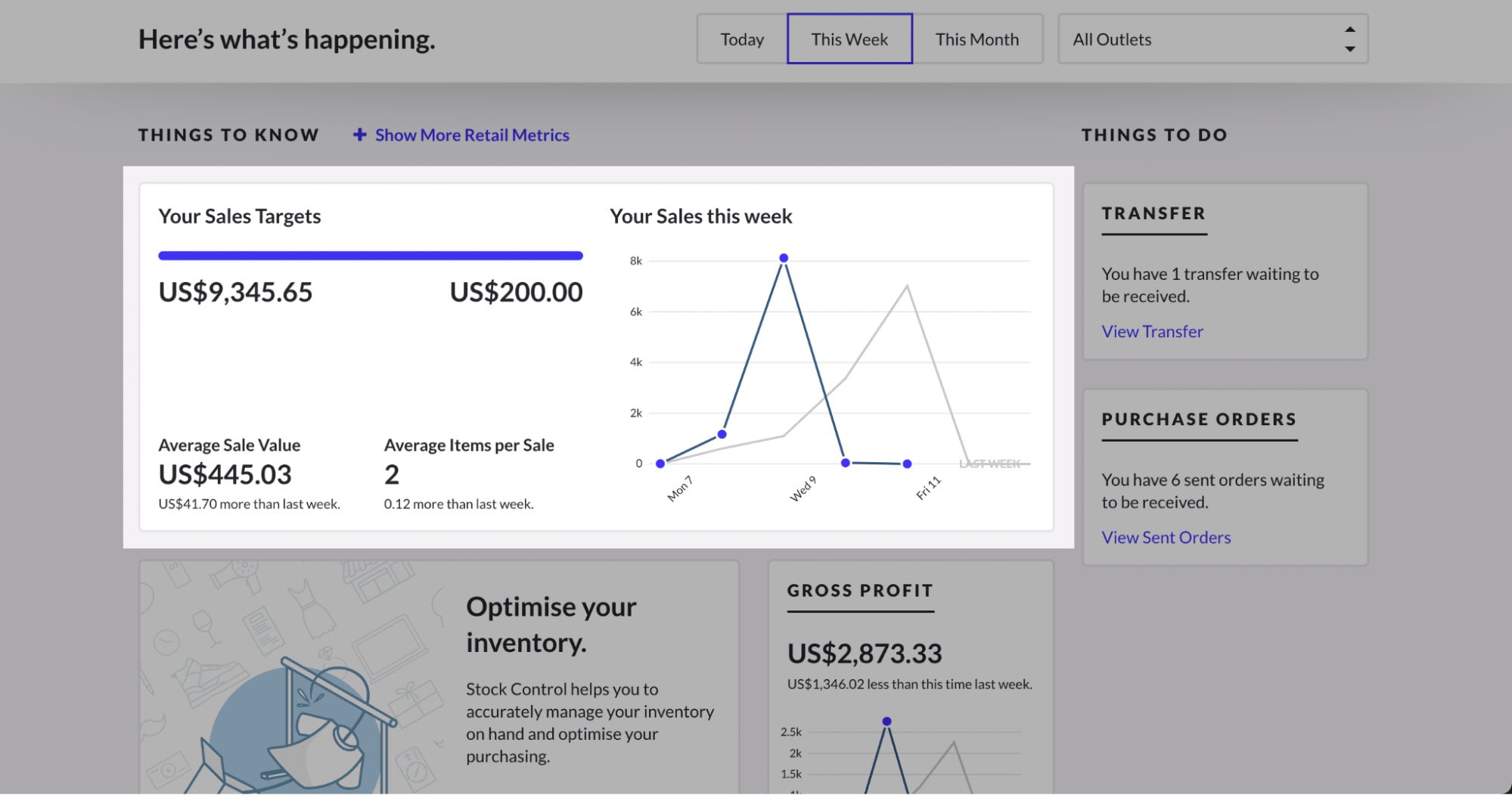
You can set daily, weekly and monthly targets for your users and monitor overall performance right from your home screen.
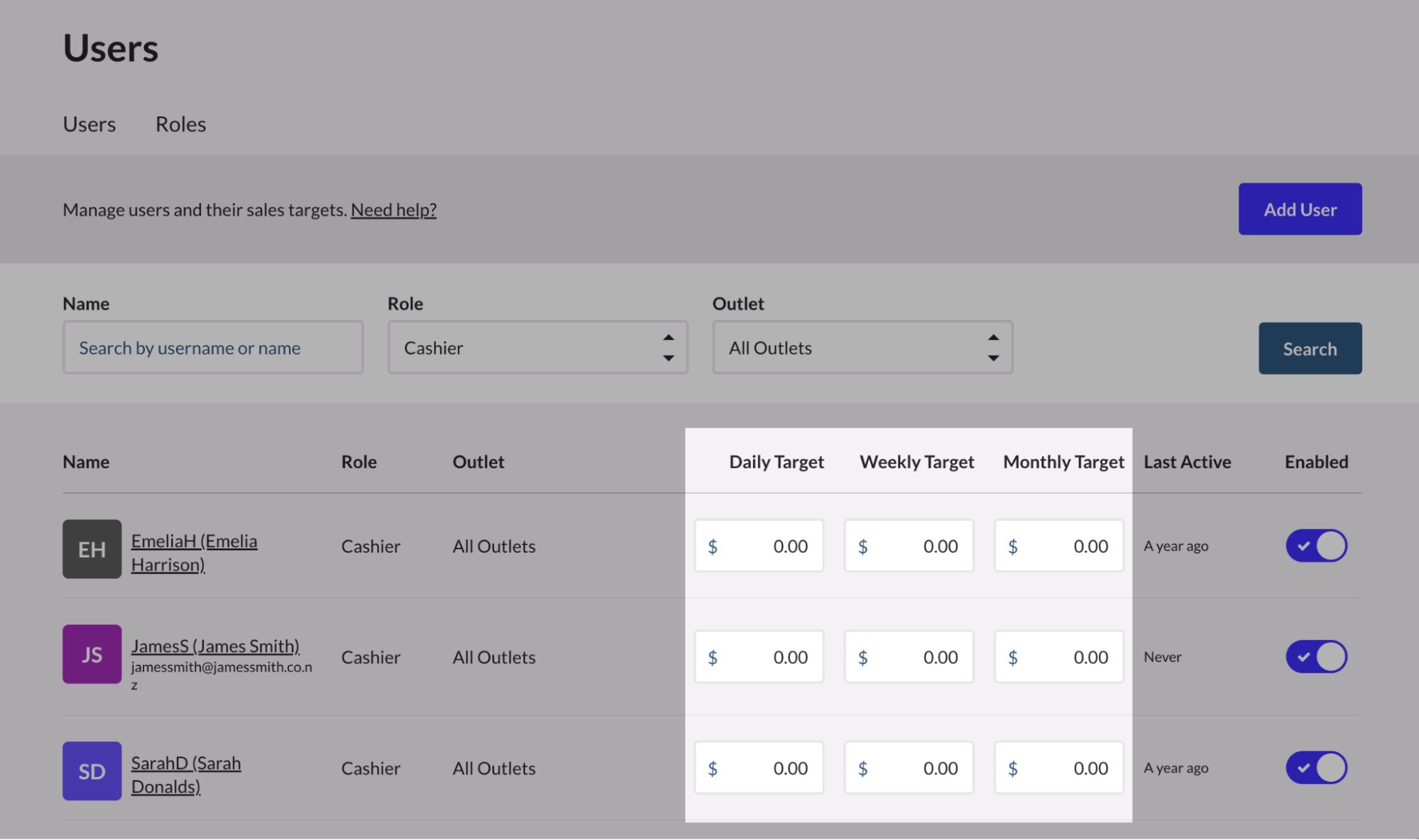
Cut down on closing time
A long closing process means getting home late for your employees and extra payroll for your business. As such, you want closing to go as quickly as possible. That could mean:
- Proactively clearing customers to checkout and out of the store 15 minutes before closing time
- Assigning more cleaning tasks throughout the day, so the final clean up at night is fast
- Starting the restocking/reorganizing process an hour before closing
- Switching to a POS system that speeds up reconciliation at the end of the day
The Brande Group has one easy trick for cutting closing times down to 10 minutes: embed your payments. “I know it sounds archaic, but not too long ago we needed to print two receipts to complete the sale,” says Tyan. Then they switched to Lightspeed Payments, cut out the need for human entry and ensured their sales were more accurate. That had a knock-on effect of speeding up closing times.
“Just avoiding multiple cash receipts, you save tons of time. And then avoiding all the errors on the back end. You know, when you start going through all the transactions and you find missing pennies or dollars here and that. With this system, we don’t have that. We don’t have variances. So, it takes 90% less time [when closing].”
Deliver exceptional customer experiences
Retail success isn’t just about selling great products; it’s increasingly about delivering amazing customer experiences that keep shoppers coming back. That’s why optimizing the customer experience goes a long way in improving your retail operations.
Streamline customer marketing
We all know how important personalization is to the shopping experience, but manually gathering data is tedious, and it’s certainly not optimal for your operations. That’s why it pays to invest in a marketing and loyalty solution that can put certain activities on autopilot.
For instance, rather than collecting customer data using a spreadsheet or paper form, digitize your process by collecting them using your POS (such as Lightspeed).
Once you’ve done that, put your customer data to good use by communicating regularly. Leverage channels like email and SMS so you can stay top of mind and drive traffic to your website and store.
Pro tip: You can do all of this and more with Advanced Marketing. Learn more.
Continuously gather feedback
Not sure what else you can do to improve your operations? Ask your customers. Make it a point to gather feedback using surveys, product reviews or even just face to face interactions. Doing so helps you gain more insights into what you’re doing right and any areas of improvement, so you can take action accordingly.
Connect your in-store and online retail operations
Achieving retail success in today’s modern and competitive landscape requires you to be there for your customers no matter where or how they’re shopping. This means selling in-store, online and everywhere in between.
Centrally manage all your sales channels
We’ve alluded to this earlier, but it’s worth repeating: to smoothly sell across multiple channels, it’s best to manage everything on one platform. So, choose a retail solution that enables you to oversee multiple channels and makes it easy to view performance, transfer stock, fulfill orders, etc.
Take for example, Lightspeed. In addition to having built-in ecommerce capabilities, our solution also connects to leading solutions (including BigCommerce and WooCommerce). This means you can manage both offline and online sales from Lightspeed, and fulfill orders on the same platform.
When you use Lightspeed eCom, any orders that come through your website will automatically show on the Fulfillments page in your Lightspeed account. This capability also works with Lightspeed’s integrations with platforms like BigCommerce and Woocommerce.
That way, you can quickly easy which orders you need to pack and prepare for shipping or in-store pickup.
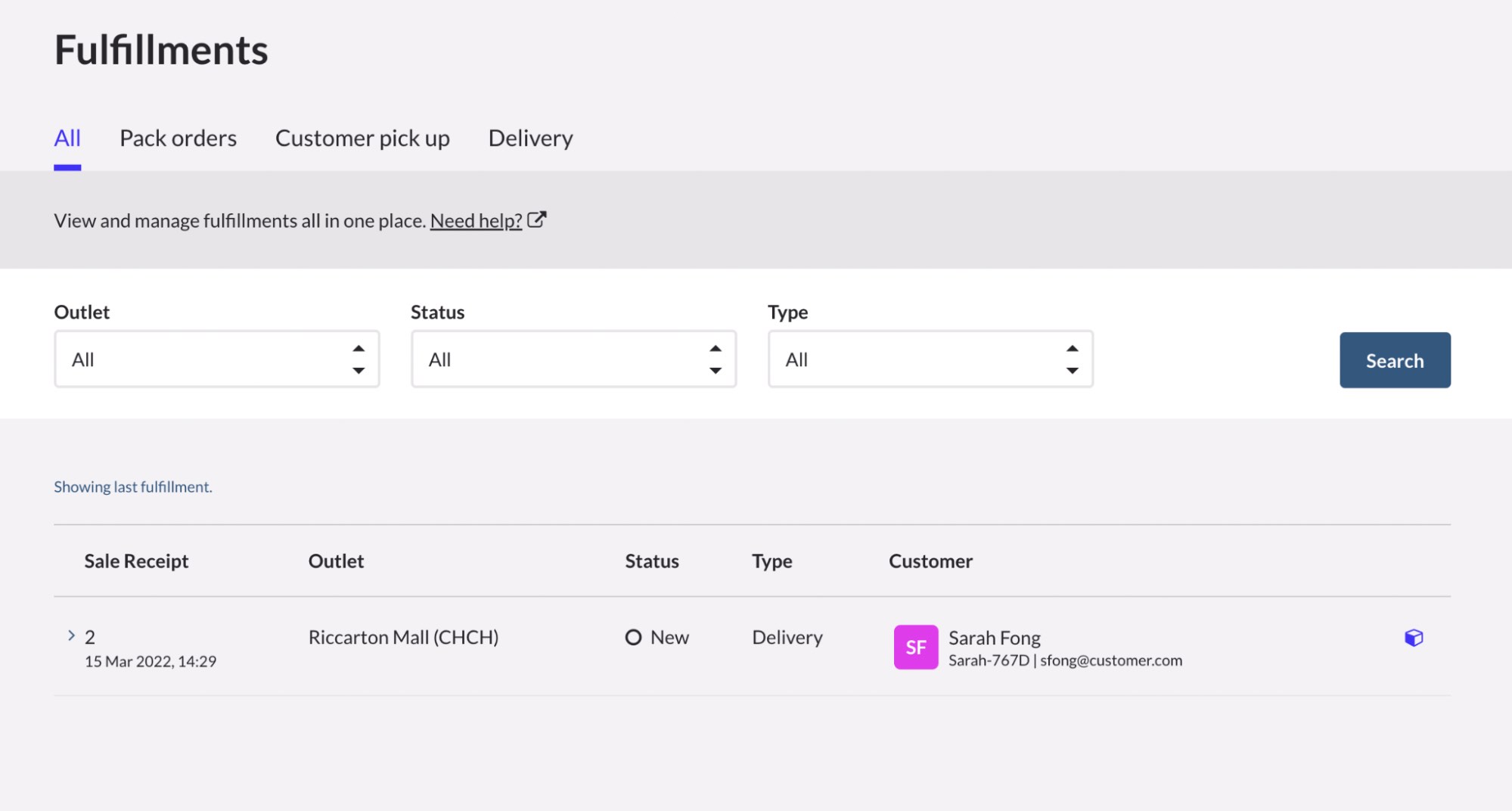
Ready to optimize your retail operations?
Optimizing retail operations is a crucial element in achieving success in today’s competitive retail landscape. While it may not be as glamorous as the latest tech or marketing trends, efficient and well-managed stores are essential for maintaining a healthy bottom line.
The good news is with a tool like Lightspeed Retail, managing your stores is a breeze. Watch a demo and discover how our POS, payments, inventory and reporting tools can keep your retail operations running smoothly.

News you care about. Tips you can use.
Everything your business needs to grow, delivered straight to your inbox.