
Big data is a big deal, especially in the restaurant industry. Because almost everything nowadays is trackable, restaurant reports give managers and operators access to an unprecedented number of insights that can help them take their business to the next level.
Not sure which menu items are your top performers? There’s a report for that. Have a sneaking suspicion one of your servers is consistently showing up late to work? There’s a report for that, too.
The thought of having a world of data at your fingertips can sometimes feel intimidating or overwhelming, but it should also feel exciting. Understanding the what, why and how of restaurant reporting opens new doors of opportunity for you and your business.
Let’s dive in. In this blog, we’ll cover:
- The benefits of restaurant reporting
- 3 essential restaurant performance reports
- Going beyond your four walls with competitive analysis
Is your food costing accurate?
Our free food cost calculator breaks down your menu items and factors in each ingredient to help you find your desired margin.
The benefits of restaurant reporting
If words like “results,” “tracking,” and “success metrics” make you squeamish, you’re not alone. The good news is that modern reports don’t require you to spend hours fighting with Microsoft Excel to build or interpret a cranky pivot table. Instead, you can sit back, relax, and let your restaurant automation tools do the work for you. And let’s be real: any time managers can reclaim in their calendars is, in itself, a huge win.
Another benefit of restaurant reporting is that today’s tools and systems offer in-depth, personalized data any time, anywhere. You have the power to decide which metrics are most important to you and dictate how (and how often) you’d like to measure them. Quarterly, monthly, daily or even hourly, the choice is yours.

Three essential restaurant reports
Building a menu of restaurant reports can be a bit daunting. To help you along, here are three must-have restaurant reports for any type of restaurant or hospitality business.
If you haven’t yet invested in these three reports, now’s the time. Trust us when we say you’ll soon wonder how you ever lived without them.
1. Labor reports
Your staff is the heart and soul of your business. Can you really put a price on that? (Yes, absolutely, you can and you should.)
Restaurant labor reports break down sales information by user. These reports highlight shifts, tips, revenue and sales information, so you can see who’s earning (or costing) you the most.
Let’s look at an example:
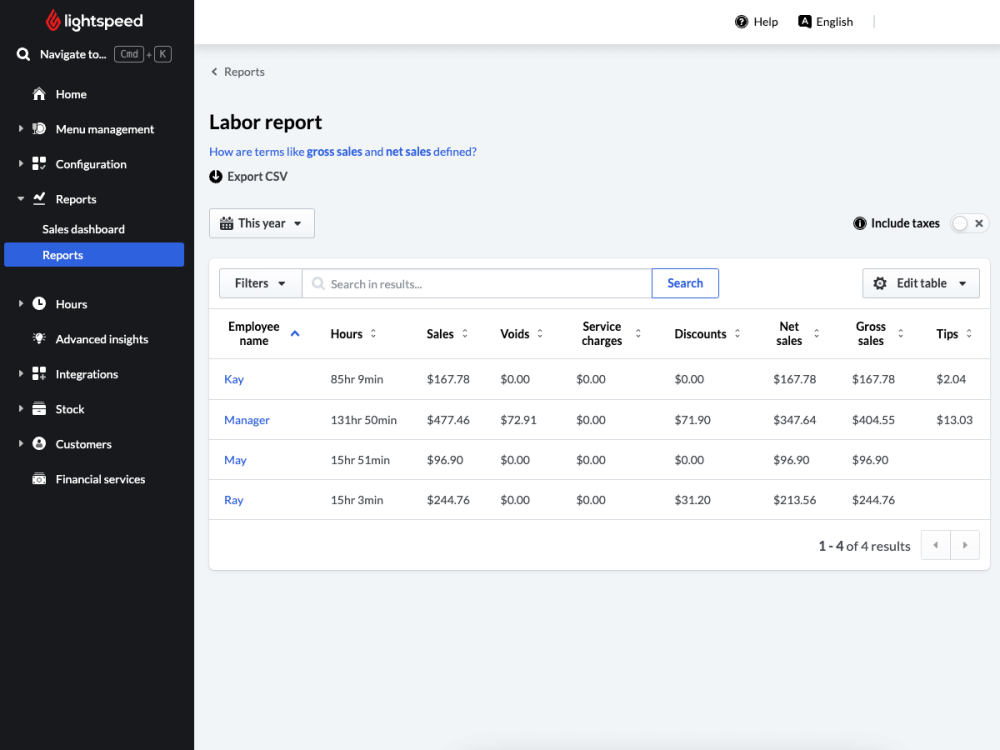
The first thing you might notice is that this example comes from a demo account, because the numbers don’t make a lot of sense. (Imagine if one of your servers sold $96 all year.)
But let’s imagine it looked like this for the month:
| Employee name | Hours | Sales | Voids | Service charges | Discounts | Net sales | Gross sales | Tips |
| Kay | 185hr 9min | $4019.40 | $40.14 | $0.00 | $61.18 | $3918.08 | $3979.26 | $587.70 |
| Manager | – | – | – | – | – | – | – | – |
| May | 105hr 45min | $2089.11 | $85.60 | $28.00 | $140.45 | $1891.06 | $2031.51 | $170.19 |
| Ray | 88hr 10min | $3819.40 | $17.88 | $0.00 | $0.00 | 3801.52 | 3801.52 | $760.30 |
Right off the bat, we might notice that Kay has worked 185 hours over the past four weeks, which in many jurisdictions means you’ll be paying her for 25 hours of overtime—not great for your labor budget.
May’s voids and discounts are pretty high compared to her coworkers’—could be nothing, but it could also be something. It might be a good idea to take a closer look at May’s voids and discounts over different time periods to see if there’s a pattern. She’s also applied an auto-grat (service charge), which is against your company policy (!?), and she’s averaging a 9% tip. (It looks like May may need some extra coaching.)
Ray, on the other hand, is absolutely killing it in sales. He’s raked in almost as much in sales as Kay in half the time. Ray’s voids and discounts are nothing to worry about, and his tip average is a whopping 20%! Maybe Ray got really lucky this week, or maybe he’s a top performer who should have more shifts on his schedule. Take a look through his historical performance data to find out.
We highly recommend integrating your employee scheduling software with your restaurant POS system; this gives you the biggest bang for your buck and makes business planning a breeze.
2. Sales reports
Without sales, there is no restaurant. Restaurant sales reports track everything—from net and gross sales by hour, day, month or year, to product mixes (sales broken down by accounting group, order profiles, category, etc.), to profit margins, to fiscal reports and cash drawer reports, and way more.
With sales reports, restaurants can identify their best and worst selling menu items, their best and worst days, shifts and hourly performance, keep an eye on table turn times and track voids and discounts—among many other KPIs. In Lightspeed Restaurant, your most relevant sales KPIs are aggregated and available at a glance on the Sales summary page. To dive deep into all your performance data, go to Reports.
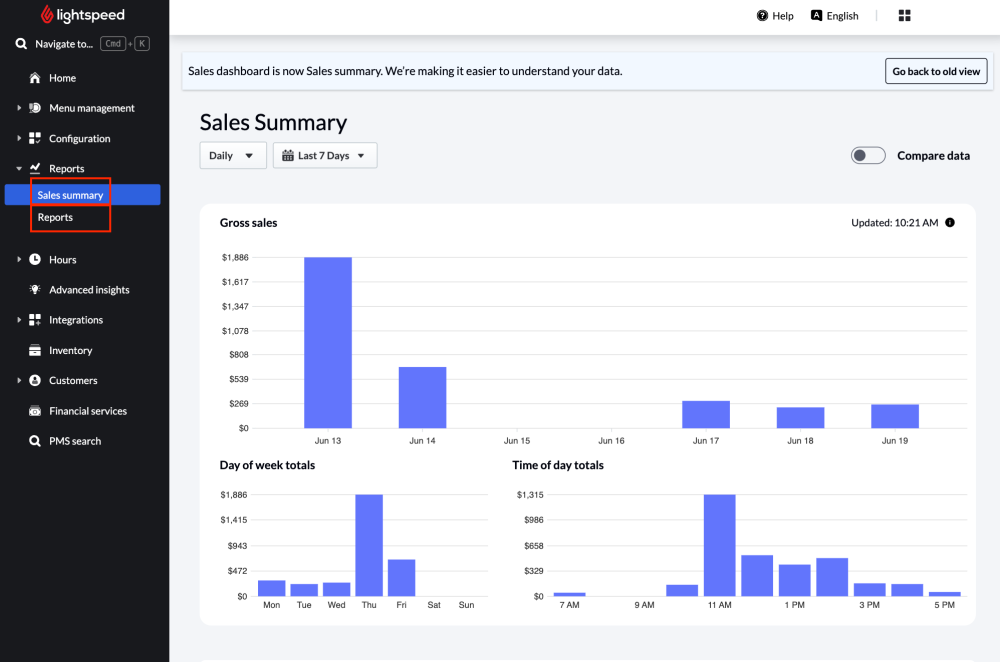
Ultimately, this data helps you to replace sales-related pain points with cost-saving strategies. For example, if you’re finding a former top seller simply isn’t generating the sales it once was, maybe it’s time to replace it, or consider putting a fresh spin on an old favorite. After all, consumer tastes and behaviors change—the faster you catch new trends and preferences, the faster you can adapt to offer your customers what they want today.
3. Inventory reports
Restaurant inventory reports are another fundamental tool in any restaurant manager’s toolkit. These reports make it faster and easier to track stock levels and forecast your inventory needs—so you’ve got enough to meet demand without being left with a pile of rapidly expiring ingredients in your walk-in.
Food costs are one of the biggest expenses for restaurateurs (second only to labor), which makes inventory control mission-critical for protecting your bottom line. Tracking inventory usage prevents food—and cash—from going to waste.
Understanding your market position with benchmarking
Knowing how you’re doing within the confines of your restaurant is table stakes. As you work to grow and scale your business, understanding where you stand in your local market—and learning from your competitors—becomes increasingly important.
Why?
- Competition is strong: in 2024, 45% of operators expect competition to be more intense than last year.
- Costs are up: nearly 100% of operators say they’re feeling the burn from higher food and labor costs. 38% say their restaurants were not profitable last year.
- Consumer behavior is evolving: more consumers are demanding personalized experiences, expecting restaurants to cater to their individual preferences.
What can you do about it?
Most restaurants engage in some form of competitor research—secret shopping, recon, espionage, call it what you will—but this generally takes time, costs money and isn’t the most effective way to take the pulse of how similar restaurants are doing.
Enter benchmark software.
What is benchmarking?
Benchmarking is the process of comparing your performance to others in the industry to see how you’re doing and find ways to improve. It makes it easier to understand what’s going on in the broader market, as well as spot opportunities to boost your performance and stay competitive.
Benchmark software such as Lightspeed’s Benchmarks & Trends aggregates your key performance data, as well as key performance data (anonymized, of course) from similar restaurants in your area, to provide you with comprehensive, meaningful and actionable insights.
With benchmarking software, restaurants can:
- Understand how they measure up to direct competitors in their local market.
- Spot new trends and opportunities (and then capitalize on them).
- Diagnose and correct service issues, so things run smoothly and guests leave happy.
- Verify market demand before making costly operational decisions.
Learn more about Benchmarks & Trends.
Let your data do the talking
Running a restaurant will never get easier, but it will get smarter. The right technology partner can help you streamline some of the tasks we’ve covered here so that you can focus on what’s really important—your staff, your guests and your food.
Talk to one of our experts today to find out howLightspeed can help.

News you care about. Tips you can use.
Everything your business needs to grow, delivered straight to your inbox.


