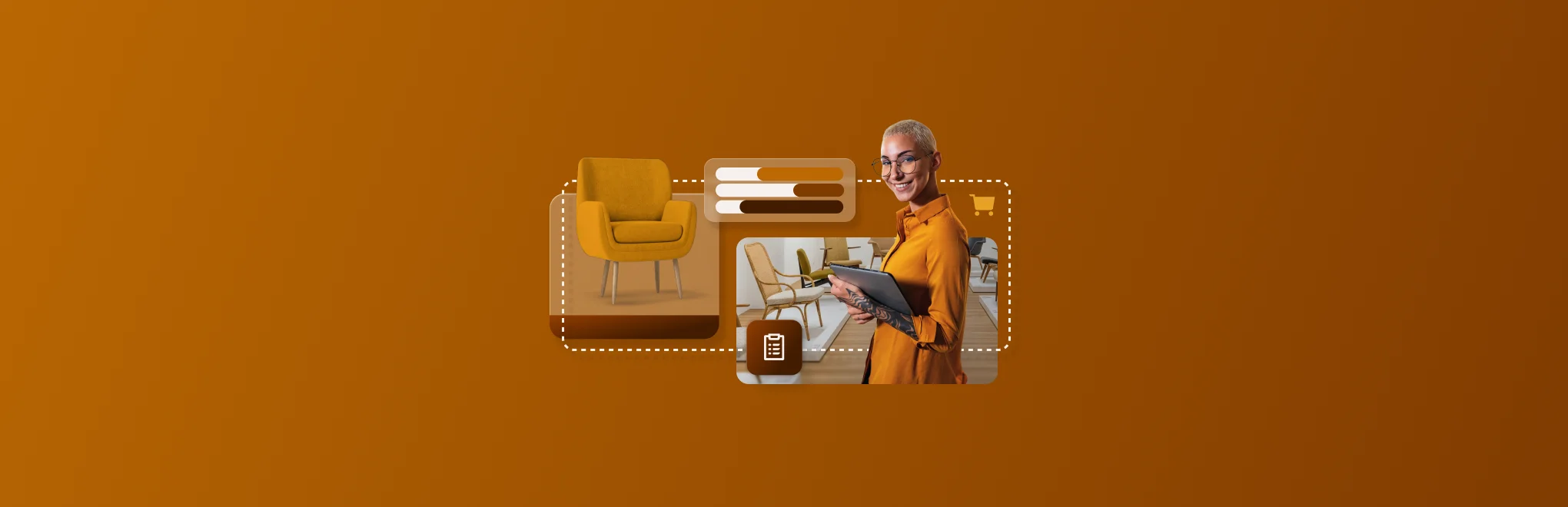There are a lot of memorable, one-off moments that are part of running a retail business. Opening your doors for the first time, making your first sale, and launching your ecommerce shop are some of the milestones you can expect to encounter when you’re just getting started.
Unfortunately, these “glamorous” accomplishments aren’t representative of what you’ll encounter as part of daily operations. More often than not, the day-to-day of running a store consists of many repetitive – albeit critical – tasks, like managing inventory.
Keeping tabs on how much you have in stock and knowing when it’s time to restock keeps the business open. Setting a reorder point can help you make sure you never run out of inventory. The reorder point formula is key to determining when you need to replenish products, and is the focus of this article.
In this guide to the reorder point formula, you’ll learn:
- What a reorder point is
- Why it’s important to know your reorder point
- The reorder point formula
- How to calculate reorder point
- How automatic reorder notifications can make managing stock easier
Save time on inventory management
Download our free inventory management spreadsheet template to organize and track your inventory, saving you time and preventing costly mistakes.
What is a reorder point?
When inventory falls below its reorder point, which is indicated by the number of units in stock, that means it’s time to place an order to replenish it. By factoring the rate at which your store uses inventory, how long it takes for new inventory to arrive, and how much safety stock you have on hand, the reorder point ensures you don’t run out of inventory before a new shipment arrives.
For example, let’s say you run a grocery store. If the reorder point for eggs at your store is 15 cartons, that means when you have only 15 cartons remaining in stock, you’ll need to place an order with your egg vendor so that you don’t experience a stockout.
If you run a shoe store, for example, you may have different reorder points for different sizes of shoes, depending on how quickly they sell. Your reorder point for black ballet flats in a size 7 could be 30 units, while your reorder point for black flats in a size 11 is 10 units.
Reorder point is just one of many critical inventory metrics you need to keep track of when you run a store. If you want to learn about other key performance indicators and strategies, like inventory turnover ratio or the retail inventory method, check out our inventory management guide.
Why is it important to know your reorder point?
Why do you need to calculate your reorder point? Can’t you just wait until you’ve completely run out of inventory to reorder? Not quite. Here’s why calculating and knowing your reorder point is important.
Your reorder point helps you meet current customer demand. When you replenish inventory at its reorder point instead of waiting until it’s out of stock, you’ll still have enough of that product in stock to sell to customers while you wait for the new shipment to arrive.
When new inventory arrives before you experience a stockout, you can create a better experience for your customers. By avoiding stockouts, your customers can get the products they want, when they want them. If you don’t have what shoppers are looking for, then they’ll look for the same (or similar) products from competitors, and you may lose these customers for good.
If you don’t have enough supply to meet demand, then your business will miss out on the opportunity to maximize revenue. After all, you can’t sell products you don’t have in stock. While you can create a waitlist or pre-order system for incoming products, that creates a logistical challenge for your team.
Knowing your reorder point also ensures you avoid overstocking. If you have too much inventory on hand, you’ll be able to meet customer demand. However, you’ll have too much cash invested in inventory and therefore may not have enough funds to use on other parts of your business that may need more pressing attention.
Overstocking also means that you’re spending more than you need to to store extra inventory. When you know your reorder point, you can have just enough inventory on hand to meet customer demand, without overspending on safety stock or holding costs.
Reorder point formula
To set a reorder point for items in your inventory, you’ll need to use the reorder point formula:
Reorder Point = (Average Daily Sale Units * Delivery Lead Time) + Safety Stock
Let’s take a closer look at each component of the reorder point formula.
First we have average daily sale units. This figure represents how many units of this product you sell each day, on average. You should be able to find this rate, or information that can help you find it, in your point-of-sale (POS) system’s retail analytics reports.
Next, you need to know your delivery lead time, which simply means how long it takes for the shipment to get to you from the time you place the order. Cross reference vendors’ estimated shipping speeds with how long past deliveries have taken to reach you for the most accurate data.
Finally, safety stock is how many units of extra inventory you want to keep on hand just in case there are shipping delays or your daily sales rate unexpectedly goes up. If your store doesn’t maintain safety stock, then this part of the reorder point formula is optional.
By taking all of these data points into consideration, you can determine when to reorder more inventory so that it arrives in time to avoid a stockout.
How to calculate reorder point
Now that you know the reorder point formula, we’ll show you how to find your reorder point by going through a sample calculation.
Let’s say you run a home goods store and want to calculate the reorder point for your bestselling lamp. Per the formula, you’ll need to know how many of these lamps you sell each day, on average, how long it takes new lamps to reach you after you place an order, and how many extra lamps you want to keep in stock as a buffer in case of inventory shrinkage.
To find your average daily sales units, you look at your POS reports and see that you sold 91 lamps last month. You divide the number of lamps you sold by the number of days in the month (91/30), and learn that you sell about three lamps each day, on average.
Average Daily Sales Units = 3 lamps per day
While your lamp manufacturer quotes a lead time of five to 10 days, you’ve noticed that it actually takes closer to two weeks for your store to receive a new shipment of lamps. To be on the safe side, you use 14 days as your delivery lead time.
Delivery Lead Time = 14 days
And, because shipments have taken longer than expected in the past, you want to have 20 extra lamps in stock, just in case.
Safety Stock = 20 lamps
Now let’s plug those figures into the reorder point formula to find your reorder point.
Reorder Point = (Average Daily Sale Units * Delivery Lead Time) + Safety Stock
Reorder Point = (3*14)+20=42+20=62
Your reorder point is 62 units. That means that when your inventory falls to 62 lamps, it’s time to order more lamps.
How automatic reorder notifications can make managing stock easier
Running a retail business is no easy feat. Managing a store involves many moving parts and repetitive tasks. The last thing you want to do is forget to place an order when you reach your reorder point and not be able to meet customer demand. Automatic reorder notifications can help.
All you have to do is calculate the reorder point for your inventory, input it into your POS, then turn low stock notifications on. With that in place, your POS will alert you when you’ve reached that point and need to place a new order. Automatic reorder notifications give you peace of mind, so you can spend less time checking inventory levels.
Some inventory management software, like Lightspeed, make running your business even easier with automated reordering. When your inventory reaches its reorder point, this retail inventory management tool can place a new order on your behalf. With automations like this in place, you can spend more time doing the things that only you can do for your business.
Implement the reorder point formula at your store
Managing inventory is a critical yet tedious part of running a retail business. If you don’t keep an eye on inventory levels, you might forget to place a new order in time for it to arrive before you run out of stock.
Determine reorder points for all of the items in your inventory by taking their daily sales rates, delivery lead times, and safety stock requirements into consideration. Then, input reorder points into your POS and run your business. Your retail inventory management system will let you know when it’s time to reorder inventory – and may even be able to do it for you.
Lightspeed POS makes managing your business easier with automatic low stock notifications and automated reordering. Watch a demo.

News you care about. Tips you can use.
Everything your business needs to grow, delivered straight to your inbox.