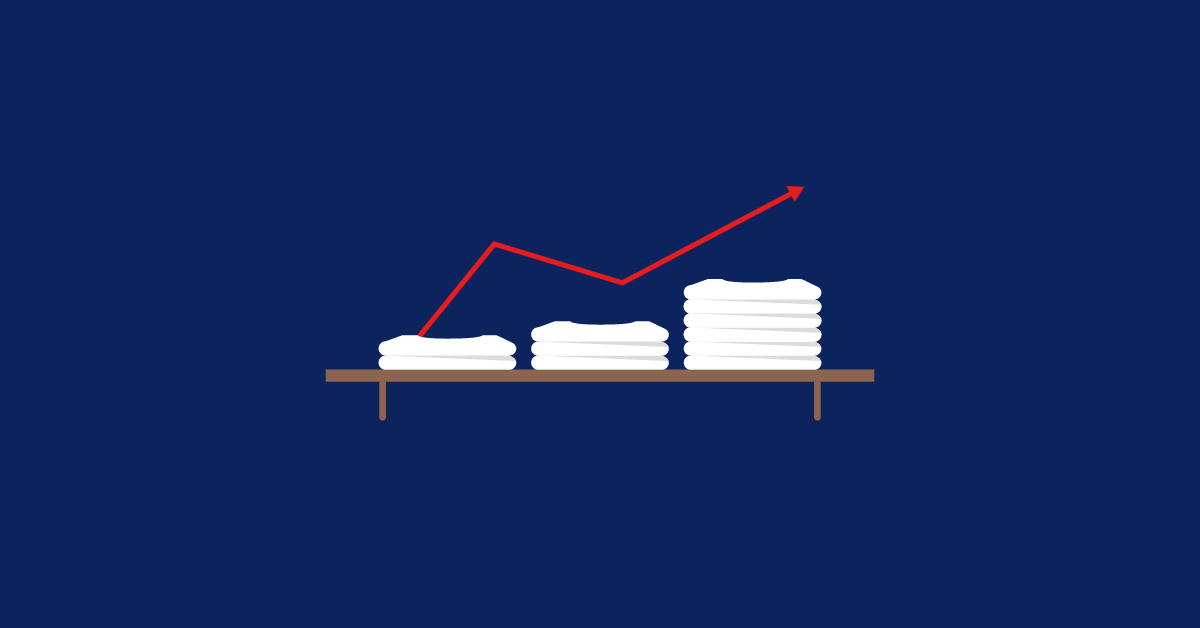Managing inventory is one of the biggest challenges small businesses face. Understanding how to track inventory for small businesses is essential to avoid common issues like overstocking or stockouts. From tracking stock levels to fulfilling orders, and optimizing order times, retailers often struggle with manual processes that are time-consuming, error-prone, and inefficient. Overstocking leads to wasted resources, while stockouts result in lost sales and disappointed customers.
Inventory system software offers a solution to these challenges by automating and streamlining inventory management. With features like real-time stock tracking, automated reorder points and detailed reporting, inventory software helps businesses maintain accurate stock levels, reduce errors, and improve overall efficiency.
If you haven’t made the jump to comprehensive inventory management software yet—or if you’re struggling with your current platform—it’s time to make a change. In this blog, we’ll help you get ready by going over:
- The importance of effective inventory control
- Inventory management software case studies
- How to overcome common inventory management challenges
The Ultimate POS Buyer's Guide
11 questions to ask when choosing the right POS for your business.

The importance of effective inventory control
Inventory management plays a vital role in the success of any business, especially for retailers where resources and margins are often tight.
Proper inventory management ensures that stock levels are optimized to meet customer demand, without overextending capital or storage space. Poor inventory management, on the other hand, can lead to significant financial losses and damage to customer relationships.
Common issues in inventory management
Small businesses often face several challenges in managing their inventory—challenges like:
1. Overstocking
Everyone knows shrink is a problem in retail. But having too much inventory on hand is a problem as well—it can lead to excess holding costs, wasted storage space and eventually, unsellable goods due to expiration or obsolescence.
2. Stockouts
Failing to maintain adequate stock levels is equally problematic. Stockouts can frustrate customers, leading to lost sales and potentially driving them to competitors. A study by IHL Group found that retailers lost $1.77 trillion globally due to stockouts and overstocks combined.
3. Inaccurate inventory tracking
Manual inventory processes are prone to errors, which can result in miscounts, incorrect stock levels and missed reorder points. These inaccuracies can create operational inefficiencies and make it harder to forecast demand accurately.
Impact on revenue and customer satisfaction
Inventory management issues are not just operational headaches; they directly impact the bottom line. Overstocking ties up capital that could be used for other business initiatives—and keep in mind that 82% of businesses who fail do so due to capital flow problems—while stockouts result in missed revenue opportunities.
Inventory mismanagement can hurt a company’s reputation, leading to dissatisfied customers and lost future sales. A retailer that runs out of a popular product may lose not only that sale but also the customer’s long-term loyalty. On the other hand, overstocking perishable items, such as food or seasonal products, can lead to spoilage or markdowns, further eroding profit margins.
The solution: effective inventory management
Implementing an effective inventory management system can help businesses avoid these pitfalls.
By leveraging real-time tracking, automated stock alerts and forecasting tools, businesses can maintain optimal stock levels, reduce operational costs, and ensure better customer satisfaction.
Inventory management can help businesses with:
Efficient inventory tracking
Small business inventory software allows businesses to track stock levels in real-time. With automatic updates, owners can easily monitor inventory, avoid overstocking or stockouts and ensure that their stock is always aligned with customer demand.
Time-saving automation
Manual inventory management can be time-consuming and prone to errors. Inventory software automates key tasks like reordering stock when levels run low and updating inventory after every sale. This automation frees up time for employees and owners, allowing them to focus on other important aspects of the business like customer service and sales growth.
Better data for decision making
One of the biggest advantages of inventory software is the ability to generate detailed reports and analytics. These insights allow business owners to understand trends, analyze product performance, and make informed decisions about restocking, promotions,and pricing strategies. Having access to accurate data ensures that businesses can adapt quickly to changes in customer behavior or market conditions.
Reduced costs and waste
By optimizing stock levels, inventory software helps small businesses reduce excess inventory and minimize waste. Overstocking can lead to tied-up capital and wasted resources, while understocking can result in missed sales opportunities. The software ensures that stock levels are maintained at optimal levels, reducing holding costs and improving profitability.
Improved customer satisfaction
With accurate inventory tracking, businesses can fulfill orders more efficiently and avoid disappointing customers with out-of-stock items. This reliability boosts customer loyalty and enhances the overall customer experience.
Case studies: how two retailers are using inventory system software to succeed
The Plus Factor: scaling and saving through efficiency

The Plus Factor is a Canadian retailer dedicated to empowering women across a range of sizes. For over a decade, they’ve helped their customers find clothes that fit and make them feel good.
But in the early days, The Plus Factor had no way to know what was really going on with their inventory. They had a basic cash register with no tracking abilities, which meant their stock levels and performance were opaque and unoptimized. Plus, they had no way to connect their in-store and ecommerce sales, leading to oversold inventory (and a headache for everyone).
Tired of the manual process and burned by human entry error, The Plus Factor made the decision to upgrade to Lightspeed Retail, which proved to be a game-changer for the business.
“[With Lightspeed,] we’ve grown the business 50% just [by] being able to track our inventory.”
Becky Boileau, Marketing Manager, The Plus Factor
Thanks to Lightspeed, they gained full visibility into their inventory and sales performance. Everything from their top products and categories to their sales and profit margins is now easily accessible and trackable. Lightspeed’s reports also empower them to make informed decisions about their stock levels and product catalog.
City Bird: saving hundreds of hours with inventory software

City Bird is a gift shop celebrating its home town, Detroit, with a curated selection of local products and high quality goods. With two locations, an ecommerce site and a wholesale business, they have a lot to manage.
So when owners Andy and Emily didn’t have a way to connect every part of their business, they had to waste hours manually tracking stock and sales. They quickly adopted Lightspeed as their inventory management software of choice, connecting their locations and cutting their old, complicated ordering process down to minutes.
“The stock control feature in Lightspeed has really revolutionized our buying. We used to use spreadsheets with complicated equations to see what we needed to reorder and it would take hours. And using that function, which auto generates amounts we need to reorder with, with numbers that you set, has allowed us to create preorders of products that are selling well and send them in in minutes.”
Emily Linn, Founder, City Bird
Common inventory management challenges (and how Lightspeed overcomes them)
Challenge 1: integration with existing tools
When switching to a new inventory management system, one common concern is the complexity of integrating new inventory software with existing tools, such as accounting systems or ecommerce platforms. The fear is that this transition could disrupt current workflows or require significant technical expertise.
And to be sure, this isn’t an unfounded fear. A retailer using unintegrated tools may struggle to keep inventory data synchronized between their ecommerce site and in-store system. For instance, if a customer buys a bike online, the stock levels in-store may not update in real-time. This can lead to overselling, where both an online customer and an in-store customer purchase the same bike, resulting in stockouts and frustrated customers. Additionally, manually transferring sales data between platforms increases the risk of errors and delays in updating financial records.
Solution: a system made for integration
How do you get ahead of this problem? Simple: make sure your inventory management software integrates with your favorite tools.
Lightspeed POS offers easy integration with a wide range of platforms, including popular accounting software and ecommerce providers. This seamless integration ensures that data flows smoothly across all business operations, minimizing disruptions and simplifying daily tasks.
Challenge 2: usability and learning curve
Retail businesses often worry that advanced inventory software might be too complicated for their staff to use, leading to confusion or operational delays. The learning curve is a significant concern, especially in fast-paced environments.
Imagine a clothing retailer introduces complex inventory management software, and during a busy sale event, a cashier struggles to find the correct sizes or quantities in the system. The software’s complicated interface leads to delays, and the customer leaves frustrated after waiting too long. This confusion not only slows down transactions but could result in lost sales and unhappy customers, especially in high-traffic periods like the holiday season.
Solution: training, support and an intuitive interface
Every system has a learning curve, but the right support during switching can keep that curve as flat as possible.
Lightspeed POS features a user-friendly interface designed for simplicity and ease of use. Essential tasks like tracking inventory, managing orders and generating reports are intuitive, allowing staff to adapt quickly with minimal training.
Plus, advanced onboarding support when you switch, including staff training, ensures everyone starts off on the right foot.
Challenge 3: lack of ongoing support
Another big concern for retailers is the potential lack of support during and after the transition to new software.
Here’s an example of what we mean: let’s say a home goods retailer experiences a system error late on a Saturday evening, causing their inventory to freeze just as they’re restocking shelves for a weekend sale. With support lines closed, the team is left without assistance, leading to delayed restocking, manual tracking and a chaotic sales day. This not only frustrates the staff but also negatively impacts customer experience.
Solution: 24/7 support for any questions about your inventory management
Why should your software provider’s support lines close before you do? Make 24/7 support a dealbreaker for your business to be sure you go with an inventory management tool that’s always there for you.
Lightspeed offers robust customer support, including onboarding assistance and 24/7 help. This ensures that businesses can adopt the new system confidently, knowing that expert help is always available to address any challenges.
Rethink how you do inventory
Effective inventory management is critical for the success of any retail business, especially small businesses that operate with limited resources.
By adopting the right inventory system software, retailers can avoid common challenges like overstocking, stockouts and inaccurate tracking, all while improving operational efficiency and customer satisfaction. Lightspeed POS offers a comprehensive solution that integrates seamlessly with existing tools, provides real-time tracking and delivers valuable insights for better decision-making.
Lightspeed POS: a game changer for retail inventory management
Lightspeed POS is a comprehensive point-of-sale system designed to streamline business operations by integrating powerful inventory management tools.
Ideal for retailers, Lightspeed goes beyond basic transaction processing by offering real-time inventory tracking, reorder alerts and automated order recommendations, as well as multi-location management.
Whether you’re managing a small storefront or multiple locations, Lightspeed helps you maintain accurate stock levels, avoid overstocking or stockouts, and make data-driven decisions. By integrating seamlessly with sales and accounting, Lightspeed POS simplifies inventory control, enhancing operational efficiency and profitability.
How does Lightspeed change inventory management?
Lightspeed helps retailers with:
- Real-time inventory tracking: monitor inventory levels in real-time, reducing the risk of stockouts and overstocking
- Multi-location management: manage inventory across multiple locations from a single platform, ideal for businesses with more than one store
- Effortless reordering: calculate reorder points, ensuring that popular items are always in stock without the need for manual tracking
- Detailed reporting and analytics: take advantage of robust reporting features that allow business owners to make data-driven decisions, such as identifying best-selling products and seasonal trends
- Integration with ecommerce platforms: seamlessly integrate with online stores, allowing for synchronized inventory across online and physical locations
Frequently asked questions about inventory system software
What are some challenges in small business inventory management?
Small businesses often face several challenges in inventory management, including limited storage space, inaccurate tracking and inefficient manual processes.
Overstocking ties up capital and leads to higher holding costs, while understocking can result in missed sales and customer dissatisfaction. Small businesses may also struggle with demand forecasting, leading to stockouts or excess inventory.
Additionally, managing inventory across multiple sales channels can create discrepancies, especially when real-time updates are lacking. Without the right tools, small businesses can find it difficult to maintain optimal stock levels, leading to financial strain and operational inefficiencies.
What are some best practices for small business inventory management?
To manage inventory effectively, small businesses should:
- Implement real-time tracking to monitor stock levels across all locations
- Set reorder points and automate reorder recommendations to ensure essential items are always in stock without overstocking
- Utilize inventory system software to help centralize inventory data, improving accuracy and reducing errors
- Do regular inventory audits to help identify discrepancies and maintain accurate records
- Forecast demand based on historical sales data to ensure you stock the right quantities
Finally, integrating inventory management with sales and accounting systems allows businesses to streamline operations, improve decision-making and maintain optimal stock levels.

News you care about. Tips you can use.
Everything your business needs to grow, delivered straight to your inbox.