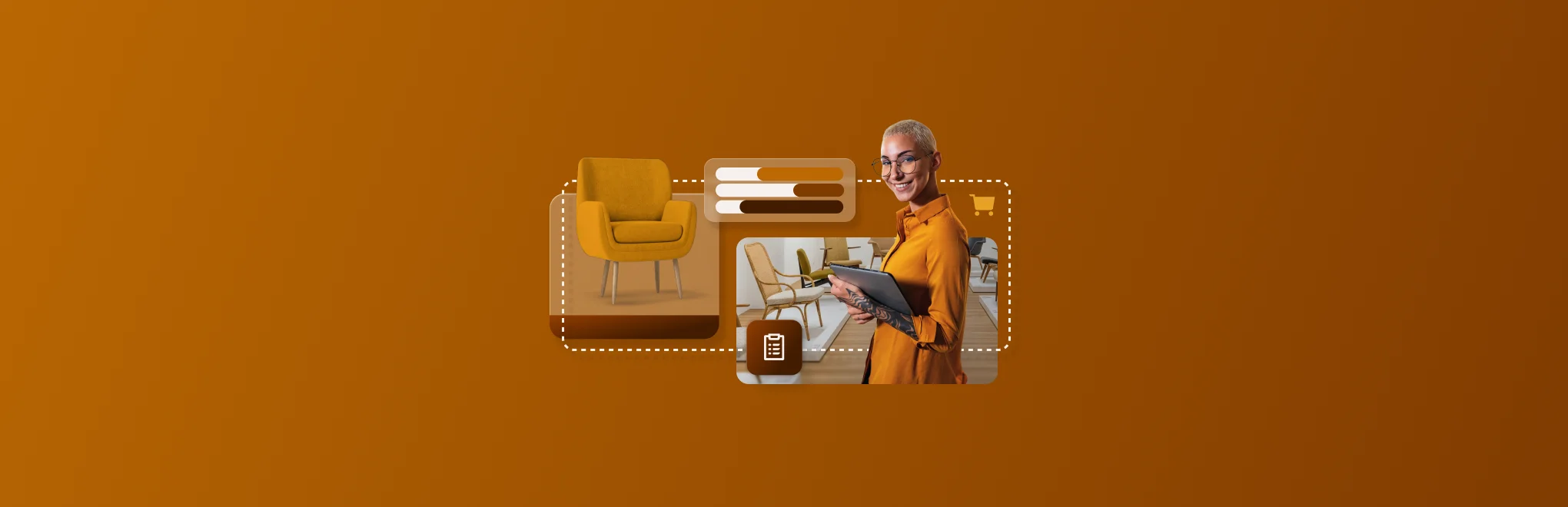The holiday season is a great opportunity for retailers. It can also be a stressful time with increased customer demand, more orders and higher expectations.
Fortunately, with the right tools and strategies, you can turn this busy period into a smooth and profitable experience. And Lightspeed is here with actionable retail tips for this season.
This guide shows you how to use some key Lightspeed Retail product features to make your holiday season less chaotic and more efficient.
We’ll explore how to:
Let’s take a look at how you can use your Lightspeed POS to navigate the holiday season. Think of it as your personal team of elves.
You can also watch our What’s New in Lightspeed Retail – Holiday Edition webinar here.
1. Craft Your Holiday Game Plan
The first step toward holiday success is a solid plan. The key? Data.
Lightspeed’s reporting tools help you develop a clear strategy around your inventory, staffing, and sales goals.
Leverage inventory reports
At City Bird in Detroit, Andy Linn uses Lightspeed’s inventory management functions to figure out where stock needs to go. He says: “Every week, and every day during the holidays, we do inventory transfers. [We] use the reorder quantities baked into Lightspeed and just pull up what we need to bring down. It makes it really easy and intuitive and quick.”
You, too, can adjust inventory reports to get a better view of your business and how to manage stock. This can improve your store operations overall, too.
Dive into your inventory data to identify dusty stock that you can discount. You can also use this to find popular items that deserve the spotlight. This analysis will help you decide which products to put on sale during the holiday rush.
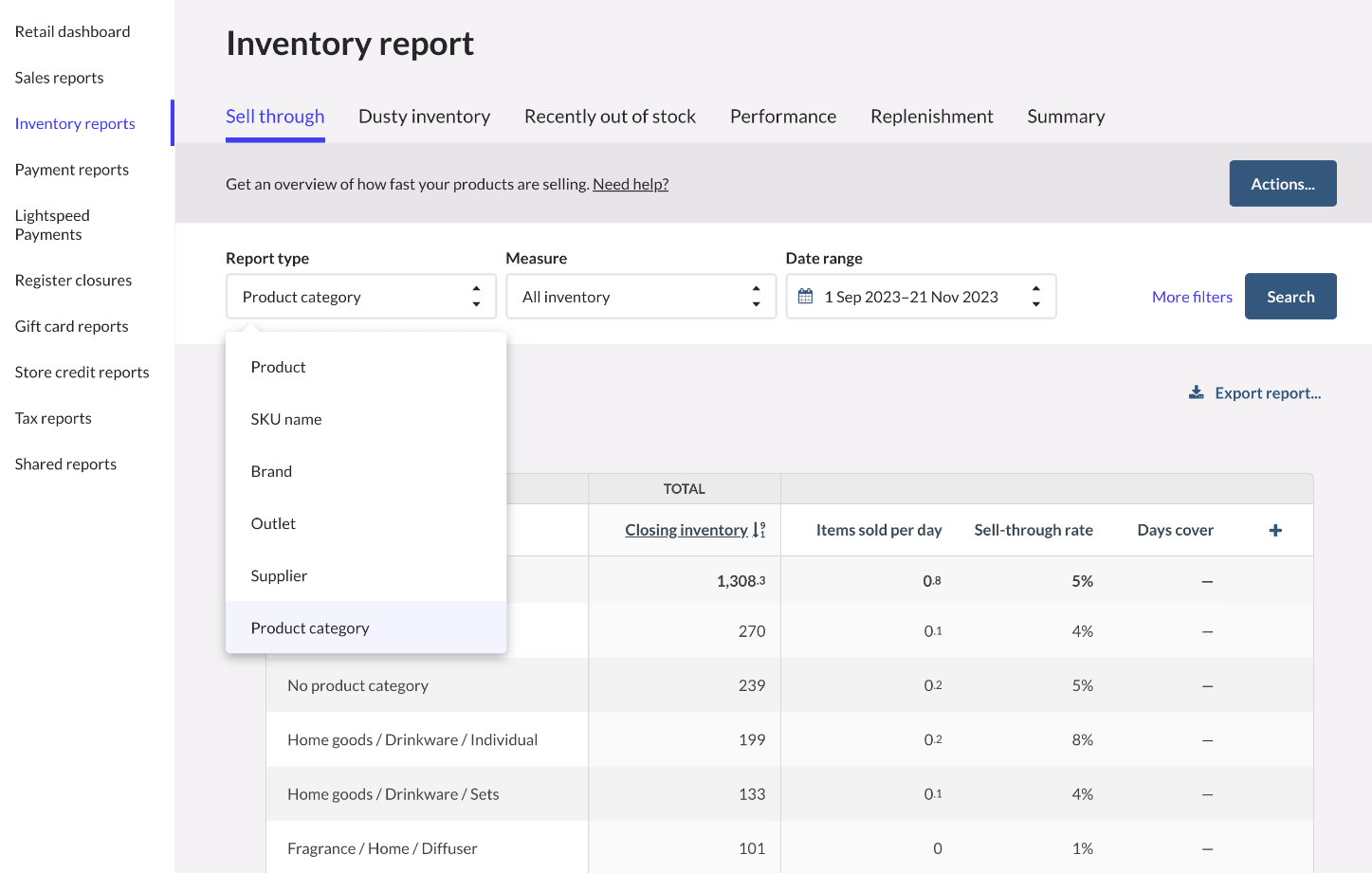
Your sell-through rate can be a useful metric at this time of year. Take a look at your sell-through reports to determine what items sold during a specific period. This guide gives you step-by-step instructions on how to do so.
Optimize staffing
Use the Sales by Hour of the Day report to forecast when you’ll need extra staff on deck. Last year’s sales data can guide you in scheduling the right number of employees at peak times.
You can also take a look at the sales report to work out how your staff performs—this short article shows you how. Identifying top salespeople can help you schedule your strongest staff at busy times.
Set team goals
Through the Individual Performance report, you can identify your top salespeople.
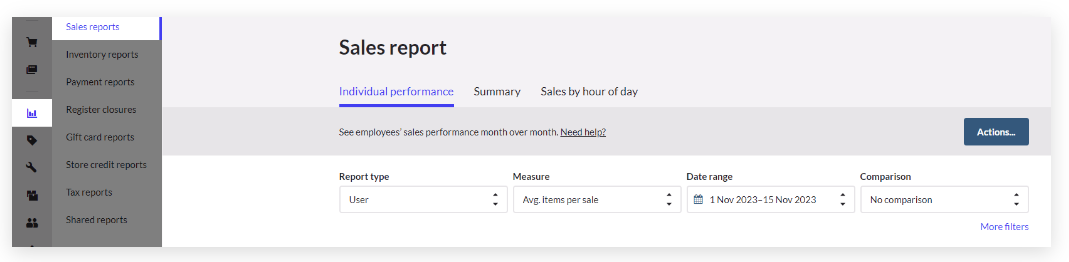
If your employee culture can handle a little bit of friendly competition, this can be a fun way to incentivize your team with sales targets. (It certainly helped me when I worked in retail.) It also helps to keep them motivated during the busiest time of the year, when they’re out on the floor and attending to customers throughout their shift.
Make it happen with Lightspeed Capital
If you have bigger ideas that require extra funding, Lightspeed Capital can provide a quick cash injection. It’s a merchant cash advance that allows you to invest in marketing campaigns, seasonal stock, or store updates—without the typical wait time.
And with Instant payouts available across the United States, you may be able to access your card takings quickly. This feature gives eligible merchants a way to request an instant deposit of their Lightspeed Payments balance to their bank account. These Instant payouts can be requested any time, including on weekends and holidays. Once a request has been submitted, funds typically are deposited to the bank account on file within 30 minutes.
Be sure to check out this guide for more detailed information.
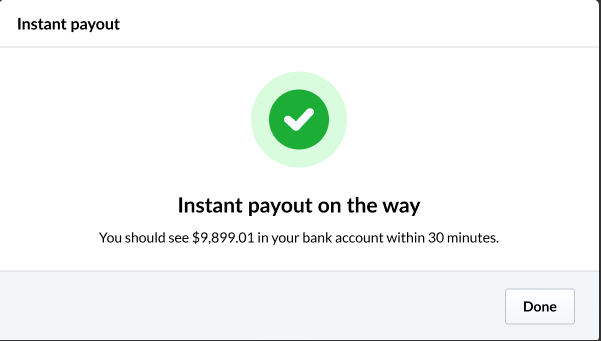
Make the Most of the Holiday Rush
This is a great time to convert shoppers into loyal customers. Here’s how you can make sure your store stands out and delivers even better customer service.
Boost online discoverability
Did you know that 46% of shoppers check online stock availability before buying?
Use Google Local Inventory through Lightspeed to make sure customers searching for items you carry can find your store. Plus, if your eCommerce site is connected to Lightspeed, your in-store and online inventory levels sync in real-time. For LeZot Camera in Burlington, VT, that’s been a real game changer: “The beauty of Lightspeed is that when it sells in store, it’s taken off the website—which was a big issue before. Now customers see it online, and they know what we have before we do.”
Seamless Buy Online, Pick Up In-Store (BOPIS)
If you offer BOPIS, Lightspeed’s eCommerce features make it easy to set up and manage across multiple stores. That’s right—you can set different locations as pick up points at checkout. That means your customers can choose which location to go to for their order.
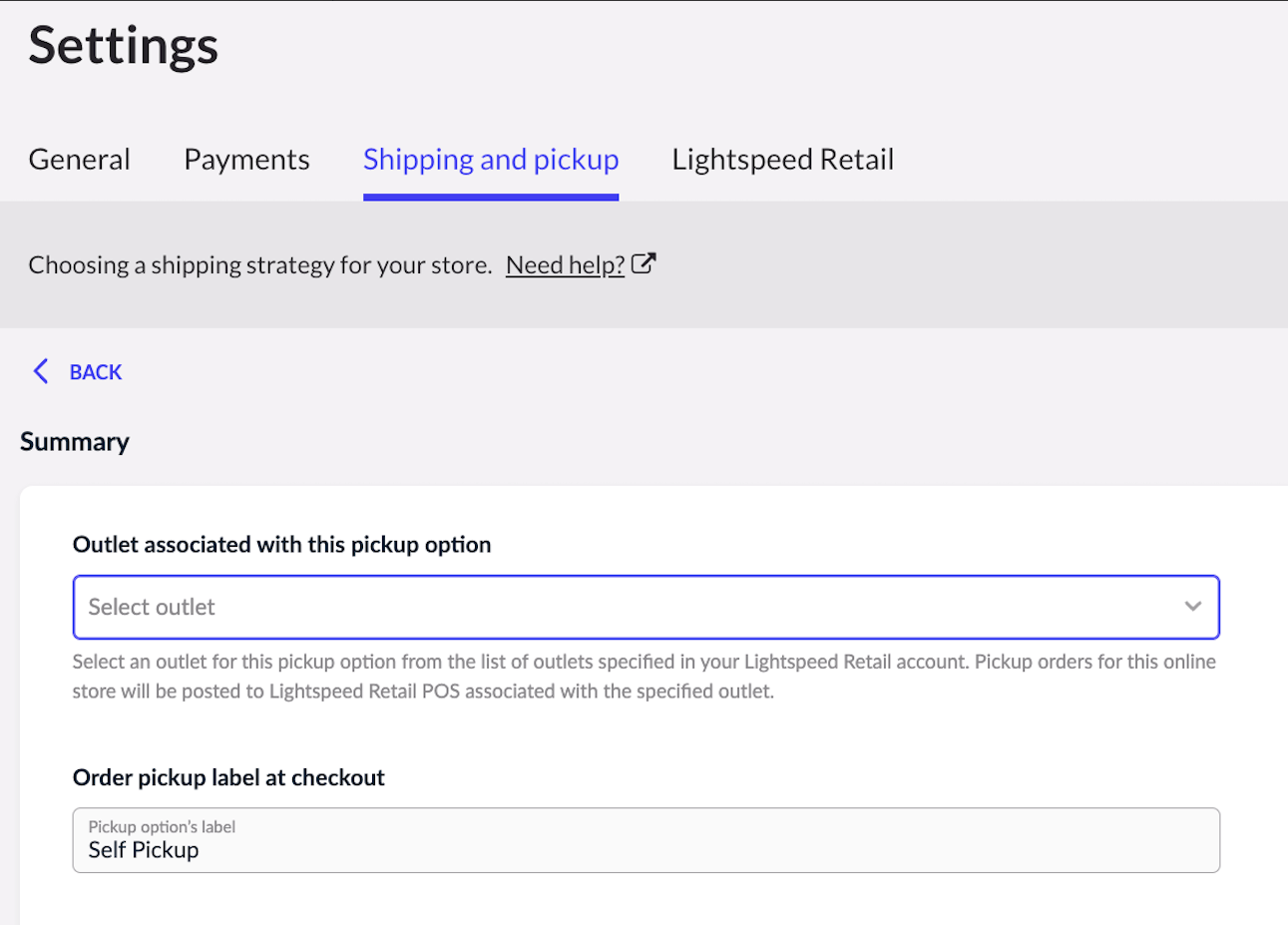
It’s easy to set up—the guide on how to manage buy online, pick up in store is here. Giving customers this choice can increase foot traffic. It also gives clients a better shopping experience and makes their lives easier.
Keep Operations Flowing Smoothly
The holidays aren’t just about front-facing activities—what happens behind the scenes is paramount. Get everything organized so that your to-do list stays nice.
Streamline ordering and receiving
Manage multi-location ordering to make sure everything is at the right place at the right time. If you receive stock and a main location and then transfer items to your retail stores, this one’s for you.
With Lightspeed, you can send purchase orders for multiple locations, receive products at your main store and create transfers to move products to stores. Think of it as a way of transforming your business into Santa’s workshop.
And if you’re using NUOrder by Lightspeed you can now sync orders directly to your point of sale and receive them seamlessly.
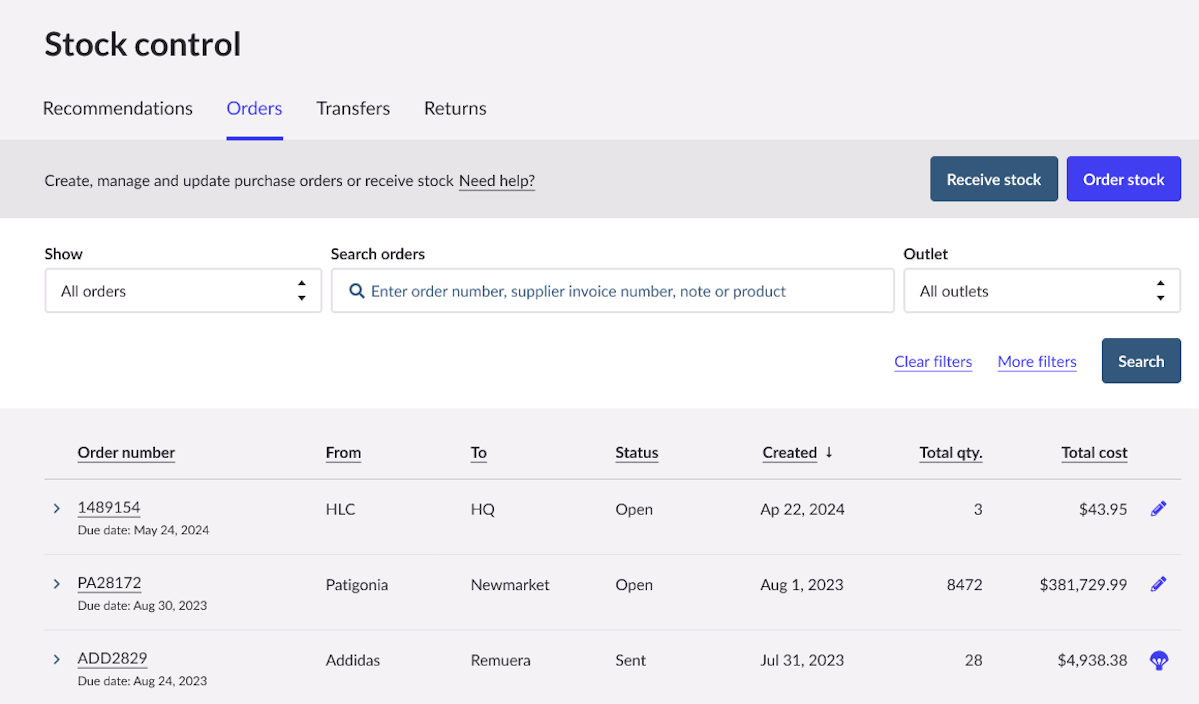
Forecasts are for data, too
No need for a crystal ball—thanks to demand forecasting with reports, you can create purchase orders and make sure you’re never caught off guard by inventory shortages during crucial periods.
This is a good tool if you:
- Consistently reorder existing catalog items from suppliers.
- Carry a hot ticket item that has been in high demand for the last six weeks.
This article outlines how to set up demand forecasting for your business.
Order more quickly with the NuORDER Catalog
We’ve added thousands of new products—including popular pet store items—to our NuORDER Catalog. On that note: be sure to check out our free Ultimate Pet Store Guide for more tips.
It’s now easier than ever to add new stock and expand your offerings for the holidays.
Individual product fulfillment
If you receive partial shipments, you don’t need to wait for all items to arrive before fulfilling the order. Lightspeed’s new individual product fulfillment feature lets you get those orders out the door faster.
Imagine that a customer buys three items. Two are in stock, and one of them needs to be ordered. With this new feature, you can fulfill the two items that are in stock immediately. That leaves the item being ordered for later fulfillment.
By using these features, you can streamline your operations, boost your sales, and deliver an excellent customer experience during the holiday rush.
Get ahead of the season and make this your most successful holiday yet!
Don’t have Lightspeed yet? Let’s get in touch. Click here to watch a demo and see what we’re all about.

News you care about. Tips you can use.
Everything your business needs to grow, delivered straight to your inbox.