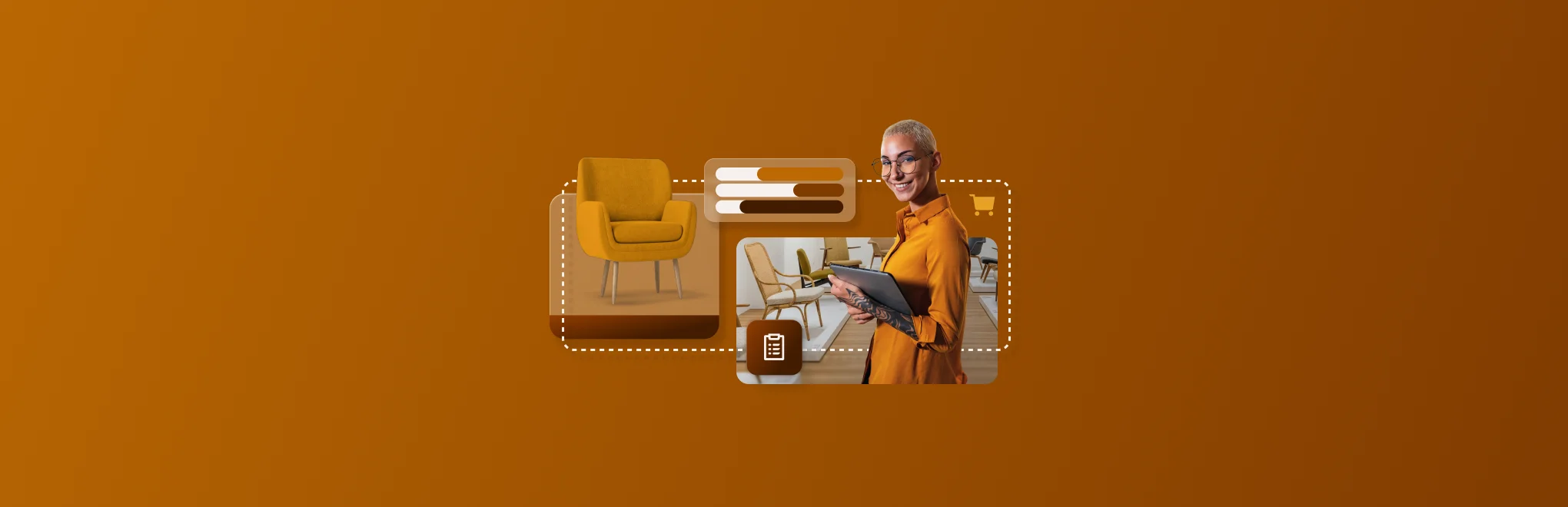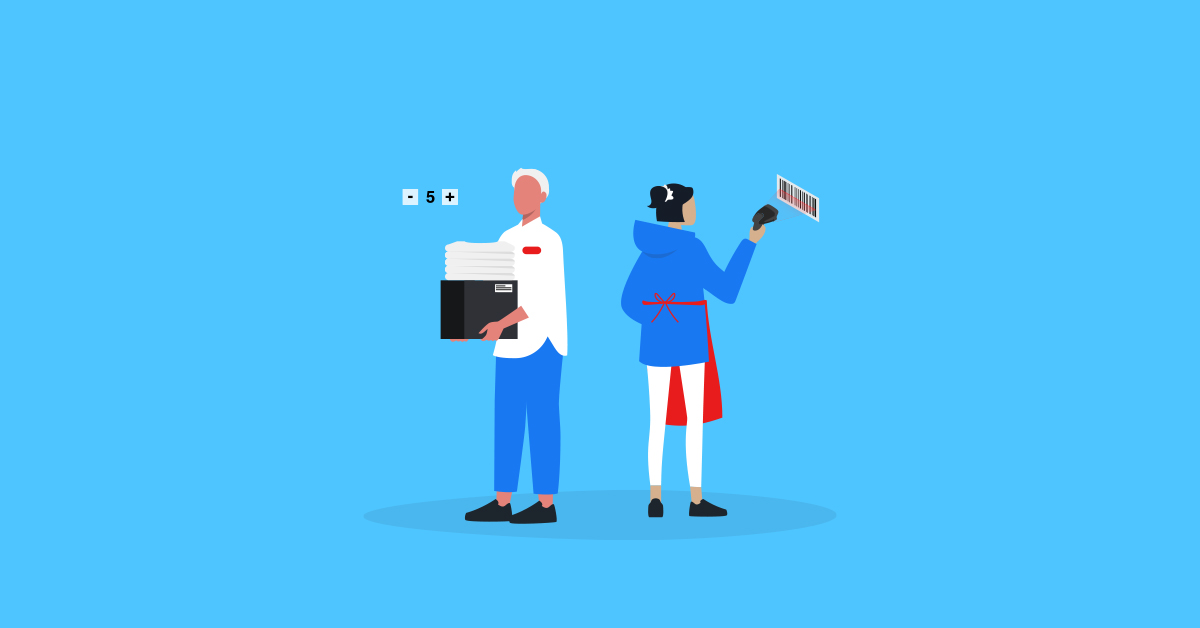
For retailers big and small, inventory control is always top of mind. Too much inventory means less room (and funds!) for fresh products. Too little inventory means disappointed customers walking away empty-handed. And once that sale is lost, there’s no guarantee you’ll get it back.
So, what’s the solution? Striking the perfect balance between supply and demand is never easy. That’s why we put together this list of the best inventory control tips from some of retail’s leading experts. With a little help—and the right set of tools—you’ll be controlling those stock levels like a pro in no time.
In this article, we’ll review six tips and best practices for air-tight inventory control:
- Choose the right inventory control software
- Standardize your inventory
- Train your staff on your inventory control system
- Do regular stock counts
- Clear out old inventory
- Use inventory data to forecast demand
Barcode generator
Tired of manually managing your inventory? Create unlimited unique barcodes for your inventory today with our free barcode generator tool.

1. Choose the right inventory control software
It’s wise to use an automated system to keep track of inventory. A well-built inventory management software will save time (i.e. money) and give you real-time information about your stock levels, highest performers and so much more.
While you could certainly try to manage everything by hand with something like a spreadsheet, experienced retailers rely on technology to automate these processes.
Jamie Irwin, a Digital Marketing Executive with James and James eCommerce Fulfilment, encourages retailers to lean on technology as much as possible. “We stand out from the crowd because we ship 98% of our orders on the same day. All achieved by strict, state-of-the-art inventory control.”
Inventory control software also allows you to connect and track inventory between sales channels, including your website, social media and marketplaces. This eliminates the risk of double selling inventory (because any sale that’s made is automatically reflected across your other channels), and it allows you to streamline product updates by centralizing your inventory into a single catalog.
You can even use inventory control software to connect your online and physical sales channels as well to let customers order online and return in-store or take advantage of in-store pickup (a perk that’s good for customers and you—75% of shoppers say they bought extra items after they arrived to pick up their online orders).
Inventory control software that offers real-time centralized inventory tracking between your online and offline channels is the key to offering your customers a modern and convenient omnichannel shopping experience.
When choosing an inventory control software, look for:
- A system that manages both your physical and online inventory
- Reports on inventory levels and performance
- Reorder point and stock level alerts
- The ability to create purchase orders from your inventory control software
2. Standardize your inventory
Technology is important—but the best inventory management software in the world won’t make up for a disorganized system.
Hamna Amjad, Outreach Manager for Physicians Thrive, says retailers can overlook some of the most important parts of keeping an organized inventory. Her advice? “Start with SKUs (stock keeping units). This is a great way to have a clear idea of how many variants do you need for a single product. Also, introduce a barcode system for your business. Barcode stocks are easy to handle because everything is already present to you on a screen and you can contact merchants or vendors for ordering the stock.”
When it comes to growing your business, the name of the game is “efficiency.” Standardizing the way you track and categorize your inventory will help you find and update product details faster (like current stock levels, costs, and descriptions)—and when it comes time for new products, you’ll know exactly what’s needed to input new stock into your system.
Having a standardized system also means you can get cleaner data for forecasting (which we’ll address later in this article).
To standardize your inventory:
- Make sure every item has a SKU
- Use a barcode system
- Create categories with logical hierarchies that can translate across your entire inventory (learn how here)
- Set reorder points and desired stock levels for every product
3. Train your staff on your inventory control system
While it’s important for you to understand your inventory control software and standardization system, it’s just as important for your employees to understand it. You can’t be everywhere, doing everything—and you’re likely not on the sales floor every hour your business is open. That’s why your employees need to be well-trained.
“Inventory management software is becoming typical practice for retailers, but some still make the mistake of implementing these solutions without properly training staff,” says Stephen Light, CMO and Co-Owner of Nolah Mattress. “Inventory software can provide a whole host of benefits, but businesses can’t reap these rewards unless employees are able to harness the full power of these tools. If thorough training doesn’t occur, or if a platform is chosen that doesn’t align with your team’s strengths, inventory accuracy and efficiency can really suffer.”
Don’t rush training along in hopes of saving time. Light says that training on new software should take as much time as it needs for teams to have a thorough grasp of it—“The benefits to their efficiency will recoup the time and energy down the line.”
And don’t forget that inventory management software is always evolving. Instead of a single one-off training, plan for regular refresh sessions to ensure your team is always getting the most out of your software (and following your inventory organization methods correctly).
4. Do regular stock counts
“Shrinkage” is the loss of inventory due to theft, damage or just the inability to locate the product. But while shoplifting is always a possibility, inventory shrinkage due to poor tracking is often the bigger culprit.
While physical inventory counts are important, tracking your stock manually is both time-consuming and prone to error. To keep an eye on your stock, track inventory with a POS system that makes inventory counts easier.
You’re likely already performing your once-a-year full count—when you (and your employees) count and reconcile each item in your inventory. But in addition to those full counts, take advantage of your inventory management software to do regular cycle counts (daily, weekly or monthly, depending on the size of your inventory).
In a cycle count, you count a selected part of your inventory and reconcile it, so you eventually move through the entire store. It’s less time-consuming than multiple full counts while still allowing you to have an eye on any potential shrinkage in your inventory.
You’ll notice that this tip isn’t possible without each of the previous tips up to this point. You need inventory control software to conduct frequent cycle counts, a standardized organization system that includes the use of barcodes to track inventory accurately and well-trained employees to support the whole process while you focus on building the business.
It’s best to view each of these tips as just one part of a complete process that when combined, will empower you to better control your inventory and keep your customers coming back for more.
5. Clean out old inventory
Do you ever feel like you have stock that’s been lying around for months, like seasonal items or first-generation products that you just can’t seem to sell? At Lightspeed, we call this “dusty inventory”—inventory that’s been collecting dust on the shelves because shoppers aren’t interested. That dusty inventory isn’t just annoying, it’s also taking up valuable space and damaging your cash flow.
Without new inventory to hold their interest, customers lose their incentive to keep spending. So, it’s critical that you cycle out old inventory to make room for something new.
To find old stock that’s weighing you down, just head over to your inventory management software. In Lightspeed, that means running a dusty inventory report through Analytics to pinpoint any stock that hasn’t moved in at least six months.
Of course, identifying old inventory isn’t enough—you also have to do something with it. To get it moving, consider re-pricing the items with steep markdowns, merchandising them differently (such as through bundles with more popular products) or selling them at a pop-up event or sidewalk sale. You can even market old inventory as a BOGO offer to drive sales during the holidays.
But the best defense is always a good offense. To keep inventory from getting stale and dusty in the first place, try:
- Ordering less at once
- Setting small discounts earlier in the season
- Training your employees on upselling
6. Use inventory data to forecast demand
The last piece of inventory control retailers need to master is forecasting.
According to Stephen Light, “Successful inventory control depends on sharp forecasting of product demand, and a common mistake occurs when businesses don’t update their data, leading to over and under-prediction. Real-time data is necessary to avoid overstock that eats warehouse space and stifles cash flow, as well as understock that ruins customer relationships and loses potential revenue.”
Forecasting, including identifying your highest performing brands and products, helps you order and maintain optimal stock levels.
To pull the right data for inventory forecasting, look to your inventory control software for reports on the speed at which stock is selling, what products are out of stock and sales performance by category or brand. Make sure you’re running these reports often, as consumer demand can shift regularly.
Maximizing the sale of goods with the most attractive profit margins can sometimes be tricky because of quantity discounts, special orders and changes in wholesale prices. But regularly checking the total costs of your inventory lets you know which products have the best margin as well as those that sell the fastest.
Improve your inventory control with the right technology
Sometimes, a well planned inventory control system is all you need to take your business to the next level. At Lightspeed, we’ll help you take control of your business with inventory management features to track, manage and order complex inventory with ease.
Want to know how our inventory tools can help you manage stock levels and improve your profit margins? Let’s talk.

News you care about. Tips you can use.
Everything your business needs to grow, delivered straight to your inbox.