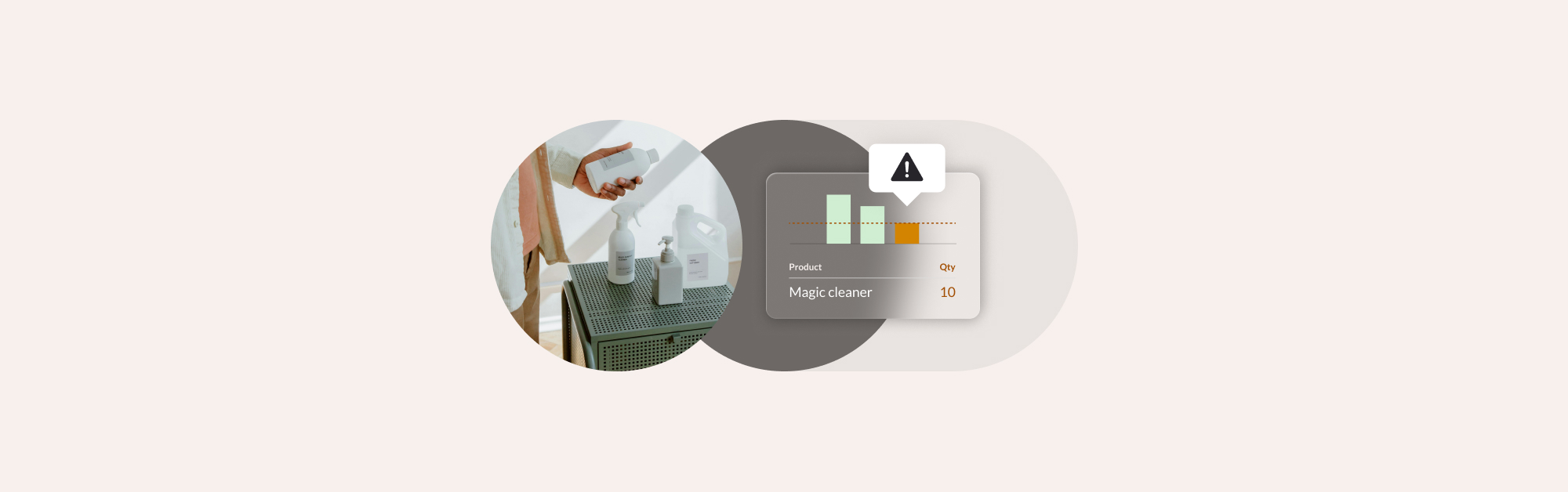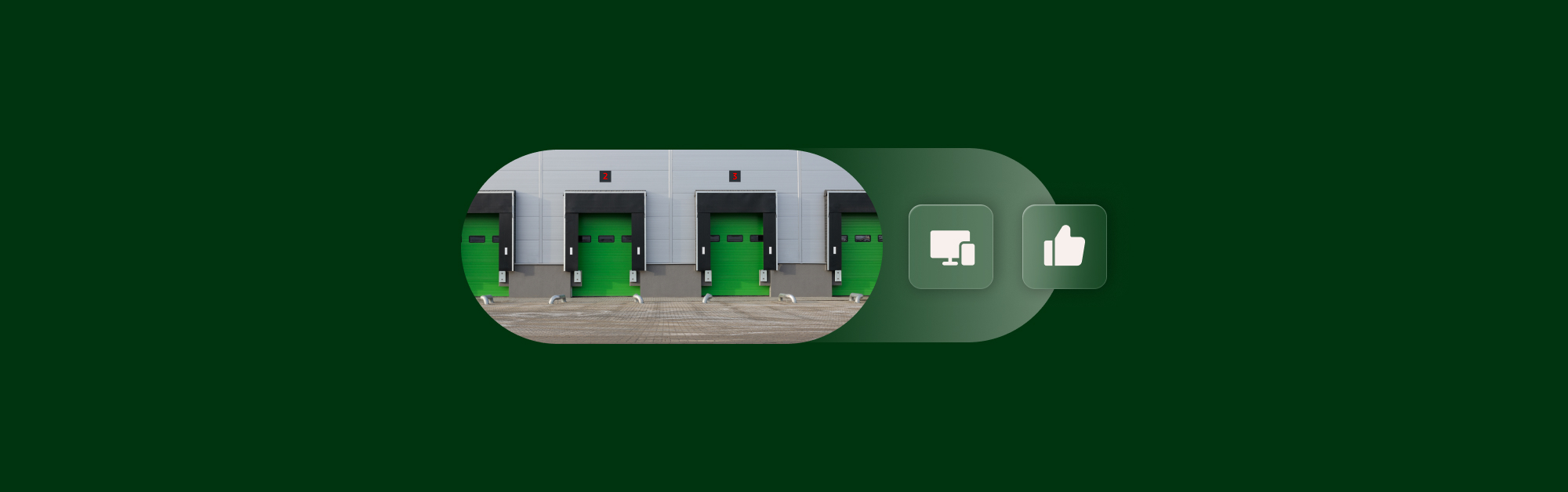
Managing inventory across multiple locations isn’t easy—and it directly affects your bottom line. When warehouse operations aren’t efficient, businesses face missed sales, higher costs and dissatisfied customers.
The good news? There are tools in the market that can help fix those gaps fast.
A warehouse management system is designed to bring order to your inventory processes. It improves accuracy, cuts down on waste, and streamlines workflows. But before committing, it’s important to look at both the initial and ongoing costs alongside the benefits it offers.
Breaking down the financial details of this investment can help you decide if it’s the right fit. From licensing structures to unexpected expenses, knowing what’s involved ensures you’re ready to make the best choice for your business.
- Costs associated with a warehouse inventory management software
- Step-by-step guide to costs of selecting and implementing a WMS
- Benefits of investing in warehouse inventory management software
Grow your retail business.
Streamline inventory, suppliers, teams and stores with Lightspeed's all-in-one platform. From intuitive POS and stock management features to powerful reporting, Lightspeed gives you the tools you need to grow.
Costs associated with a warehouse inventory management software
Initial costs
Upfront costs are often the first hurdle. Software purchase or subscription fees depend on whether you choose a cloud-based or on-premises system.Cloud-based systems usually charge monthly or annual subscription fees, while on-premises systems require a one-time upfront purchase—often running into the thousands per facility.
Either way, careful budgeting is a must to align costs with your business size and usage needs.
Next up are the implementation and integration costs. If the software needs to connect with existing ERP systems orPOS tools, expect expenses for customization, data migration and system configuration. These costs typically range from $3,500 to $40,000 depending on the complexity. Businesses managing multiple warehouses will likely face added coordination costs.
You’ll also need to account for hardware. On-premises systems may require servers and upgraded networks, while both cloud and on-premises setups often need barcode scanners, mobile devices, or RFID tools for tasks like inventory tracking and order management. Each piece of equipment adds to the total upfront expense.
Ongoing costs
Then there are ongoing costs—maintenance and support fees, for instance. These ensure the system works properly and any issues are resolved quickly. Cloud-based systems often include these fees in their subscription plans, but on-premises solutions usually charge them as annual contracts. Letting these lapse could lead to costly disruptions.
Software updates and upgrades also need to be factored in. Updates keep the system secure and introduce new features, but some vendors charge extra for advanced upgrades or enhanced functionality. These recurring costs help ensure your system evolves with your business.
Another ongoing expense is staff training. Whether you’re onboarding new hires or retraining existing employees on updated features, training costs money—and time. It’s important to budget for both the training sessions themselves and the productivity dip while staff gets up to speed.
Potential hidden costs
Hidden costs often sneak in during implementation. Setting up workflows or integrating the system with existing tools can take longer than expected, especially for larger businesses. Unexpected delays often mean lost productivity and temporary disruptions in operations—costs that can quickly add up.
You may also need to upgrade existing infrastructure. Cloud-based systems might require better internet connectivity, while older hardware like printers or handheld devices may need replacing to ensure compatibility. Without proper preparation, these unexpected upgrades can stretch your budget further than planned.
Step-by-Step guide to costs of selecting and implementing a WMS
| Action step | Key considerations | Estimated costs |
| Explore pricing models | SaaS (subscription) or perpetual licensing | $100-$500/user/month (SaaS), $2,500+ per facility (perpetual) |
| Deployment options | Cloud-based vs. on-premises | Cloud: Subscription fees, on-premises: Higher upfront infrastructure costs |
| Installation costs | Software setup, integrations, customization | $3,500-$40,000 |
| Hardware costs | Barcode scanners, RFID, servers | Varies based on cloud vs. on-premises |
| Feature selection | Core vs. premium (multi-location, AI analytics, mobile access) | Premium features add significant cost |
| Hidden costs | Training, customization, infrastructure upgrades | Can range from hundreds to thousands |
| Budgeting | Upfront, ongoing, hidden costs | Small businesses: $10,000-$20,000 upfront, $500-$1,000/month; Larger businesses: $50,000+ |
| ROI calculation | Compare cost savings (labor, inventory accuracy, efficiency) vs. investment | Breakeven in ~2 years if saving $50,000 annually |
| Monitoring & review | Track order accuracy, turnover, efficiency, and ongoing costs | Annual reviews to optimize spending and efficiency |
Explore WMS pricing models and deployment options
How much you’ll spend depends on two factors: the pricing model and how the system is deployed. Most warehouse management systems use either a subscription model (Software-as-a-Service or SaaS) or a one-time purchase (perpetual licensing). Subscriptions typically cost $100 to $500 per user per month—ideal if you want a lower upfront cost. Perpetual licenses, on the other hand, start at $2,500 per facility and trade recurring fees for a higher initial investment.
Deployment matters too. Cloud-based systems are hosted on external servers, so you’ll pay subscription fees that include updates and maintenance—perfect if you want scalability without maintaining IT infrastructure. On-premises systems require more upfront spending on servers and network upgrades but provide more control over data and security. The choice comes down to your budget, IT resources and how much flexibility you need as your business grows.
Estimating installation costs
Installation costs can sneak up on you if you’re not prepared. Software setup fees alone range from $3,500 to $40,000 depending on factors like customization, integrations and warehouse complexity. If your WMS needs to integrate with existing systems like ERP platforms or ecommerce tools, that’s another layer of expense to consider.
And don’t forget about hardware. Barcode scanners, RFID devices and servers are common requirements. Cloud-based systems often keep hardware costs low, while on-premises deployments usually demand more investment in infrastructure. To avoid surprises, ask your vendor for a detailed breakdown of installation costs before signing any contracts.
Choosing the right features for your business
Not every feature is worth the cost. Core capabilities like inventory tracking, order management, and barcode scanning are often included in entry-level packages. Premium features—like multi-location support, AI-powered analytics, or mobile access—can add significant costs. Be selective. Focus on features that directly improve your processes and skip the ones you won’t use.
Scalability is key. A system that meets your needs today may fall short as your business grows. Opt for a WMS that can expand with you—whether that means adding users, integrating new tools, or scaling to multiple locations. It’s a smart way to avoid expensive migrations later on.
Identifying hidden costs
Budgeting for a WMS isn’t just about the obvious costs. Hidden expenses add up fast if you’re not careful. Training is a prime example. You’ll need to budget for onboarding new hires and retraining current staff when system updates roll out. Training costs can range from a few hundred dollars to several thousand, depending on complexity and team size.
There’s also ongoing support and updates. Cloud-based systems often bundle these into subscription fees, but on-premises models may charge annual maintenance or upgrade fees. Customization is another potential pitfall—tailoring your WMS to fit specific workflows can be expensive if it wasn’t factored into your initial budget. The earlier you uncover these costs, the better prepared you’ll be.
Assembling your WMS budget
Once you’ve mapped out all the costs, it’s time to build a budget. Break it down into clear categories: upfront costs (software, installation, hardware), ongoing costs (subscriptions, maintenance, training), and hidden costs (customizations, infrastructure upgrades). For smaller businesses, upfront costs might range from $10,000 to $20,000, with monthly expenses between $500 and $1,000.
Larger businesses with multiple warehouses will need more. Initial investments could exceed $50,000 and monthly fees will scale depending on how many users or locations you’re managing. A visual budget—like a chart or infographic—can help organize these numbers and show where your money is going. The goal is to balance spending while ensuring you get the returns you expect.
Calculate the return on investment (ROI)
ROI isn’t just a buzzword—it’s the number that tells you whether your WMS is worth it. Start by calculating how much you’ll save in areas like reduced labor hours, fewer inventory errors and faster order fulfillment. Then, compare those savings to your total investment, including both upfront and ongoing costs.
Payback periods are a good indicator of ROI. If your WMS costs $100,000 to implement and saves $50,000 annually, you’ll break even in two years. Shorter payback periods mean a stronger ROI. Use this metric to ensure your investment aligns with your financial goals.
Review and monitor
The work doesn’t stop once your WMS is in place. Track key metrics like order accuracy,inventory turnover and labor efficiency to see if the system is delivering what it promised. If it’s not, figure out why—whether it’s underused features, insufficient training, or other gaps in execution.
Keep an eye on ongoing costs too. Fees for maintenance, software updates and user licenses can change over time, throwing off your budget. Regular reviews ensure your WMS remains a valuable tool and doesn’t become a financial drain.
Benefits of investing in warehouse inventory management software:
Operational efficiency
Precision is everything in warehouse operations—small inefficiencies can quickly snowball into major problems. Warehouse inventory software takes over repetitive tasks like tracking stock levels, generating pick lists and managing replenishments. By automating these processes, it cuts down on human error, speeds up workflows and ensures faster, more accurate order fulfillment.
Integration with existing systems is where the software truly shines. A well-designed warehouse management system (WMS) can connect directly with yourpoint of sale, ERP, or ecommerce platforms. This centralizes your data, eliminates delays from disjointed processes and keeps everything running smoothly across all channels.
Cost savings
Reducing operational costs is a clear win with warehouse inventory software. It helps businesses maintain theright inventory levels—no more overstocking that ties up cash or understocking that leads to missed sales. Real-time tracking ensures you only order what’s necessary, cutting down on wasted resources and storage costs.
Labor costs go down too. Employees spend less time on menial tasks like inventory counts and more time on work that adds value. For businesses managing multiple warehouses, the software makes transferring stock and consolidating inventory much simpler, saving both time and money.
Improved decision-making
Good decisions rely on good data. A WMS provides real-time insights into inventory trends, turnover rates and order accuracy. With this information, you canforecast demand more reliably, ensuring your stock matches customer needs and seasonal changes.
The benefits don’t stop there. Centralized data helps managers spot inefficiencies like slow-moving products or bottlenecks in order processing. Fixing these issues early keeps workflows optimized and improves profitability. Detailed reporting options also make long-term planning easier, giving you the information you need to confidently grow your operations.
Bottom line
Deciding to invest in warehouse inventory management software isn’t just about the upfront costs—it’s about what it brings to your business long term. Weighing the initial and ongoing expenses against benefits like streamlined operations, lower costs and smarter decision-making is key. A clear cost-benefit analysis helps uncover hidden expenses early and ensures your spending aligns with your business goals.
The real advantage of this software is how it transforms efficiency. Automating repetitive tasks and offering real-time data reduces mistakes and frees up resources. Businesses juggling multiple locations or channels gain not only better control but also scalable solutions that support growth. The savings and operational improvements easily outweigh the investment when done right.
Talk to an expert to see how this technology can take your business further.
FAQs
What is a cost-benefit analysis (CBA) for a warehouse inventory management system?
A cost-benefit analysis (CBA) for a Warehouse Inventory Management System compares the total costs—like software fees, hardware and training—to the financial and operational gains it provides. These benefits include better inventory accuracy, fewer labor hours and faster order processing. The purpose is simple: to decide if the investment makes financial sense and delivers a strong return over time.
Why is it important to perform a CBA before selecting a WIMS?
A CBA helps you see the full financial picture before investing in a Warehouse Inventory Management System. It highlights hidden costs like training or infrastructure changes and shows how operational improvements can balance those expenses. Without it, you risk spending money on a system that doesn’t meet your needs or fails to deliver value.
How often should a post-implementation review be conducted?
A post-implementation review should happen six months to a year after the system is in place to see if it’s meeting expectations. Annual reviews are a good habit—they show whether the system is keeping up with your business as it grows and evolves. These check-ins are key to spotting inefficiencies and ensuring your investment keeps paying off.

News you care about. Tips you can use.
Everything your business needs to grow, delivered straight to your inbox.