Cloud ERP with POS Integration: Definition, How It Works and Best Practices for Connecting Your ERP and Point of Sale

Retailers managing multiple locations or expanding their operations need tools that simplify and unify their workflows. And when you have various applications in place, keeping them integrated is a must.
This is where a cloud ERP and POS integration comes into play.
Connecting systems like ERP andPOS ensures data flows seamlessly across every aspect of the business. This improves efficiency and delivers actionable insights that experienced retailers rely on to make decisions.
Bringing ERP andPOS systems together creates a single hub for inventory, financial and customer data. Synchronizing these systems minimizes manual tasks and provides better visibility into your daily operations.
Let’s dive into the ins and outs or POS and ERP integrations.
- What is an ERP-POS integration?
- Benefits of integrating ERP with POS systems
- Top ERP and POS integrations
- Features of cloud-based ERP-POS systems
- How to choose the right ERP-POS solution
- Challenges of integrating ERP and POS systems
Searching for the best POS solution for your business?
We have the tools you need to pick the right POS for your business.
What is an ERP-POS integration?
An ERP-POS integration links enterprise resource planning (ERP) systems with point of sale (POS) platforms to connect front-end and back-end operations. The ERP organizes inventory, financials, and supply chain data, while the POS captures transaction details during customer interactions. Integration ensures both systems work together, eliminating disconnects and keeping data updated in real time.
When sales data from the POS updates the ERP, inventory and accounting records adjust instantly. Similarly, pricing or stock updates made in the ERP automatically reflect across all POS terminals. This creates a unified system that supports accurate reporting, efficient workflows, and smooth collaboration across departments.
Importance of POS and ERP integrations in retail
Retailers managing operations across multiple locations or sales channels rely on ERP-POS integration to maintain consistency. Real-time inventory visibility helps prevent overselling and enables smarter restocking strategies. Data synchronization reduces reporting and order management errors, which are especially important for businesses experiencing rapid growth.
Integrated systems also improve customer interactions. Features like real-time inventory checks and flexible fulfillment options—such asbuy online, pick up in-store—become possible.
For businesses that are scaling, centralized and up-to-date data becomes critical for staying efficient and profitable.
Benefits of integrating ERP with POS systems
Streamlined operations
Connecting ERP and POS systems removes repetitive tasks and simplifies daily processes. For example,inventory updates automatically after each sale, keeping stock levels accurate without the need for manual input. Purchase orders, supplier details, and sales data transfer seamlessly between the systems, cutting down on administrative work and lowering the chance of errors.
Having centralized data means all team members acrossmultiple locations access consistent and accurate information. For instance, when adjusting prices, launching promotions, or updating product details, changes made in the ERP immediately appear at the POS. This is especially helpful for retailers overseeing several stores or sales channels, ensuring uniformity across operations.

Imagine Exhibitions, the company behind notable exhibits like Downton Abbey, Angry Birds, Real Bodies, has seen the benefits of a POS and ERP integration first-hand. They’ve integrated Lightspeed POS with Netsuite, and doing so has improved everything from store operations to
“We’re fairly well-integrated. We’re live on our POS, so we have information updating immediately,” explains Michael Slagle, Vice President of Retail Operations at Imagine Exhibitions.
“Our buyers know the sell-through ratios and ship-to-sales numbers right away. We’re able to react really, really nicely.”
This real-time access to sales metrics and reporting enables the team to make fast, smart decisions and take proactive actions.
Real-time data insights
An ERP-POS integration combines all sales, inventory, and financial data into one place. Retailers can track trends, measure store performance, and make smart,data-driven decisions based on up-to-the-minute information. This visibility is essential for identifying best-selling products, predicting future demand, and managing stock more effectively.
Real-time data also improves how cash flow is managed. Sales information syncing directly with financial systems ensures accurate bookkeeping and quicker reconciliation. Retailers no longer need to rely on end-of-day reports or compile numbers manually, which allows for faster responses to any operational issues that arise.
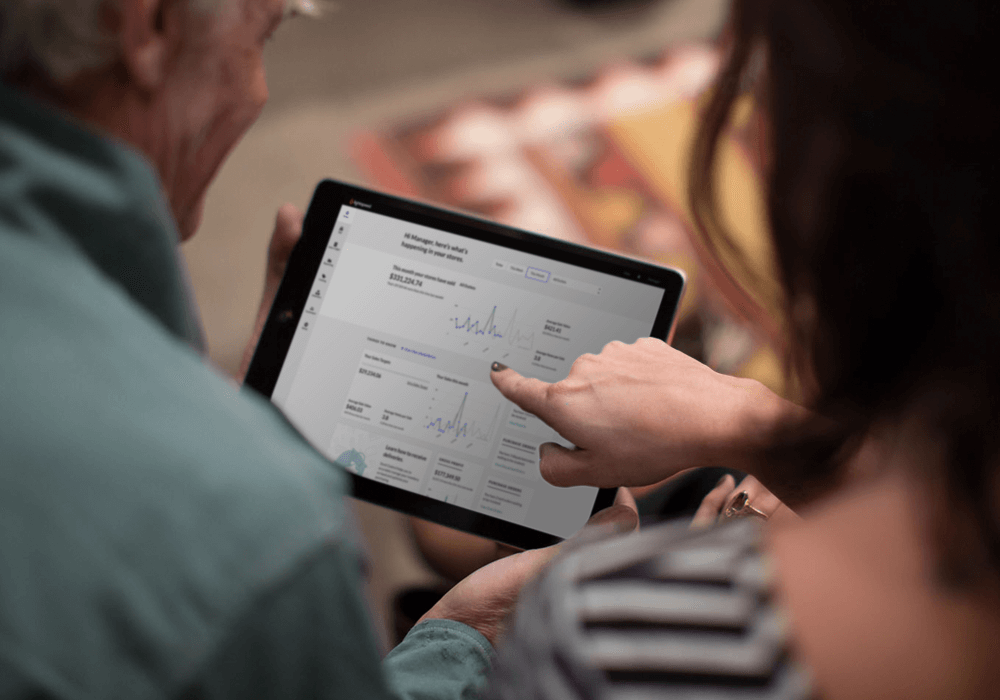
For Imagine Exhibitions, this integration has been a game-changer.
“Lightspeed’s reporting apparatus is really good already. I’ve been very impressed with that,” Michael continues. “If you don’t have the ability to have a financial back-office system from which you can generate reports for analysis, you’d be okay with Lightspeed. You can really see sales numbers, export to Excel, and filter reports any way you want to.”
The integration of NetSuite and Lightspeed has also helped Imagine Exhibitions automate their reporting processes, freeing up their teams to focus on strategic activities.
As Michael explains, “We’re pulling all the numbers into NetSuite, and we’ve built our own reports that are automated to email out to the managers. Everyone’s pretty much aware of what trends are happening.” This level of transparency and automation has been instrumental in keeping their retail leaders informed and their operations running smoothly.
Enhanced customer experience
An integrated system helps retailers create a smooth and enjoyableshopping experience.
Real-time inventory tracking means employees can confidently confirm stock availability, even for items stored at other locations. Customers benefit from flexible options like buying in-store and shipping to their home or reserving online for in-store pickup.
Loyalty programs and personalized promotions also become more effective when your POS and ERP are integrated.
Customer data from the point of sale—such as purchase history and preferences—syncs with CRM tools in the ERP. This makes it easier to craft tailored offers and rewards that encourage repeat visits and increase customer satisfaction.
Top ERP and POS integrations
Oracle NetSuite
Oracle NetSuite supports growing retailers by seamlessly integrating ERP and POS systems. Its Suitecommerce InStore solution offers real-time inventory tracking, enabling features like buy-online-pickup-in-store and endless aisle shopping. With financial management tools and customer data integrated into one platform, Oracle NetSuite gives multi-location retailers a clear view of their operations, helping them improve efficiency and create better customer experiences.
Brightpearl
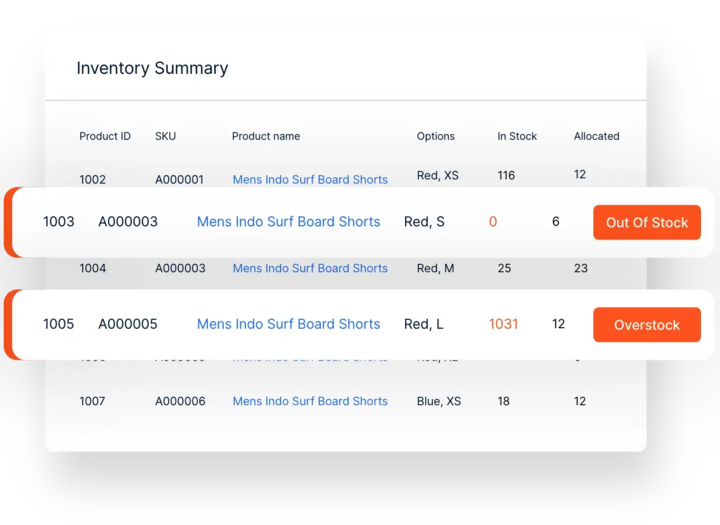
Brightpearl caters to omnichannel retailers by combining ERP and POS features in one platform. It automates operations like inventory restocking, order completion, and accounting. With built-in analytics and CRM tools, Brightpearl makes it easier for retailers to deliver consistent customer experiences while managing their back-end processes more effectively.
Cin7
Cin7 integrates ERP with POS to create a single platform tailored for inventory-intensive retailers. Its main strength lies in managing stock across physical stores, ecommerce platforms, and warehouses in real time. The POS system connects seamlessly with major ecommerce platforms, making Cin7 a great option for retailers operating both brick-and-mortar locations and online sales channels.
SAP Business One
SAP Business One provides strong ERP tools alongside its Customer Checkout POS system. It works well for small and medium-sized retailers by bringing inventory management, sales, and accounting into one platform. The system’s adaptability allows integration with other POS systems, giving retailers the flexibility to customize it to their specific needs. Retailers managing diverse product categories or working across multiple markets often find SAP Business One to be an effective solution.
Microsoft Dynamics 365
Microsoft Dynamics 365 combines ERP tools with retail-focused features, including its built-in POS system. It connects key operations like inventory tracking, customer engagement, and sales reporting. Its cloud-first design means retailers can access real-time data across all locations. Tools like CRM integration and AI-powered insights help businesses offer personalized product recommendations and improve service delivery across their stores.
Features of cloud-based ERP-POS systems
Scalability
Cloud-based ERP-POS systems grow alongside your business, whether you’re opening new locations, expanding your product catalog, or handling more transactions. Unlike on-premise systems that often demand costly hardware upgrades, cloud-based platforms scale easily. Retailers can add users, integrate features, or manage higher transaction volumes without interruptions or infrastructure changes.
This adaptability is especially helpful for retailers with seasonal sales spikes. During busy times, the system handles increased activity without delays, keeping operations consistent and efficient. As businesses expand into new regions or launch additional stores, the platform evolves to maintain smooth workflows across every location.
Accessibility
Retailers today need access to their business operations and data from anywhere. Cloud-based ERP-POS systems provide remote access through any device with an internet connection, delivering real-time data on sales, inventory, and store performance. This feature is invaluable for managers overseeing multiple locations or traveling frequently.
Business owners can review store performance, update pricing, or approve purchase orders without needing to visit a store in person. This remote access also promotes collaboration among teams at various locations, as everyone works from the same accurate and current data. For businesses with multiple locations or hybrid work structures, this connectivity ensures swift and informed decision-making.
Security features
Retailers manage sensitive customer and financial data, sodata security is a top concern. Cloud-based ERP-POS systems use strong security tools like data encryption, regular backups, and multi-factor authentication to protect information. These measures minimize the risk of data breaches and help businesses meet industry standards, including PCI DSS for payment processing.
A key benefit is the automatic updates and security patches that fix vulnerabilities before they become issues. On-premise systems often require manual updates, but cloud-based platforms ensure the latest protections are always active. Retailers can focus on their business knowing their system stays secure without added effort from IT staff.
How to choose the right ERP-POS solution
Assess your business needs
Choosing the right ERP-POS system starts with identifying your operational needs and growth goals. Some of the high-level things to consider are:
- The size of your business
- Number of store
- Team size
- Sales volume
- Catalog size
- Current tech stack
Pinpoint specific challenges, such as inventory errors, delays in reporting, or the need for better customer data. Focus on solutions that directly address these issues.
If your business operates across both in-store and online channels, make sure the system seamlessly supports omnichannel sales. For retailers with specialized workflows, like serialized inventory tracking or complex regional tax rules, prioritize platforms that offer features designed to handle these requirements.
Having a clear understanding of your needs helps you find a system that supports your growth and daily operations effectively.
Evaluating features and costs
Compare the tools and capabilities of various ERP-POS solutions to find one that fits your business without adding unnecessary complications. Look for features like real-time inventory tracking, centralized reporting, and the ability to manage multiple locations. If your business depends on advanced tools, such as CRM integration, loyalty programs, or mobile POS functionality, choose a system that includes these features without making you pay for numerous add-ons.
Consider costs carefully. Understand thefull cost of ownership, including subscription prices, hardware needs, and any setup or training fees. Some systems may seem affordable upfront but could come with hidden expenses like costly integrations or limited scalability. Check whether the pricing model—whether based on users or transactions—matches your revenue structure. The right solution should balance affordability now with scalability as your business expands.
- Scalability: Confirm that the system can support growth in store numbers, product catalog size, and transaction volume without slowing down.
- Integration: Ensure the platform connects smoothly with other tools, such as ecommerce platforms, accounting software, or payment processors.
- User experience: Choose a system with an intuitive interface that reduces the time and expense of onboarding and training employees.
Vendor reputation and support
The quality and reliability of the vendor behind the ERP-POS system play a significant role in your long-term success. Look for reviews, case studies, and testimonials from businesses similar to yours. Vendors with a strong track record of supporting multi-location retailers or high-volume businesses are more likely to deliver a dependable solution tailored to your needs.
Support from the vendor is equally important. Retailers work on tight schedules, so responsive customer service can make a big difference. Check whether the vendor provides 24/7 support, clear service-level agreements, and useful onboarding tools. Also, verify that the vendor regularly updates the platform to add new features and maintain security. A vendor committed to ongoing support and development ensures your system stays dependable as your business evolves.
Challenges of integrating ERP and POS systems
Implementation hurdles
Connecting ERP and POS systems is not a simple process. It requires time and resources to ensure the two systems work together smoothly. Retailers need to examine current workflows, pinpoint integration challenges, and align data structures. This task becomes even more complex for businesses managing multiple locations or sales channels.
Adapting ERP systems to retail-specific needs is another challenge. Many ERP platforms are built for a wide range of industries, so configuring them for retail tasks like real-time inventory updates or omnichannel customer tracking often requires additional customization or development work. If the process isn’t carefully planned, day-to-day operations may be disrupted, delaying the benefits of integration.
Training staff to use the new system is also critical. Employees accustomed to older workflows may need extra time to adjust, particularly if the integration introduces tools they’re unfamiliar with. Mistakes made during training can reduce efficiency and delay the advantages of the integration.
Data security concerns
Linking ERP and POS systems combines multiple sensitive data streams, which increases risks related to security. Retailers deal with customer payment details, inventory data, and financial records, all of which are attractive targets for cyberattacks. Weaknesses in the integration process can lead to data breaches, causing financial losses and harming a retailer’s reputation.
Cloud-based integrations add another layer of security considerations. Data shared between systems must be encrypted, and access points need to be tightly secured to block unauthorized users. Retailers also have to comply with regulations likePCI DSS for payment processing and GDPR for customer data protection.
Errors in data synchronization pose additional risks. If real-time updates fail due to technical issues or system conflicts, businesses might end up with inaccurate inventory records or financial reports. To avoid these problems, retailers need reliable monitoring tools and backup plans to ensure data accuracy and consistency.
Final words
Integrating a cloud-based ERP system with your POS can do wonders for your operations, reporting and customer experience. The right integration creates a unified system for inventory, sales and financial management, so you can simplify your workflows and make informed decisions.
Lightspeed integrates with leading ERP solutions to drive your business forward. Watch a demo to learn more.
Frequently Asked Questions
What is the difference between ERP and POS systems?
ERP systems manage the back-end operations of a business, including inventory management, financial processes, supply chain coordination, and reporting. They use a centralized database to connect multiple departments and locations, ensuring consistent and actionable data for the entire organization.
POS systems focus specifically on front-end transactions. They handle sales, process payments, and generate receipts while capturing customer data and sales figures in real time. A POS system works where customer interactions happen, while an ERP system consolidates all operational data to support strategic decision-making.
How does integrating POS with ERP benefit retailers?
Integrating POS with ERP connects front-end sales activity with back-end operations. When sales data from the POS updates inventory levels in the ERP automatically, it reduces manual errors and ensures accurate stock tracking. This integration offers real-time insights into key areas like top-selling products and low-stock items across multiple locations.
For retailers managing multiple stores or running omnichannel operations, integration ensures consistency in pricing, promotions, and customer data across all channels. It also streamlines operations, like generating purchase orders automatically when stock hits reorder thresholds, saving time and improving efficiency.
Can a POS system integrate with my existing ERP software?
Many modern POS systems are built to integrate with ERP software, though compatibility depends on the specific platforms. Popular ERP solutions often provide APIs or pre-built connectors for commonly used POS systems, which simplifies the integration process. In some cases, custom development may be necessary to align workflows or data structures between the two systems.
Before moving forward, review the technical specifications of your ERP and POS systems to confirm they support seamless data sharing. Working with a vendor or consultant experienced in ERP-POS integrations can help ensure the process is smooth without interrupting your daily operations.

News you care about. Tips you can use.
Everything your business needs to grow, delivered straight to your inbox.





