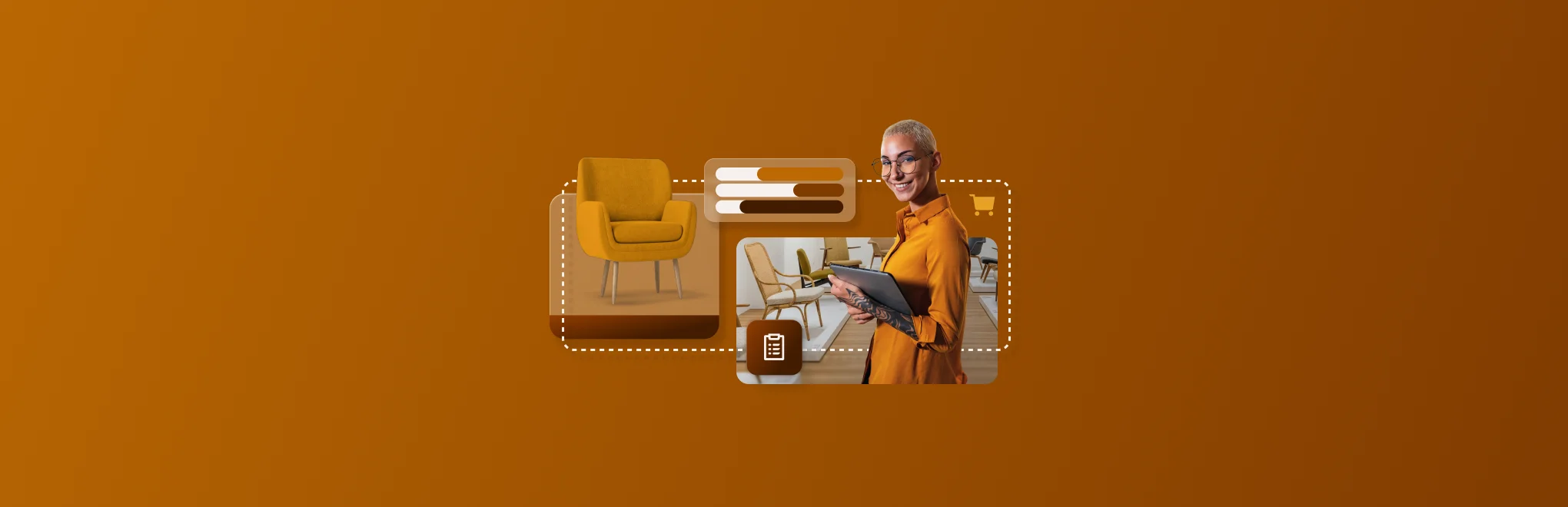Warehouse inventory management software is a vital tool for businesses, designed to streamline and automate the processes of tracking, storing and managing inventory within a warehouse. Without a warehouse management system (WMS), retailers risk losing track of inventory, falling behind on orders and letting costs get out of control.
That’s why choosing the right WMS is crucial. The right software ensures that inventory is accurately tracked, orders are processed efficiently and warehouse space is maximized. Whether managing a small operation or a large distribution center, selecting a WMS tailored to your business can have a profound impact on reducing costs as the business grows.
In this blog, we’ll go over what you need to know to choose a warehouse management system:
- Understanding warehouse inventory management software
- 5 key features to look for in warehouse management software
- 5 steps to select a warehouse management system
- How to implement a warehouse management system successfully
- Common challenges in warehouse management and how a WMS addresses them
- Bottom line
Switching to a Multi-Store POS
See how one platform makes it easier to run multiple stores.

What is a warehouse inventory management system?
Warehouse inventory management software is designed to oversee and optimize all aspects of warehouse operations, from tracking stock levels to managing orders and fulfilling shipments. It provides real-time visibility into inventory, ensuring businesses know exactly where products are located and when they need to be replenished. Warehouse inventory management software is also called a warehouse management system (WMS).
It doesn’t take much warehouse inventory shrink to cause an issue for a business—anything above 0.46% is cause for alarm. With a WMS, you can identify, shrink and optimize operations to stay away from the danger zone.
With a WMS, you get tools for:
- Inventory tracking: monitor product quantities and locations within the warehouse, helping to prevent stockouts or overstocking
- Order processing: fulfill orders quickly and accurately, reducing errors in shipment
- Reporting and analytics: insights into inventory turnover, product performance and operational efficiency
Warehouse management software often also includes barcode scanning or integrations with RFID technology to automate the tracking of goods. You’re also likely to find robust integrations with other systems like accounting and ecommerce platforms, ensuring a seamless flow of data across the business.
5 key features to look for in warehouse management software
Inventory tracking and control
One of the most critical aspects of warehouse inventory software is its ability to track and control inventory effectively. Real-time visibility into stock levels across multiple locations ensures that businesses can make accurate decisions about product availability, reducing the risk of both stockouts and overstocking.
With real-time updates, businesses can respond to shifts in demand promptly, optimizing their inventory processes and making more informed, data-driven decisions.
Order management
Efficient order management is key to smooth warehouse operations. With advanced warehouse inventory software, the entire fulfillment process—from picking and packing to shipping—becomes faster and more accurate.
Automating these tasks not only eliminates manual errors but also improves the speed of order processing. This results in higher customer satisfaction, as orders are fulfilled correctly and promptly.
Integration capabilities
The ability to integrate with existing systems like ERP, POS or ecommerce platforms is a must-have feature in any warehouse inventory software. When systems are integrated, inventory data is automatically synced across various operations, providing real-time updates on stock levels, sales and orders.
This interconnectedness reduces the need for manual data entry, improving accuracy and freeing up time for more strategic tasks.
Reporting and analytics
With advanced reporting and analytics tools, warehouse inventory software allows businesses to dive deep into inventory trends and performance metrics. These insights are vital for tracking stock levels, identifying fast-moving products, and forecasting demand more accurately.
Mobile accessibility
Mobile accessibility is a game-changer for warehouse inventory management. By enabling managers and staff to access and manage inventory from mobile devices, businesses can process orders, perform stock counts and complete other tasks on the go, without being tied to a desktop.
This mobility leads to quicker decision-making, more agile operations, and a significant boost in productivity, as warehouse staff can handle tasks from anywhere within the facility.
5 steps to select a warehouse management system
- Map out your WMS requirements
- Understand the key features and benefits of each option
- Research each WMS for a deeper understanding
- Consider the cost of the system
- Make your final decision
1. Map out your WMS requirements
Start by listing the specific challenges your business faces in warehouse management, such as inventory inaccuracies or slow order fulfillment. From there, identify must have features for your new system based on your current operations.
Consider if you need:
- Real-time inventory tracking
- Delivery tracking
- Order management
- Integration with existing platforms
- Customizability
- Location management
- Returns management
- Mobility
- Analytics
Organize your list into must-haves and nice-to-haves.
2. Understand the key features and benefits of each option
With your must-have features in hand, you’re ready to start your research. Begin by casting a wide net to quickly evaluate numerous warehouse management systems.
Evaluate the core features offered by each WMS, such as inventory management, order processing, reporting and analytics.
Look for advanced functionalities like barcode scanning, RFID integration and multi-warehouse support to enhance accuracy and streamline operations.
Make a spreadsheet comparing the benefits of each warehouse management system and highlight dealbreakers, must-have features and prices.
3. Research shortlisted WMS for a deeper understanding
With your spreadsheet open, start eliminating WMS offerings that don’t meet all your must-haves. Now you have your shortlist and can dig deeper.
Compare key features, pricing, scalability and customer support. Look for reviews, case studies and testimonials from similar industries to understand how each system performs in real-world settings.
Some review sites for WMS include:
4. Consider cost of the system vs. return on investment (ROI)
Evaluate the total cost of the WMS options still on your list, including licensing fees, implementation, training and ongoing maintenance.
Compare these expenses to the potential benefits, such as improved efficiency, reduced labor costs and enhanced inventory accuracy.
A system that reduces manual tasks, speeds up order fulfillment and minimizes errors can offer significant long-term savings. Ensure the WMS provides a strong ROI by balancing upfront costs with the expected operational improvements and financial gains it delivers.
5. Make your final decision
After gathering all the necessary information—your business requirements, key features, costs and feedback from your research—you’re ready to pick a warehouse management system.
Review your shortlist and consider booking live demos and free trials, if available, to get hands-on experience. Once you feel confident, select the WMS that offers the best balance of features, ROI and support to help optimize your warehouse operations.
How to implement a warehouse management system successfully
You’ve mapped out your warehouse management system requirements and you’ve chosen the best one for your business; but now what? The next step is to actually implement your WMS. Let’s break it down, step by step.
Step 1: Plan your implementation
Here is where you’ll create your detailed implementation roadmap outlining the project’s scope, objectives and timelines. You may want to appoint a project manager to keep things running smoothly. In this plan you’ll pinpoint key milestones and assign different responsibilities across teams; this can include stakeholders in IT, operations and even warehouse management.
The implementation roadmap should also identify any dependencies, potential roadblocks and contingency plans. The stronger your implementation plan, the more confidently you can ensure alignment across departments and reduce disruptions when transitioning to a new system.
Step 2: Configure the system
Next, you’ll need to work on configuring your system to reflect your business’ specific needs and operations. Work with your WMS vendor to tailor the system to your workflows; this can include setting up appropriate user permissions, barcode scanners and restocking rules. To avoid headaches later on, ensure the new system syncs smoothly with your current tools, including your main business software, sales system and shipping tools. Also, it’s a good idea to do a full test run before going live. This will make sure everything is configured properly and you will catch any errors with the system’s logic or data flow.
Step 3: Get your staff up to speed on your new WMS
You could have the most state-of-the-art warehouse management system in place, but if your staff isn’t well-versed in how to use it, then it becomes a moot point. Build a comprehensive training program tailored to different users as employees in different roles may all use the system differently. You can combine different teaching approaches such as webinars, how-to guides and video tutorials so that employees can easily refer back to the WMS training program. It’s important to address concerns early on so that employees feel confident in using the new system and feel empowered to do their best work.
Step 4: Execute WMS rollout
The moment of truth: the rollout of your warehouse management system. To reduce the risk of major errors, start smaller with a pilot rollout in one section of your warehouse or just with a specific team. This type of phased approach lets you evaluate the WMS performance in real time, troubleshoot issues and adjust workflows before a full-scale launch.
Outline which KPIs you’ll need to monitor like order accuracy and system downtime. Remember to act on feedback quickly to maintain momentum and user confidence as well. Once the pilot proves to be successful with the warehouse or that specific team, you can start to gradually expand the rollout to the rest of your business.
Step 5: Evaluate, adjust and re-evaluate
Your WMS implementation doesn’t end at the go-live step; it’s an ongoing process of tweaking and tinkering until the system meets your business’ needs. Set up recurring performance check-ins to evaluate how well the system supports your operational objectives. It’s also a good idea to track metrics, gather user feedback and identify any gaps where the system or process can be refined. This kind of continuous optimization ensures your WMS selection remains aligned with your needs as your business grows and your day-to-day realities shift.
Common challenges in warehouse management and how a WMS addresses them
Warehouse operations face a variety of persistent challenges that can impact productivity and profitability. But a well-implemented WMS directly addresses these issues by improving accuracy, efficiency and visibility across the board. Here’s how:
- Inventory inaccuracies: Manual data entry and lack of real-time tracking often lead to stock discrepancies. A warehouse management system automates inventory updates and provides real-time visibility, ensuring more accurate stock levels.
- Inefficient order fulfillment: Without clear workflows, orders might be picked and packed inefficiently, leading to delays and errors. A WMS optimizes picking routes, prioritizes orders and streamlines fulfillment.
- Poor space utilization: Disorganized storage can waste valuable warehouse space. WMS tools help with intelligent warehouse slotting, layout planning and demand-based replenishment.
- Limited visibility: Fragmented systems can make it hard to get a clear picture of operations. A warehouse management system centralizes data and improves reporting.
When considering what to look for in warehouse management system software, prioritize features that match your warehouse management system requirements and can grow with your business.
Bottom line
Choosing the right warehouse inventory management software is essential for streamlining operations, improving accuracy and maximizing efficiency.
The right system can help retailers manage inventory across multiple locations, automate order processing and gain real-time visibility into stock levels, all while reducing errors and saving time. Whether you need advanced features like multi-location tracking, seamless ecommerce integration or in-depth reporting, selecting a system that aligns with your specific needs is key to achieving operational success.
Take the time to assess your requirements and explore the available options. Investing in the right software will not only optimize your warehouse management but also support long-term growth.
Improving warehouse efficiency is essential for any retail or distribution operation. Our detailed guide on Warehouse Efficiency Tips covers key practices to help you maximize space utilization and enhance your team’s productivity.
Lightspeed POS for warehouse inventory management
Lightspeed is more than just a point of sale system—it’s a comprehensive solution for managing inventory across multiple locations, including warehouses.
Designed with flexibility and scalability in mind, Lightspeed POS offers robust inventory management features that simplify and streamline operations, whether you’re managing a small business or a large-scale operation with multiple warehouses.
Lightspeed’s multi-location inventory tracking allows businesses to monitor stock levels in real time across all locations, from storefronts to warehouses. With the ability to see what’s in stock at each location, managers can efficiently allocate resources, transfer stock and ensure that product levels are optimized to meet demand.
Plus, real time stock updates further enhance your operational efficiency. Every time a product is sold, returned or transferred, Lightspeed automatically updates inventory counts. This eliminates manual tracking and reduces the risk of errors, ensuring accurate data is always available. These real-time updates are particularly useful in warehouse operations, where staying on top of inventory levels is critical to meet customer demands.
Lightspeed POS also integrates seamlessly with ecommerce, enabling synchronization of online and in-store inventory. This ensures that stock levels are consistent across all sales channels, making it easy to manage orders and maintain visibility over the entire inventory.
Want a hands on demo to see what Lightspeed could do for you? Get in touch with one of our experts.
Frequently asked questions about warehouse management software
What are warehouse management software integrations?
Warehouse management software integrations connect the system to other essential business tools, such as ERP (Enterprise Resource Planning) POS (Point of Sale), ecommerce platforms and accounting software.
These integrations ensure real-time data syncing, enabling seamless information flow across different departments. For example, integrating with a POS system allows businesses to track sales and automatically adjust inventory.
What are the costs associated with warehouse inventory software?
The costs of warehouse inventory software typically include:
- Initial licensing or subscription fees
- Implementation and setup costs
- Training
- Ongoing maintenance or support fees.
Depending on the complexity of the system and the features required, additional costs may include hardware (such as barcode scanners), customization and integration with existing systems like ERP or ecommerce platforms.

News you care about. Tips you can use.
Everything your business needs to grow, delivered straight to your inbox.